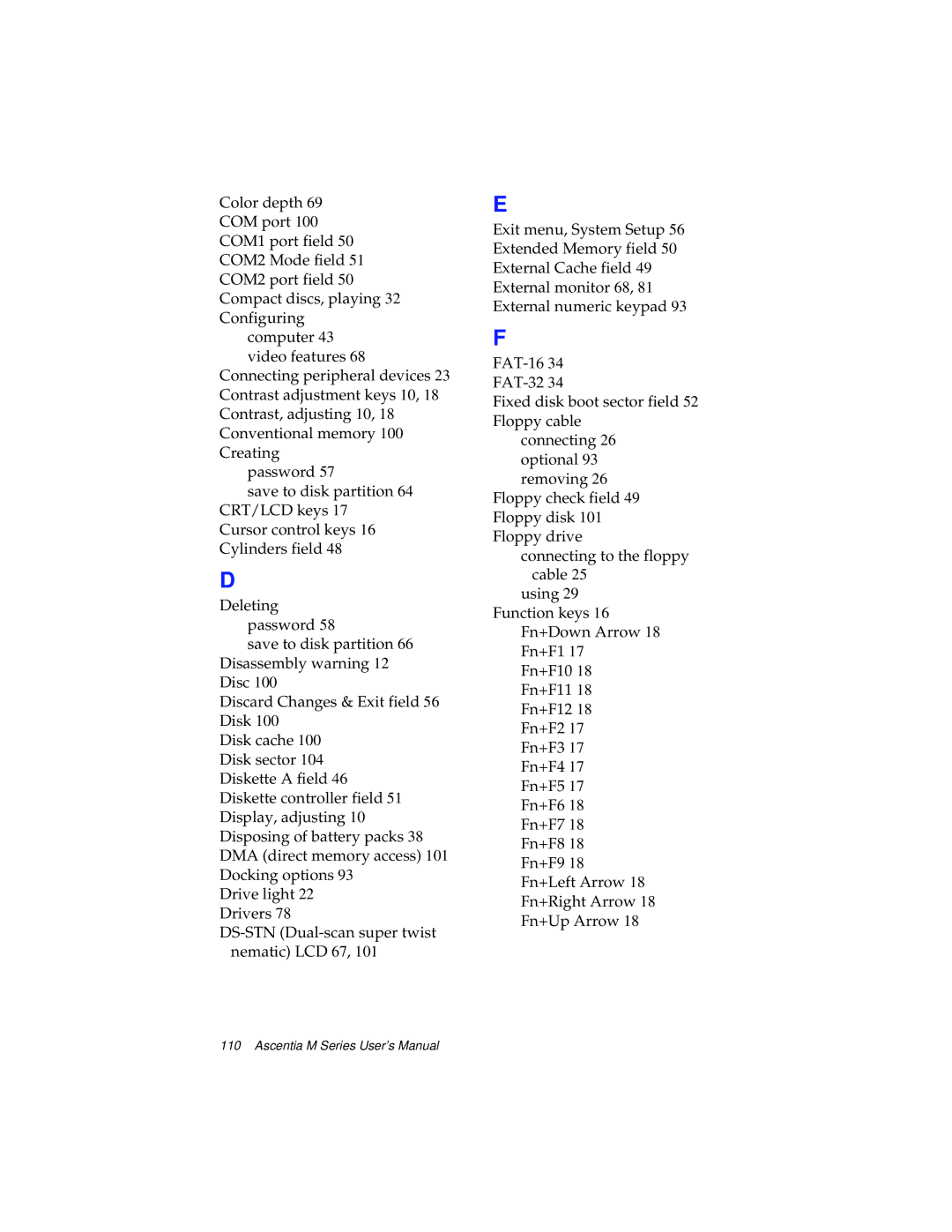Color depth 69 COM port 100 COM1 port field 50 COM2 Mode field 51 COM2 port field 50 Compact discs, playing 32 Configuring
computer 43 video features 68
Connecting peripheral devices 23 Contrast adjustment keys 10, 18 Contrast, adjusting 10, 18 Conventional memory 100 Creating
password 57
save to disk partition 64 CRT/LCD keys 17 Cursor control keys 16 Cylinders field 48
D
Deleting password 58
save to disk partition 66 Disassembly warning 12 Disc 100
Discard Changes & Exit field 56 Disk 100
Disk cache 100 Disk sector 104 Diskette A field 46 Diskette controller field 51 Display, adjusting 10 Disposing of battery packs 38 DMA (direct memory access) 101 Docking options 93
Drive light 22 Drivers 78
E
Exit menu, System Setup 56 Extended Memory field 50 External Cache field 49 External monitor 68, 81 External numeric keypad 93
F
Fixed disk boot sector field 52 Floppy cable
connecting 26 optional 93 removing 26
Floppy check field 49 Floppy disk 101 Floppy drive
connecting to the floppy cable 25
using 29 Function keys 16
Fn+Down Arrow 18 Fn+F1 17
Fn+F10 18
Fn+F11 18
Fn+F12 18
Fn+F2 17
Fn+F3 17
Fn+F4 17
Fn+F5 17
Fn+F6 18
Fn+F7 18
Fn+F8 18
Fn+F9 18 Fn+Left Arrow 18 Fn+Right Arrow 18 Fn+Up Arrow 18