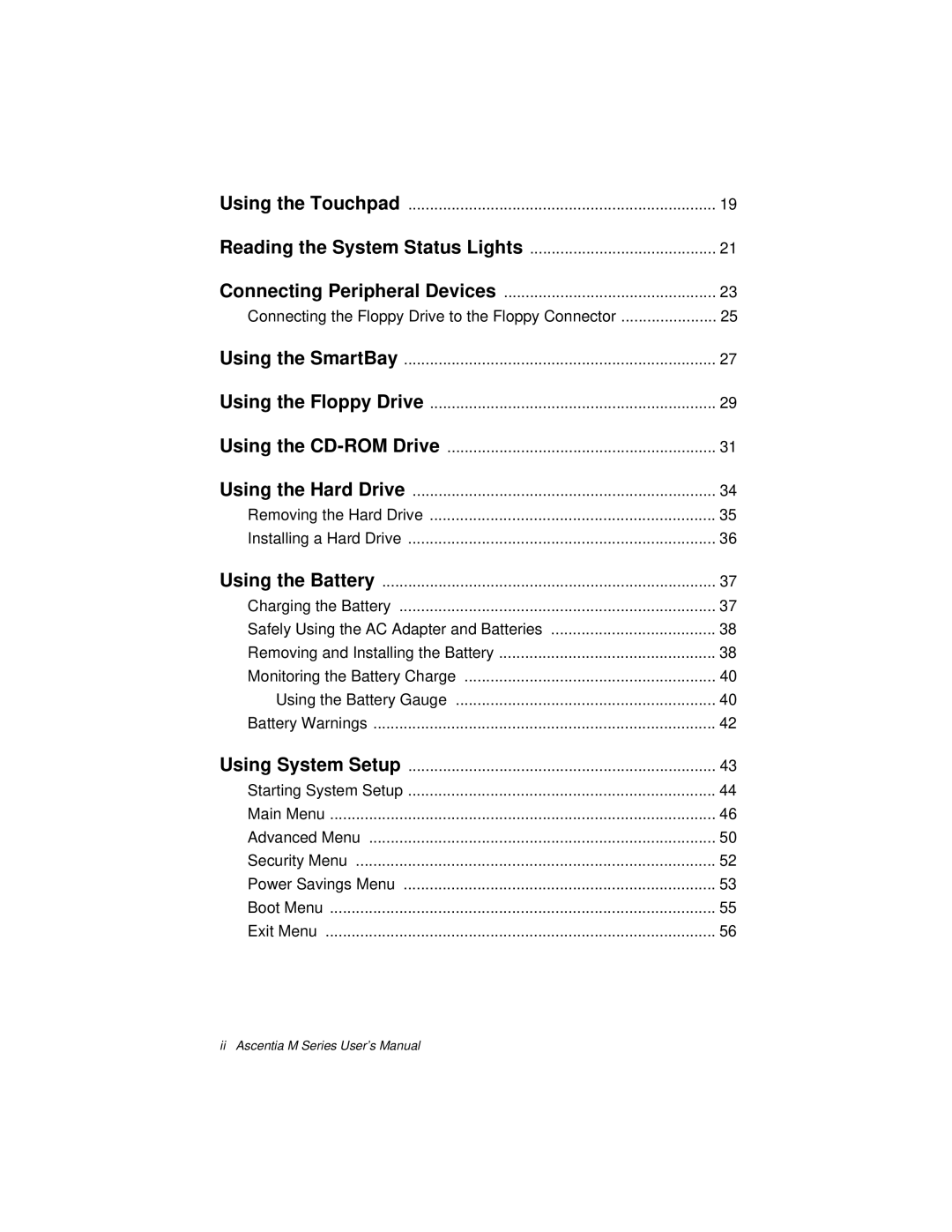Using the Touchpad | 19 |
Reading the System Status Lights | 21 |
Connecting Peripheral Devices | 23 |
Connecting the Floppy Drive to the Floppy Connector | 25 |
Using the SmartBay | 27 |
Using the Floppy Drive | 29 |
Using the | 31 |
Using the Hard Drive | 34 |
Removing the Hard Drive | 35 |
Installing a Hard Drive | 36 |
Using the Battery | 37 |
Charging the Battery | 37 |
Safely Using the AC Adapter and Batteries | 38 |
Removing and Installing the Battery | 38 |
Monitoring the Battery Charge | 40 |
Using the Battery Gauge | 40 |
Battery Warnings | 42 |
Using System Setup | 43 |
Starting System Setup | 44 |
Main Menu | 46 |
Advanced Menu | 50 |
Security Menu | 52 |
Power Savings Menu | 53 |
Boot Menu | 55 |
Exit Menu | 56 |
ii Ascentia M Series User’s Manual