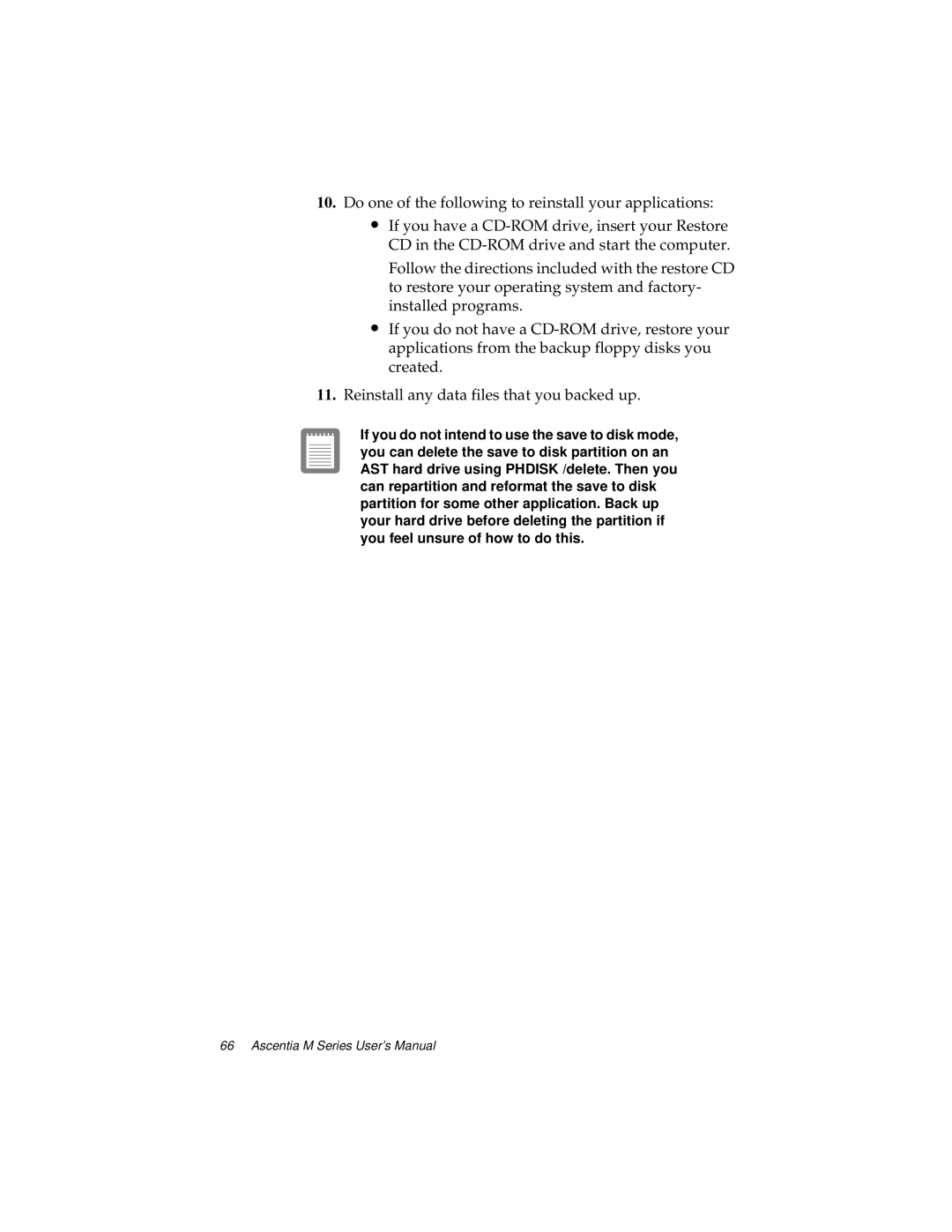10.Do one of the following to reinstall your applications:
∙If you have a
Follow the directions included with the restore CD to restore your operating system and factory- installed programs.
∙If you do not have a
11.Reinstall any data files that you backed up.
If you do not intend to use the save to disk mode, you can delete the save to disk partition on an AST hard drive using PHDISK /delete. Then you can repartition and reformat the save to disk partition for some other application. Back up your hard drive before deleting the partition if you feel unsure of how to do this.