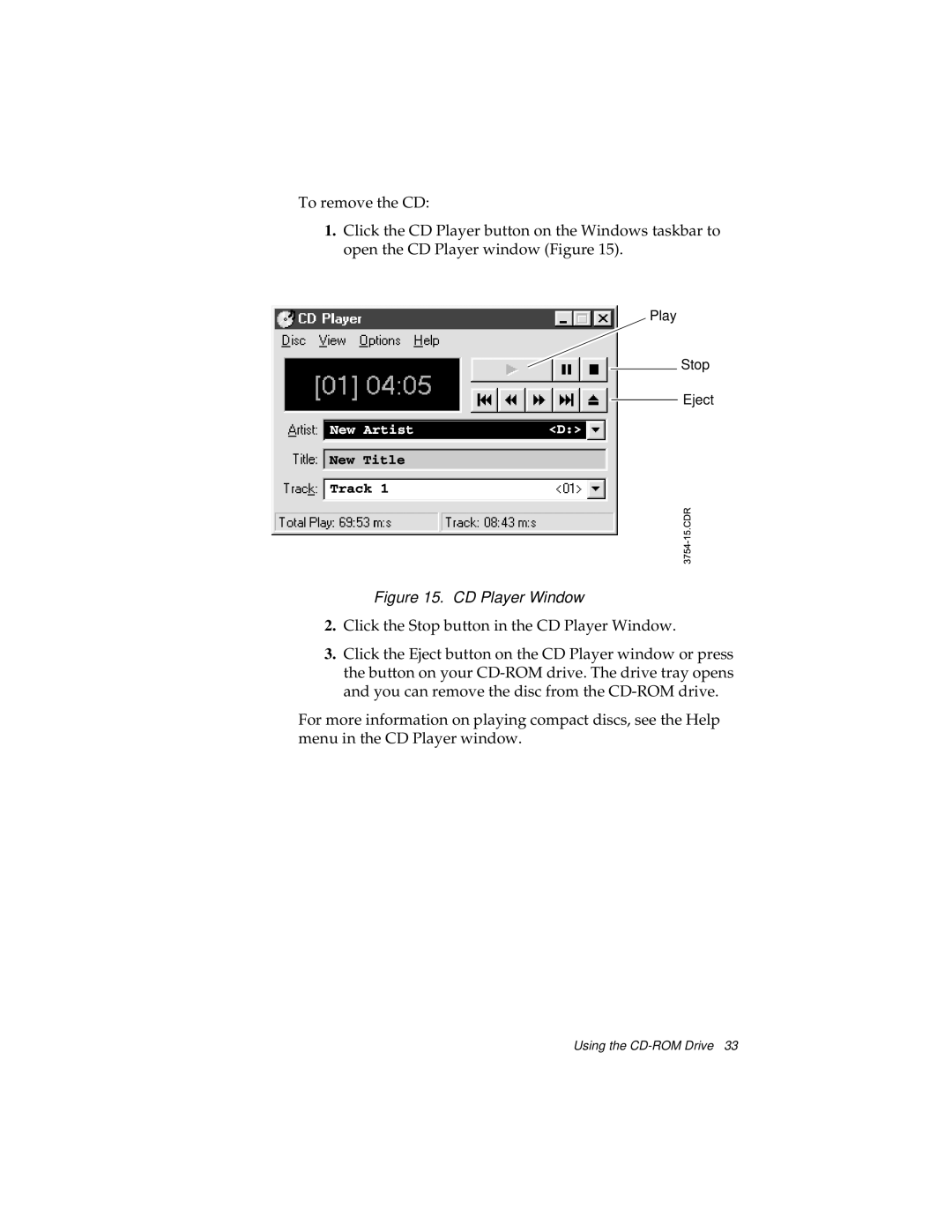To remove the CD:
1.Click the CD Player button on the Windows taskbar to open the CD Player window (Figure 15).
Play
Stop
Eject
Figure 15. CD Player Window
2.Click the Stop button in the CD Player Window.
3.Click the Eject button on the CD Player window or press the button on your
For more information on playing compact discs, see the Help menu in the CD Player window.
Using the