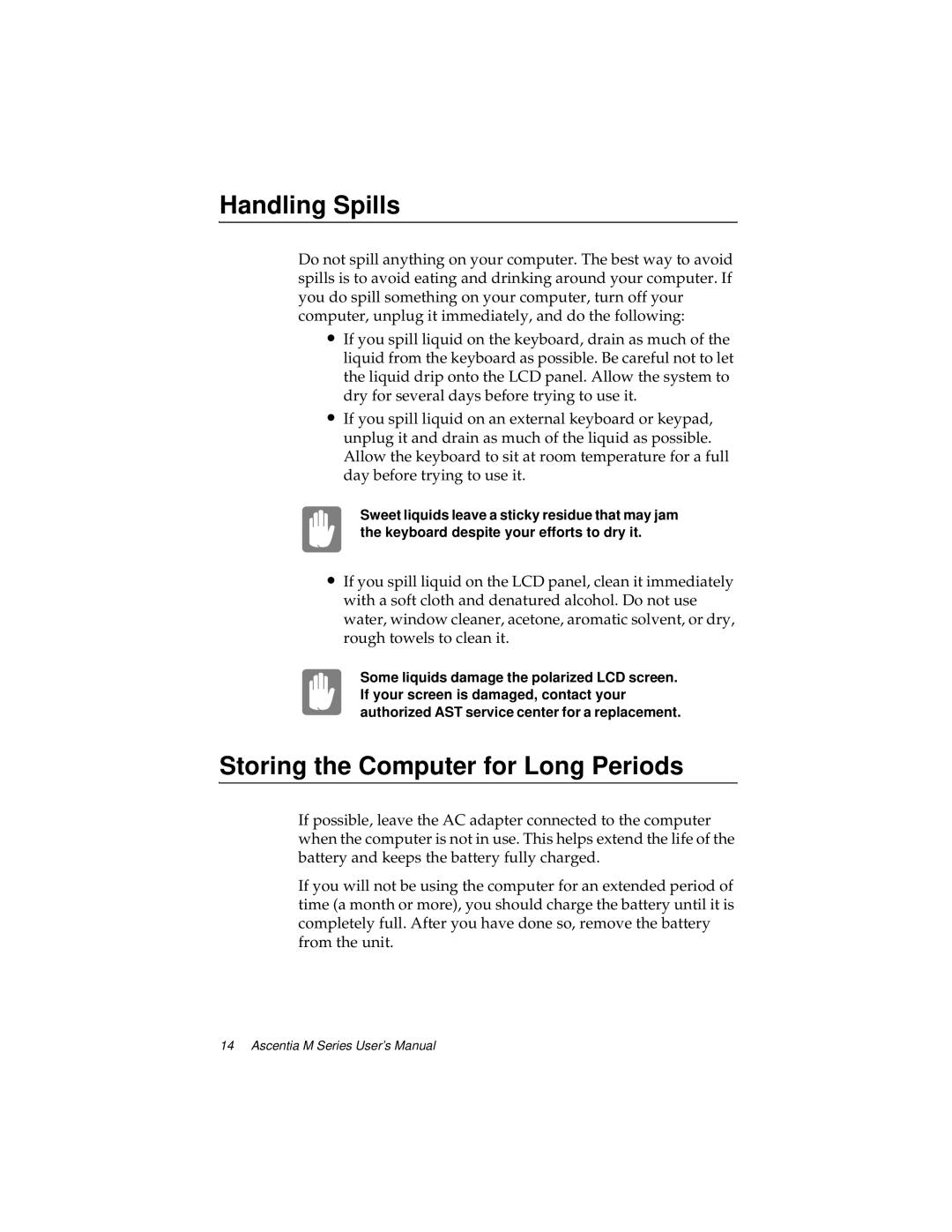Handling Spills
Do not spill anything on your computer. The best way to avoid spills is to avoid eating and drinking around your computer. If you do spill something on your computer, turn off your computer, unplug it immediately, and do the following:
∙If you spill liquid on the keyboard, drain as much of the liquid from the keyboard as possible. Be careful not to let the liquid drip onto the LCD panel. Allow the system to dry for several days before trying to use it.
∙If you spill liquid on an external keyboard or keypad, unplug it and drain as much of the liquid as possible. Allow the keyboard to sit at room temperature for a full day before trying to use it.
Sweet liquids leave a sticky residue that may jam the keyboard despite your efforts to dry it.
∙If you spill liquid on the LCD panel, clean it immediately with a soft cloth and denatured alcohol. Do not use water, window cleaner, acetone, aromatic solvent, or dry, rough towels to clean it.
Some liquids damage the polarized LCD screen. If your screen is damaged, contact your authorized AST service center for a replacement.
Storing the Computer for Long Periods
If possible, leave the AC adapter connected to the computer when the computer is not in use. This helps extend the life of the battery and keeps the battery fully charged.
If you will not be using the computer for an extended period of time (a month or more), you should charge the battery until it is completely full. After you have done so, remove the battery from the unit.
14 Ascentia M Series User’s Manual