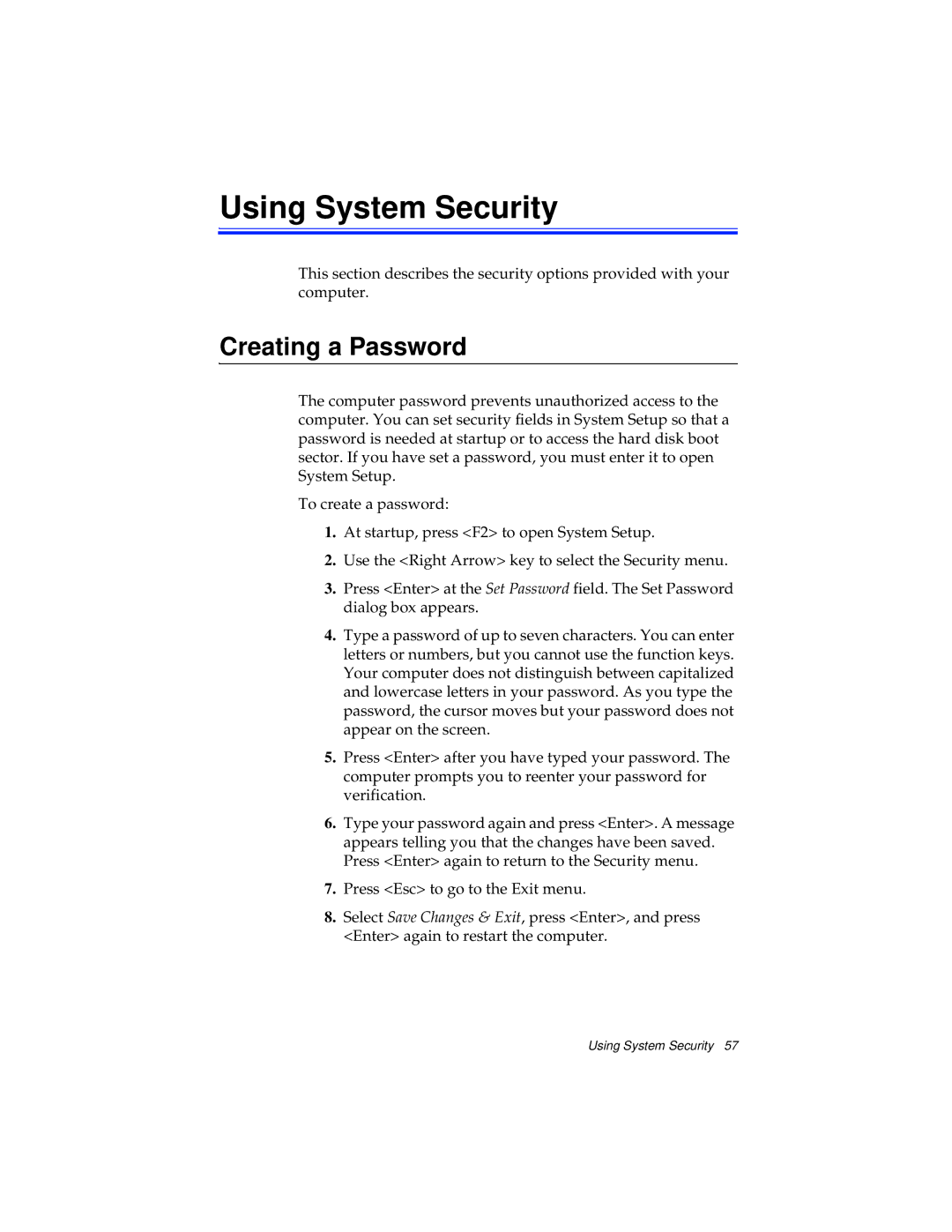Using System Security
This section describes the security options provided with your computer.
Creating a Password
The computer password prevents unauthorized access to the computer. You can set security fields in System Setup so that a password is needed at startup or to access the hard disk boot sector. If you have set a password, you must enter it to open System Setup.
To create a password:
1.At startup, press <F2> to open System Setup.
2.Use the <Right Arrow> key to select the Security menu.
3.Press <Enter> at the Set Password field. The Set Password dialog box appears.
4.Type a password of up to seven characters. You can enter letters or numbers, but you cannot use the function keys. Your computer does not distinguish between capitalized and lowercase letters in your password. As you type the password, the cursor moves but your password does not appear on the screen.
5.Press <Enter> after you have typed your password. The computer prompts you to reenter your password for verification.
6.Type your password again and press <Enter>. A message appears telling you that the changes have been saved. Press <Enter> again to return to the Security menu.
7.Press <Esc> to go to the Exit menu.
8.Select Save Changes & Exit, press <Enter>, and press <Enter> again to restart the computer.
Using System Security 57