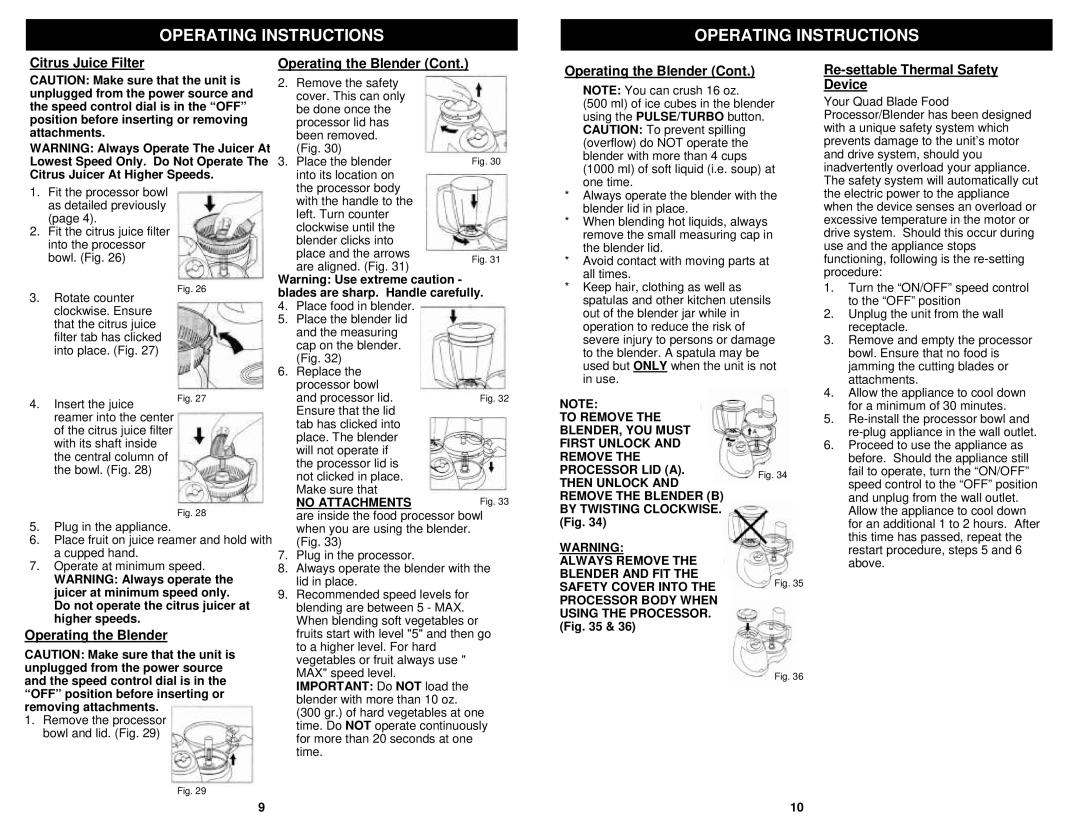EP96W specifications
The Euro-Pro EP96W is a versatile and innovative kitchen appliance designed to enhance the cooking experience for both amateur and experienced chefs. This powerful countertop convection oven is notable for its energy efficiency and compact design, making it an ideal addition to any modern kitchen. With its numerous features, the EP96W stands out among countertop devices.One of the main highlights of the Euro-Pro EP96W is its convection technology. This advanced system utilizes a fan to circulate hot air evenly throughout the cooking chamber, ensuring that food is cooked consistently and thoroughly. This means that whether you're baking cookies, roasting vegetables, or air-frying chicken wings, you can expect crispy exteriors and moist interiors—an invaluable feature for any culinary endeavor.
Additionally, the EP96W offers multiple cooking functions, allowing users to bake, broil, toast, and air fry with a single appliance. This multifunctionality not only saves space but also helps streamline meal preparation, as users can switch between cooking methods with ease. The built-in timer and adjustable temperature settings further enhance the appliance's versatility, giving users complete control over their cooking processes.
One characteristic that sets the Euro-Pro EP96W apart is its spacious interior, which accommodates a variety of dishes, including whole chickens and large casseroles. Despite its compact footprint, the oven is designed to maximize cooking capacity, making it suitable for family meals or gatherings. The removable crumb tray ensures easy cleanup, while the interior is equipped with a non-stick coating to prevent food from sticking and simplify maintenance.
The design of the EP96W emphasizes user-friendliness, featuring an intuitive control panel that includes easy-to-read dials and buttons. LED indicators provide clear feedback on cooking progress, making it simple to monitor your dishes as they cook. Furthermore, safety is a priority; the oven is built with a cool-touch exterior to prevent burns during operation.
In summary, the Euro-Pro EP96W is a remarkable kitchen appliance that combines efficiency, versatility, and safety in one compact unit. With its convection technology, multiple cooking functions, and user-friendly design, it is perfect for anyone looking to elevate their cooking game in an easy and accessible manner. Whether you’re preparing quick weeknight dinners or elaborate feasts, the EP96W is a reliable partner in the kitchen.