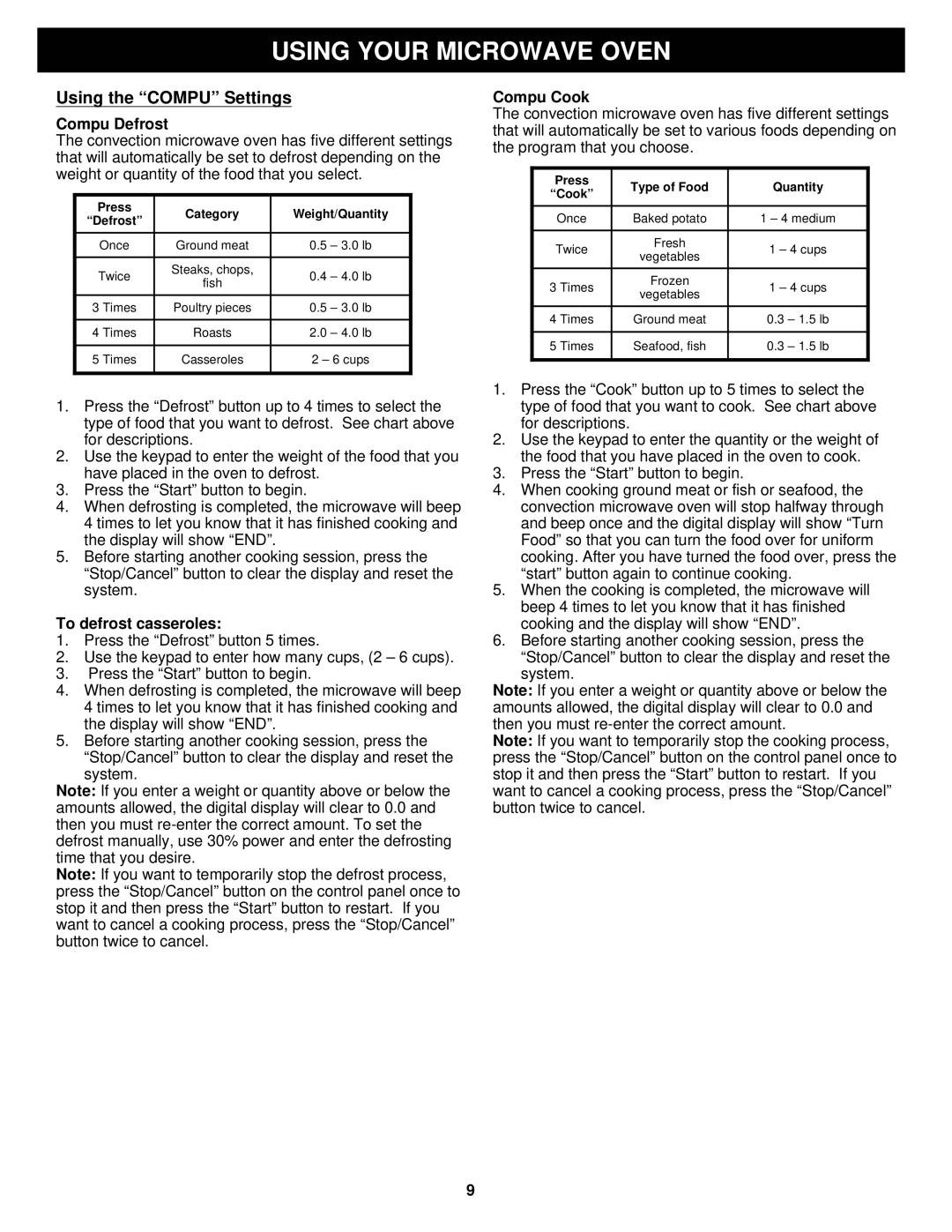K5345B specifications
The Euro-Pro K5345B is a versatile and innovative kitchen appliance that has gained popularity among home cooks for its efficiency and ease of use. As a multifunctional kitchen tool, the K5345B offers the ability to streamline cooking, saving both time and effort in meal preparation.One of the standout features of the Euro-Pro K5345B is its powerful motor, which provides the high performance needed for various cooking tasks. With a wattage of 1200 watts, it ensures quick and efficient cooking, making it suitable for everything from boiling and steaming to sautéing and frying. This level of power enables users to tackle even the toughest cooking challenges with ease.
The K5345B is equipped with advanced technologies that enhance its functionality. For instance, it includes a digital control panel with an easy-to-read display, allowing users to select their desired cooking mode and monitor the cooking process effortlessly. The appliance also offers multiple cooking options such as pressure cooking, slow cooking, rice cooking, and even yogurt making. This versatility makes it a perfect fit for those who enjoy experimenting with different cuisines and cooking techniques.
Another notable characteristic of the Euro-Pro K5345B is its safety features. The appliance is designed with an integrated safety lid lock, which prevents accidental opening during high-pressure cooking, significantly reducing the risk of injury. Additionally, it features an automatic pressure release system that allows for controlled steam release, ensuring minimal mess and maximum convenience.
Furthermore, the K5345B is built with a non-stick inner pot that not only simplifies cleaning but also enhances cooking performance by preventing food from sticking. This feature is particularly useful for those who prepare dishes that are prone to sticking, such as rice or stews. The pot is also dishwasher safe, further easing the cleanup process.
Finally, the sleek and modern design of the Euro-Pro K5345B ensures that it can fit seamlessly into any kitchen decor. Its compact size allows for easy storage without taking up too much counter space, making it an ideal choice for both small and large kitchens alike.
In summary, the Euro-Pro K5345B stands out in the crowded market of kitchen appliances thanks to its powerful motor, versatile cooking options, advanced safety features, and easy-to-clean components. This multifunctional appliance is a must-have for anyone looking to enhance their cooking experience and save time in the kitchen.