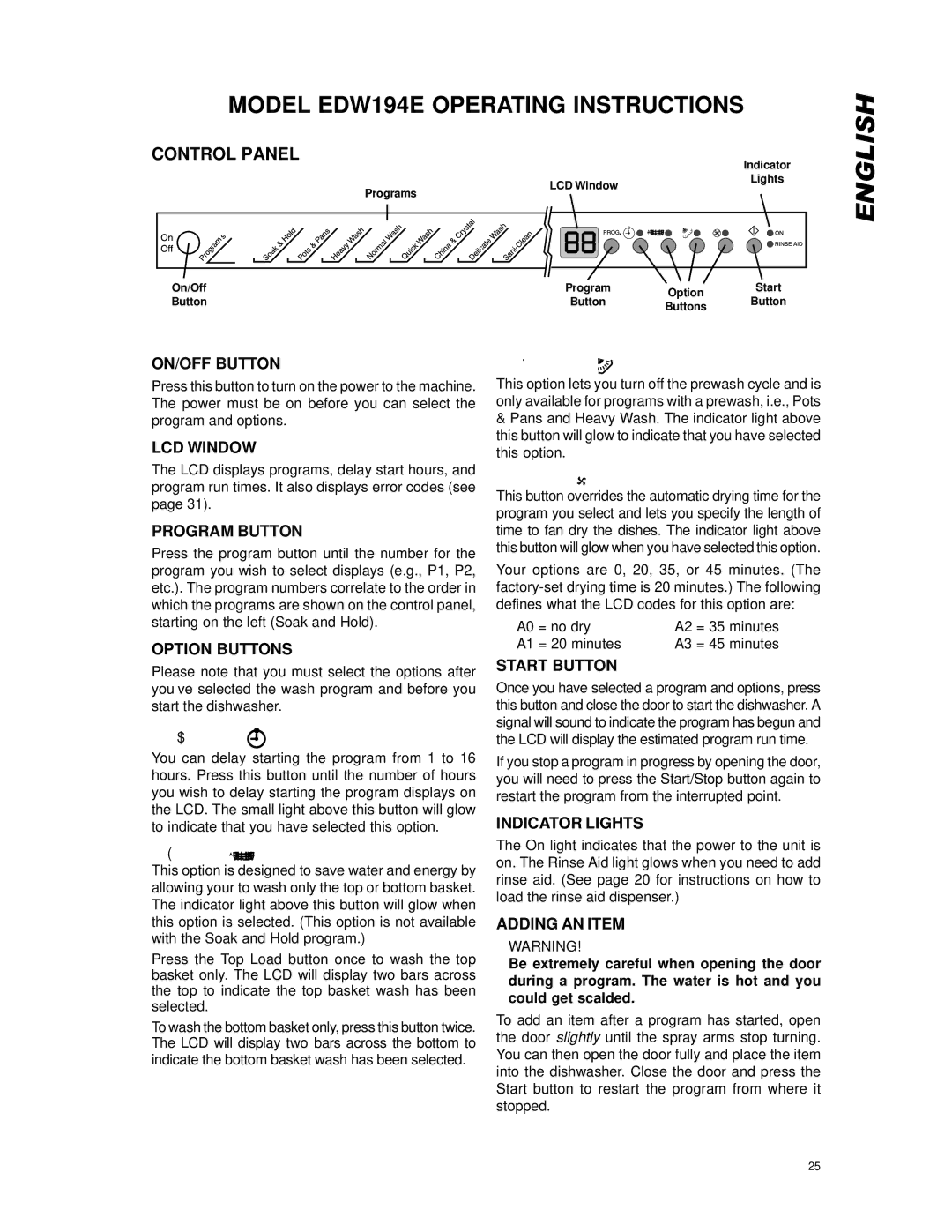EDW174E, EDW154E, EDW194E specifications
Eurotech Appliances has built a reputation for delivering high-quality, energy-efficient kitchen appliances, and their dishwashers, namely the EDW194E, EDW154E, and EDW174E, are no exception. Each model brings a unique set of features and technologies tailored to meet the varied needs of modern households.The Eurotech EDW194E dishwasher stands out for its spacious interior and superior cleaning efficiency. This model can accommodate up to 14 place settings, making it ideal for families and those who entertain frequently. Among its main features is the innovative EcoClean technology. This system optimizes the water and energy usage, ensuring that each wash is both effective and environmentally friendly. Additionally, the EDW194E is equipped with a silent operation mode, allowing you to run the dishwasher during the night without disturbing your household.
Moving on to the EDW154E model, this dishwasher offers a balance between performance and compactness. Ideal for smaller kitchens, it has a capacity of up to 12 place settings. One of the key technologies in this model is the TurboDry feature, which employs advanced drying techniques to ensure that dishes come out spotless and ready to use. The multi-program functionality allows users to choose from various cleaning cycles, including intensive, eco, and quick wash options, catering to different needs based on the load.
Finally, the Eurotech EDW174E combines efficiency with cutting-edge technology. It features SmartSense technology, an intelligent system that detects the load size and adjusts the water and energy consumption accordingly. This dishwasher also boasts an intuitive control panel, making it easy for users to select their desired settings. With a noise level of just 45 dB, the EDW174E operates quietly, allowing for seamless integration into any kitchen environment.
In summary, Eurotech's EDW194E, EDW154E, and EDW174E dishwashers reflect the brand's commitment to quality, performance, and user-friendly design. Whether you are looking for spaciousness, compactness, or advanced technology, these models provide reliable solutions for all your dishwashing needs. With their energy-efficient features and innovative technologies, Eurotech dishwashers not only make cleaning up easier but also contribute to a more sustainable lifestyle.