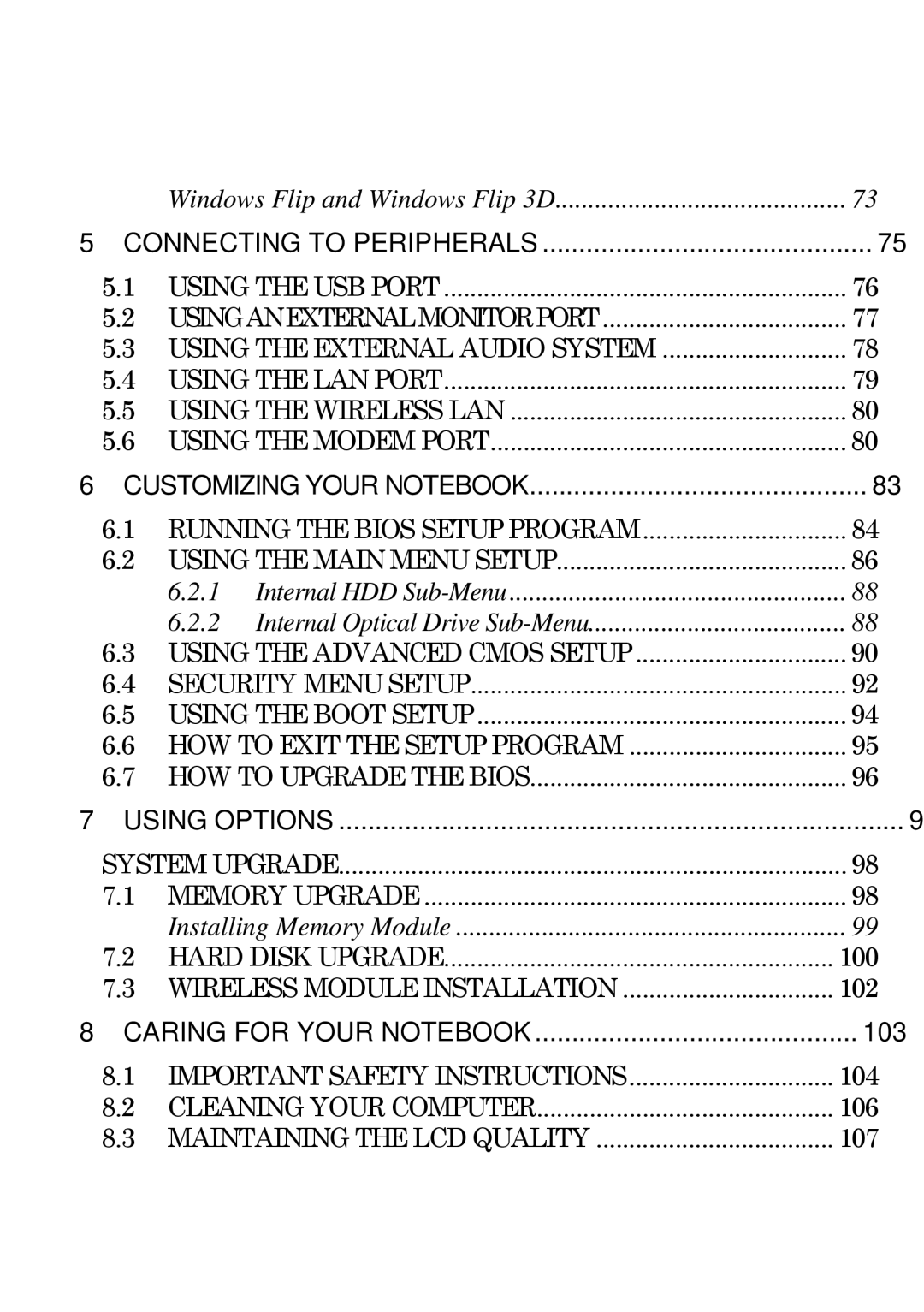Stepnote NC specifications
The Everex Stepnote NC is a remarkable lightweight laptop designed to cater to the needs of both casual users and mobile professionals. With its sleek design, portability, and robust performance, it stands out in a crowded marketplace of budget-friendly notebooks. Ideal for students and business users alike, this laptop combines functionality with affordability, making it an excellent choice for on-the-go computing.One of the most significant features of the Everex Stepnote NC is its compact and portable design. Weighing in at just around 5 pounds, this laptop can easily fit into a backpack or briefcase, making it perfect for those who need to travel frequently. The 15.4-inch widescreen display not only provides ample screen real estate but also delivers vibrant colors and sharp imagery, ensuring an enjoyable viewing experience whether working on documents, streaming videos, or browsing the web.
Performance-wise, the Everex Stepnote NC is equipped with an efficient processor that is capable of handling everyday applications with ease. The laptop typically features processors from the AMD family, ensuring a good balance between performance and power consumption. Coupled with DDR2 RAM, users can expect snappy performance when running multiple applications simultaneously, making it a versatile option for multitaskers.
The Stepnote NC also comes with ample storage options, usually offering a hard drive that provides enough space for storing important files, multimedia, and applications. Additionally, the inclusion of integrated graphics allows users to enjoy light gaming and multimedia tasks without a hitch.
Connectivity is another strong point of the Everex Stepnote NC. It comes with a variety of ports, including USB 2.0, audio jacks, and an Ethernet port, along with wireless connectivity options like Wi-Fi and Bluetooth. This feature ensures that users can stay connected to the internet and transfer files easily across devices.
Battery life is decent for a laptop in its category, allowing users to work on the go without being tethered to an electrical outlet. The Everex Stepnote NC runs on a user-friendly operating system, which enhances the overall experience and offers access to a plethora of applications designed to increase productivity.
In summary, the Everex Stepnote NC marries portability, performance, and affordability in a way that appeals to a wide array of users. With its reliable specifications, decent battery life, and extensive connectivity options, it stands as an excellent choice for anyone seeking a dependable laptop for daily tasks without breaking the bank. Whether for academic pursuits or professional requirements, it consistently delivers value and functionality.