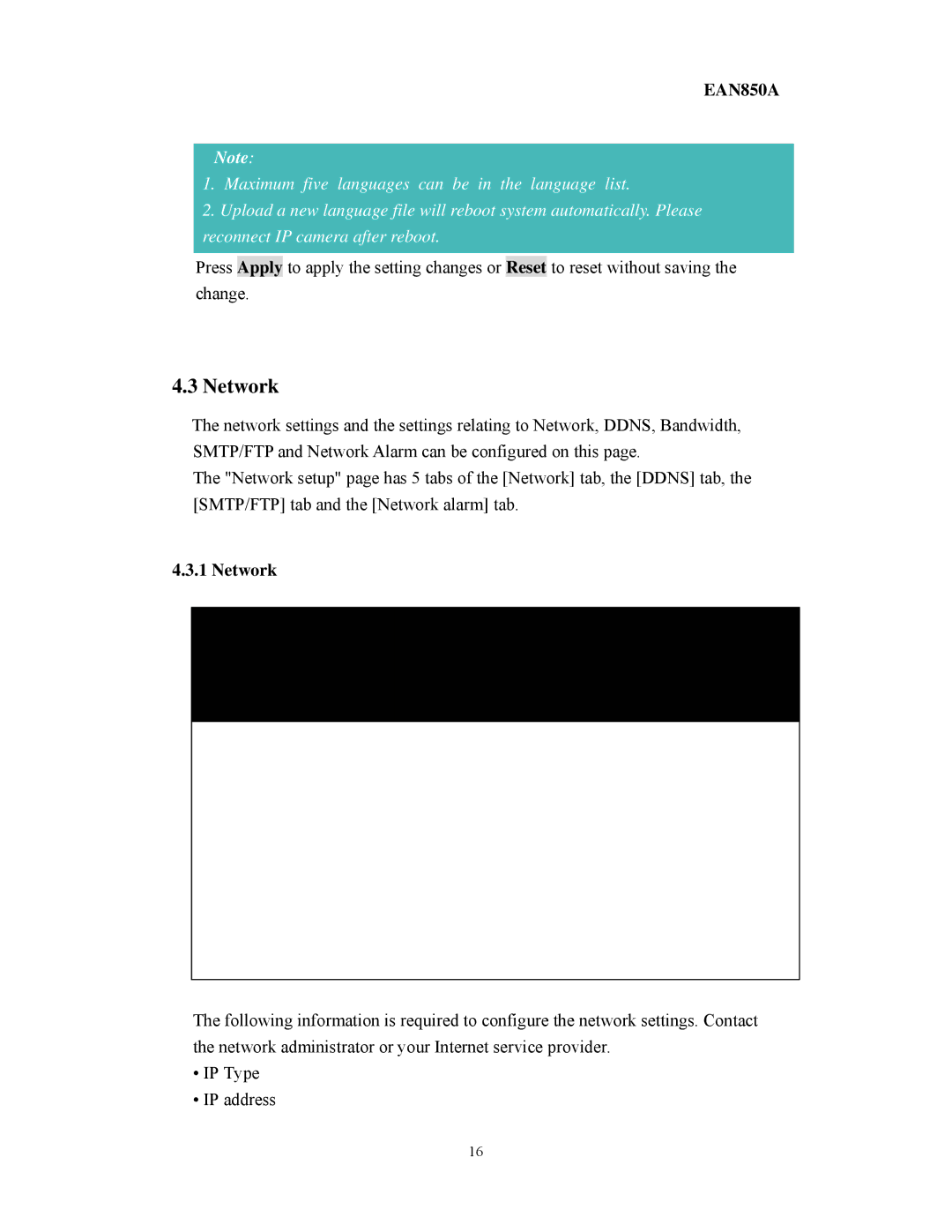EAN850A
Note:
1.Maximum five languages can be in the language list.
2.Upload a new language file will reboot system automatically. Please reconnect IP camera after reboot.
Press Apply to apply the setting changes or Reset to reset without saving the change.
4.3 Network
The network settings and the settings relating to Network, DDNS, Bandwidth, SMTP/FTP and Network Alarm can be configured on this page.
The "Network setup" page has 5 tabs of the [Network] tab, the [DDNS] tab, the [SMTP/FTP] tab and the [Network alarm] tab.
4.3.1 Network
The following information is required to configure the network settings. Contact the network administrator or your Internet service provider.
•IP Type
•IP address
16