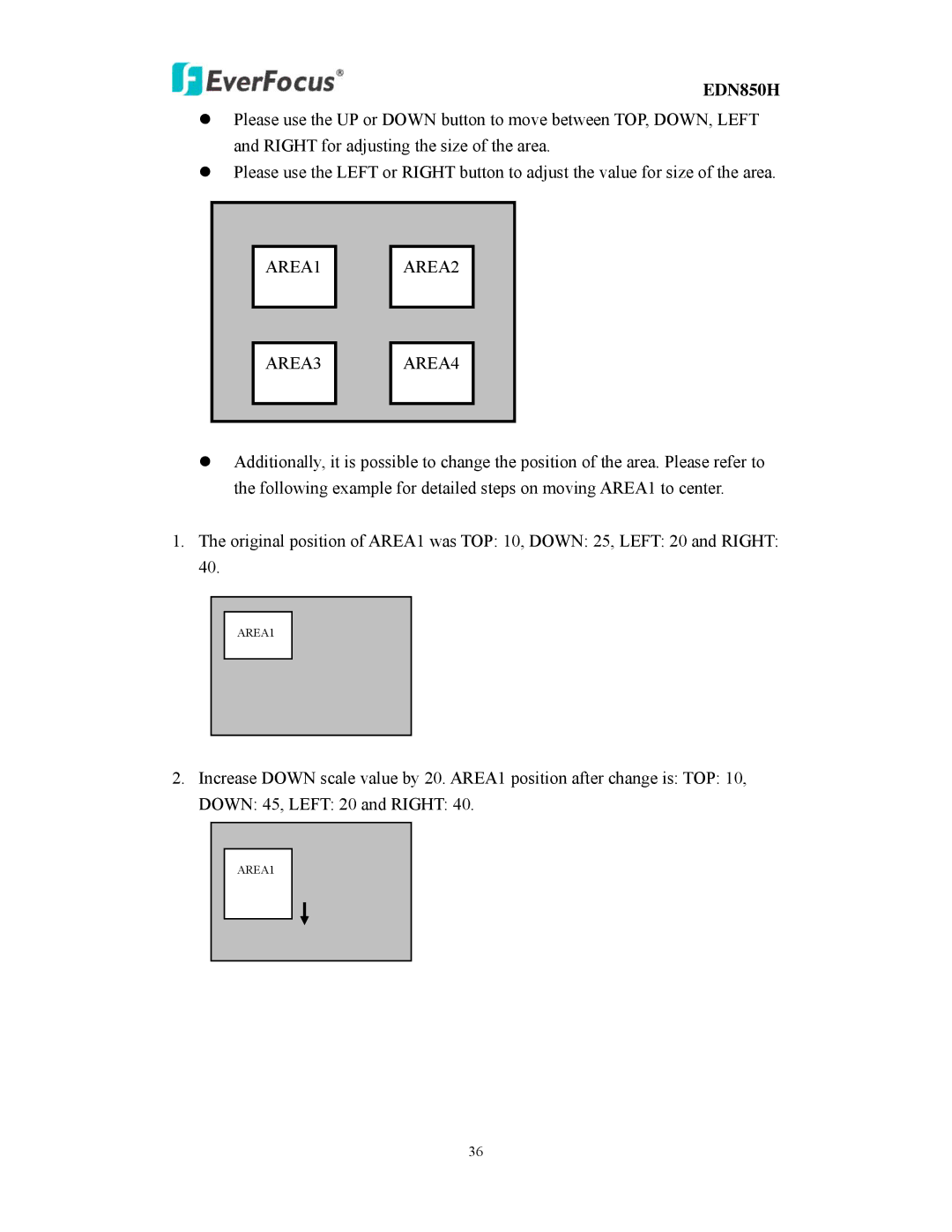EDN850H
zPlease use the UP or DOWN button to move between TOP, DOWN, LEFT and RIGHT for adjusting the size of the area.
zPlease use the LEFT or RIGHT button to adjust the value for size of the area.
AREA1
AREA2
AREA3
AREA4
zAdditionally, it is possible to change the position of the area. Please refer to the following example for detailed steps on moving AREA1 to center.
1.The original position of AREA1 was TOP: 10, DOWN: 25, LEFT: 20 and RIGHT: 40.
AREA1
2.Increase DOWN scale value by 20. AREA1 position after change is: TOP: 10,
DOWN: 45, LEFT: 20 and RIGHT: 40.
AREA1
36