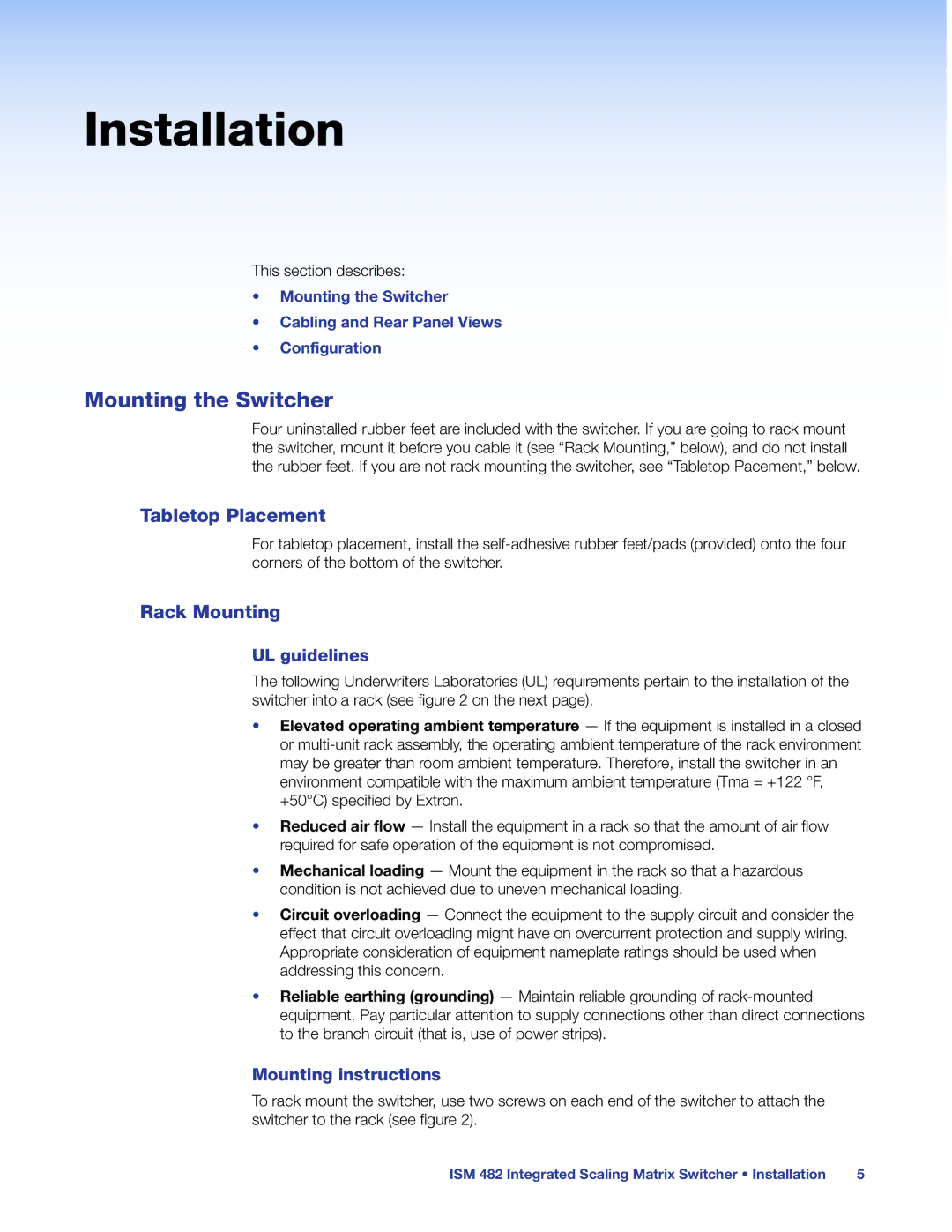Installation
This section describes:
•Mounting the Switcher
•Cabling and Rear Panel Views
•Configuration
Mounting the Switcher
Four uninstalled rubber feet are included with the switcher. If you are going to rack mount the switcher, mount it before you cable it (see “Rack Mounting,” below), and do not install the rubber feet. If you are not rack mounting the switcher, see “Tabletop Pacement,” below.
Tabletop Placement
For tabletop placement, install the
Rack Mounting
UL guidelines
The following Underwriters Laboratories (UL) requirements pertain to the installation of the switcher into a rack (see figure 2 on the next page).
•Elevated operating ambient temperature — If the equipment is installed in a closed or
•Reduced air flow — Install the equipment in a rack so that the amount of air flow required for safe operation of the equipment is not compromised.
•Mechanical loading — Mount the equipment in the rack so that a hazardous condition is not achieved due to uneven mechanical loading.
•Circuit overloading — Connect the equipment to the supply circuit and consider the effect that circuit overloading might have on overcurrent protection and supply wiring. Appropriate consideration of equipment nameplate ratings should be used when addressing this concern.
•Reliable earthing (grounding) — Maintain reliable grounding of
Mounting instructions
To rack mount the switcher, use two screws on each end of the switcher to attach the switcher to the rack (see figure 2).
ISM 482 Integrated Scaling Matrix Switcher • Installation | 5 |