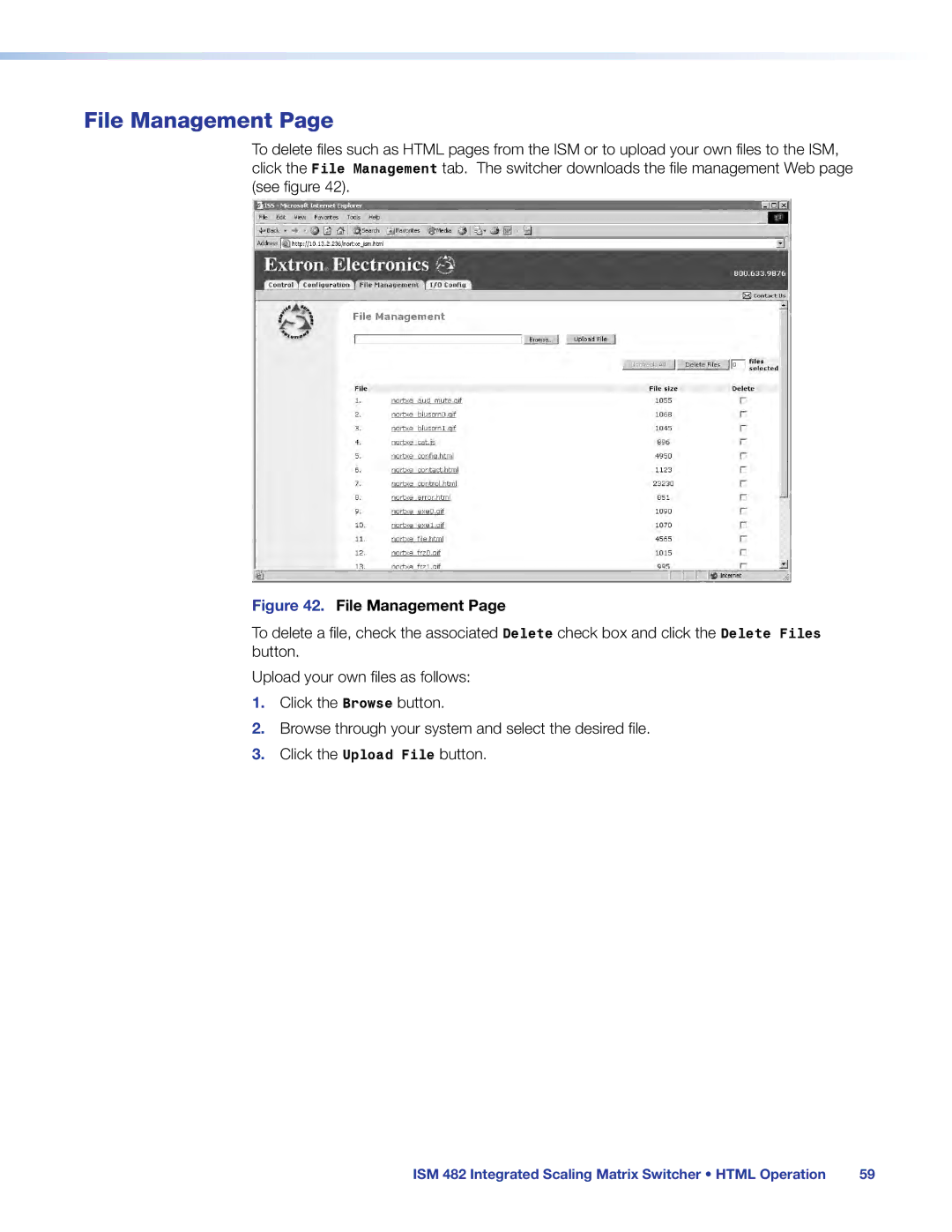File Management Page
To delete files such as HTML pages from the ISM or to upload your own files to the ISM, click the File Management tab. The switcher downloads the file management Web page (see figure 42).
Figure 42. File Management Page
To delete a file, check the associated Delete check box and click the Delete Files button.
Upload your own files as follows:
1.Click the Browse button.
2.Browse through your system and select the desired file.
3.Click the Upload File button.
ISM 482 Integrated Scaling Matrix Switcher • HTML Operation | 59 |