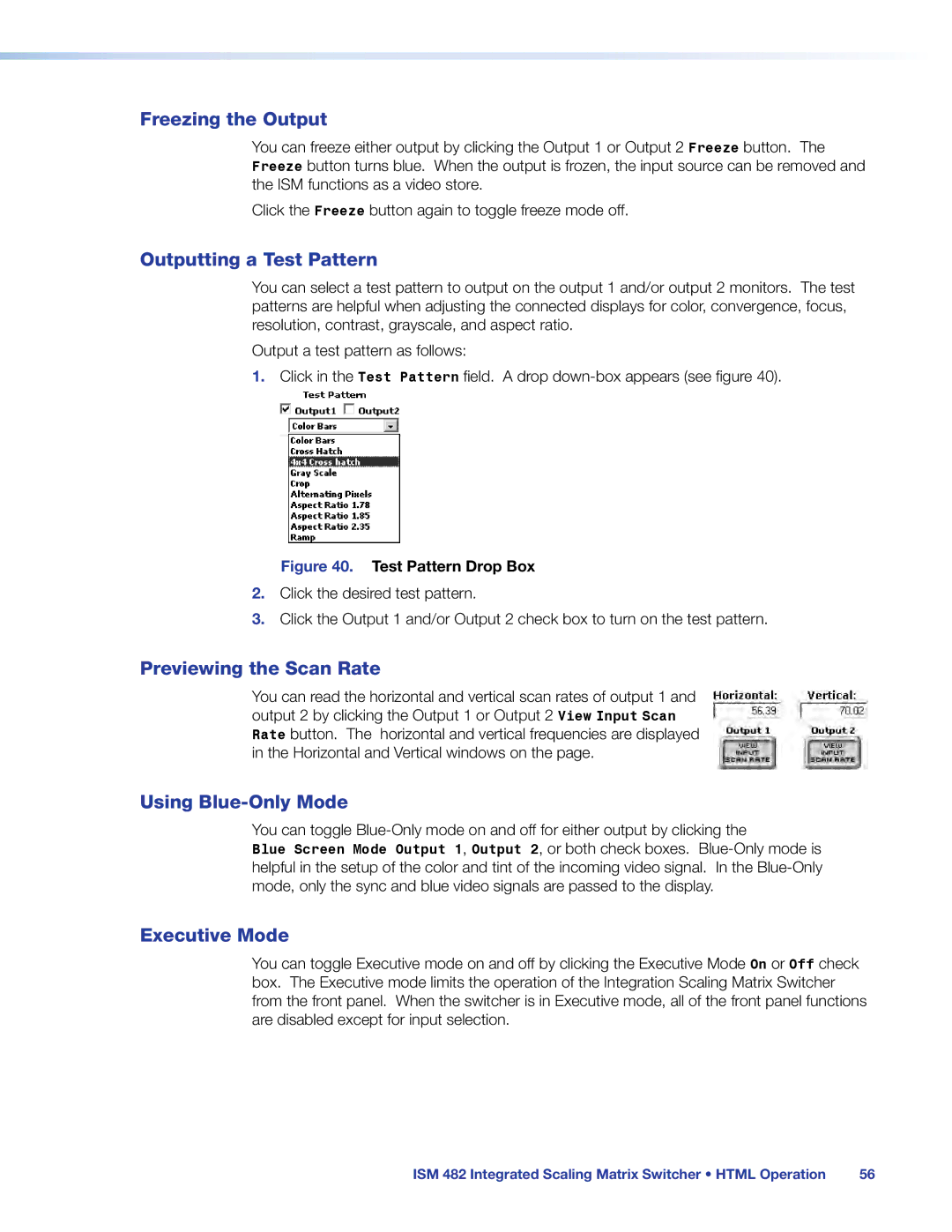Freezing the Output
You can freeze either output by clicking the Output 1 or Output 2 Freeze button. The Freeze button turns blue. When the output is frozen, the input source can be removed and the ISM functions as a video store.
Click the Freeze button again to toggle freeze mode off.
Outputting a Test Pattern
You can select a test pattern to output on the output 1 and/or output 2 monitors. The test patterns are helpful when adjusting the connected displays for color, convergence, focus, resolution, contrast, grayscale, and aspect ratio.
Output a test pattern as follows:
1.Click in the Test Pattern field. A drop
Figure 40. Test Pattern Drop Box
2.Click the desired test pattern.
3.Click the Output 1 and/or Output 2 check box to turn on the test pattern.
Previewing the Scan Rate
You can read the horizontal and vertical scan rates of output 1 and output 2 by clicking the Output 1 or Output 2 View Input Scan Rate button. The horizontal and vertical frequencies are displayed in the Horizontal and Vertical windows on the page.
Using Blue-Only Mode
You can toggle
Blue Screen Mode Output 1, Output 2, or both check boxes.
Executive Mode
You can toggle Executive mode on and off by clicking the Executive Mode On or Off check box. The Executive mode limits the operation of the Integration Scaling Matrix Switcher from the front panel. When the switcher is in Executive mode, all of the front panel functions are disabled except for input selection.
ISM 482 Integrated Scaling Matrix Switcher • HTML Operation | 56 |