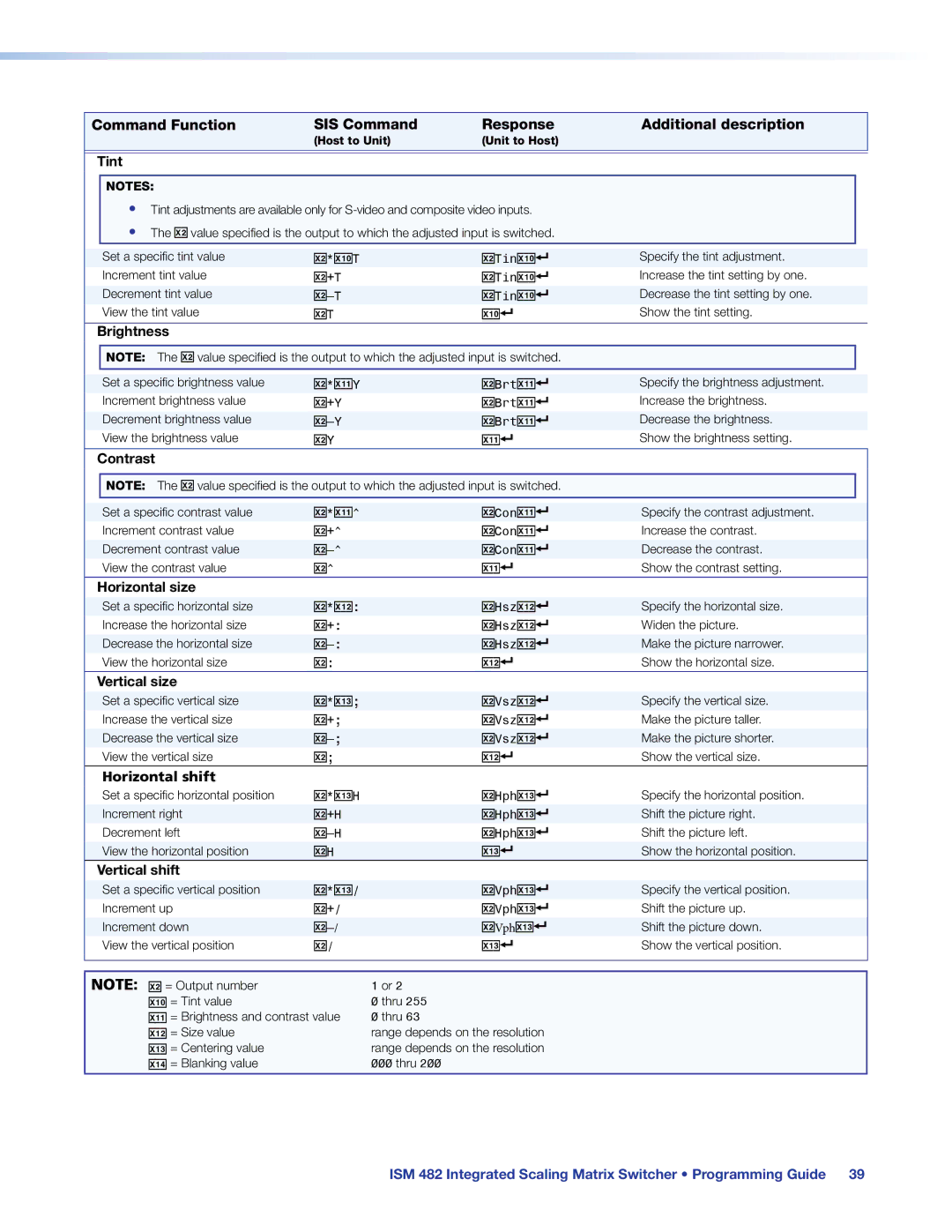Command Function | SIS Command | Response | Additional description |
| (Host to Unit) | (Unit to Host) |
|
|
|
|
|
|
|
|
|
Tint |
|
|
|
NOTES:
•Tint adjustments are available only for
•The X@ value specified is the output to which the adjusted input is switched.
| Set a specific tint value | X@*X1)T | X@TinX1)] | Specify the tint adjustment. | |
| Increment tint value | X@+T | X@TinX1)] | Increase the tint setting by one. | |
| Decrement tint value | X@TinX1)] | Decrease the tint setting by one. | ||
| View the tint value | X@T | X1)] | Show the tint setting. | |
Brightness |
|
|
|
| |
|
|
|
| ||
| NOTE: The X@ value specified is the output to which the adjusted input is switched. |
|
| ||
| Set a specific brightness value | X@*X1!Y | X@BrtX1!] | Specify the brightness adjustment. |
|
| Increment brightness value | X@+Y | X@BrtX1!] | Increase the brightness. | |
| Decrement brightness value | X@BrtX1!] | Decrease the brightness. | ||
| View the brightness value | X@Y | X1!] | Show the brightness setting. | |
Contrast
NOTE: The X@ value specified is the output to which the adjusted input is switched.
Set a specific contrast value Increment contrast value Decrement contrast value View the contrast value
X@*X1!^ | X@ConX1!] | Specify the contrast adjustment. |
X@+^ | X@ConX1!] | Increase the contrast. |
X@ConX1!] | Decrease the contrast. | |
X@^ | X1!] | Show the contrast setting. |
Horizontal size
Set a specific horizontal size Increase the horizontal size Decrease the horizontal size View the horizontal size
X@*X1@: | X@HszX1@] | Specify the horizontal size. |
X@+: | X@HszX1@] | Widen the picture. |
X@HszX1@] | Make the picture narrower. | |
X@: | X1@] | Show the horizontal size. |
Vertical size
Set a specific vertical size Increase the vertical size Decrease the vertical size View the vertical size
X@*X1#; | X@VszX1@] |
X@+; | X@VszX1@] |
X@VszX1@] | |
X@; | X1@] |
Specify the vertical size. Make the picture taller. Make the picture shorter. Show the vertical size.
Horizontal shift
Set a specific horizontal position Increment right
Decrement left
View the horizontal position
X@*X1#H | X@HphX1#] | Specify the horizontal position. |
X@+H | X@HphX1#] | Shift the picture right. |
X@HphX1#] | Shift the picture left. | |
X@H | X1#] | Show the horizontal position. |
Vertical shift
Set a specific vertical position Increment up
Increment down
View the vertical position
X@*X1#/ | X@VphX1#] | Specify the vertical position. |
X@+/ | X@VphX1#] | Shift the picture up. |
X@VphX1#] | Shift the picture down. | |
X@/ | X1#] | Show the vertical position. |
NOTE: X@ = Output number | 1 or 2 | |
X1) | = Tint value | 0 thru 255 |
X1! = Brightness and contrast value | 0 thru 63 | |
X1@ = Size value | range depends on the resolution | |
X1# = Centering value | range depends on the resolution | |
X1$ = Blanking value | 000 thru 200 | |
|
|
|
ISM 482 Integrated Scaling Matrix Switcher • Programming Guide 39