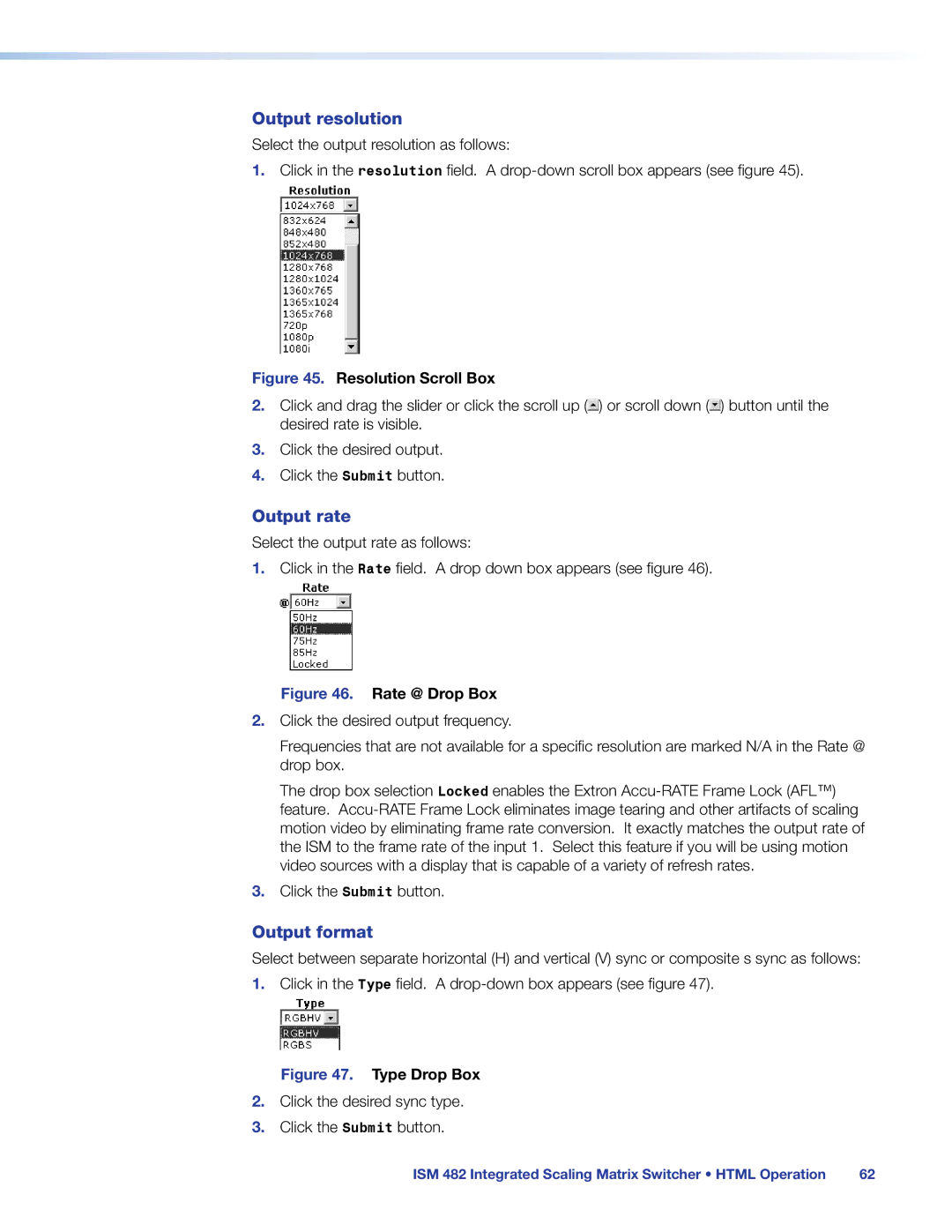Output resolution
Select the output resolution as follows:
1.Click in the resolution field. A
Figure 45. Resolution Scroll Box
2.Click and drag the slider or click the scroll up (![]() ) or scroll down (
) or scroll down (![]() ) button until the desired rate is visible.
) button until the desired rate is visible.
3.Click the desired output.
4.Click the Submit button.
Output rate
Select the output rate as follows:
1.Click in the Rate field. A drop down box appears (see figure 46).
Figure 46. Rate @ Drop Box
2.Click the desired output frequency.
Frequencies that are not available for a specific resolution are marked N/A in the Rate @ drop box.
The drop box selection Locked enables the Extron
3.Click the Submit button.
Output format
Select between separate horizontal (H) and vertical (V) sync or composite s sync as follows:
1.Click in the Type field. A
Figure 47. Type Drop Box
2.Click the desired sync type.
3.Click the Submit button.
ISM 482 Integrated Scaling Matrix Switcher • HTML Operation | 62 |