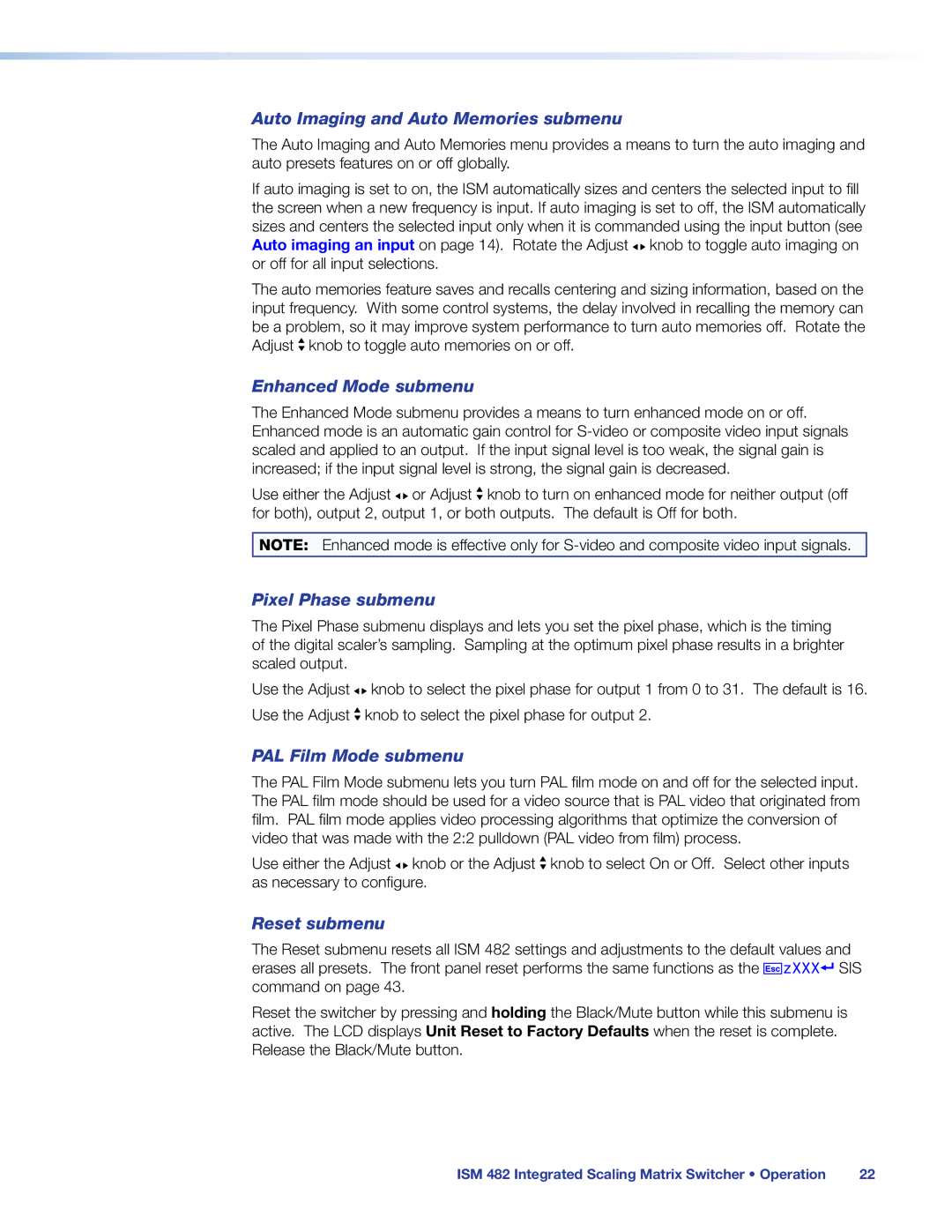Auto Imaging and Auto Memories submenu
The Auto Imaging and Auto Memories menu provides a means to turn the auto imaging and auto presets features on or off globally.
If auto imaging is set to on, the ISM automatically sizes and centers the selected input to fill the screen when a new frequency is input. If auto imaging is set to off, the ISM automatically sizes and centers the selected input only when it is commanded using the input button (see Auto imaging an input on page 14). Rotate the Adjust ![]()
![]() knob to toggle auto imaging on or off for all input selections.
knob to toggle auto imaging on or off for all input selections.
The auto memories feature saves and recalls centering and sizing information, based on the input frequency. With some control systems, the delay involved in recalling the memory can be a problem, so it may improve system performance to turn auto memories off. Rotate the Adjust ![]() knob to toggle auto memories on or off.
knob to toggle auto memories on or off.
Enhanced Mode submenu
The Enhanced Mode submenu provides a means to turn enhanced mode on or off. Enhanced mode is an automatic gain control for
Use either the Adjust ![]()
![]() or Adjust
or Adjust ![]() knob to turn on enhanced mode for neither output (off for both), output 2, output 1, or both outputs. The default is Off for both.
knob to turn on enhanced mode for neither output (off for both), output 2, output 1, or both outputs. The default is Off for both.
NOTE: Enhanced mode is effective only for
Pixel Phase submenu
The Pixel Phase submenu displays and lets you set the pixel phase, which is the timing of the digital scaler’s sampling. Sampling at the optimum pixel phase results in a brighter scaled output.
Use the Adjust ![]()
![]() knob to select the pixel phase for output 1 from 0 to 31. The default is 16. Use the Adjust
knob to select the pixel phase for output 1 from 0 to 31. The default is 16. Use the Adjust ![]() knob to select the pixel phase for output 2.
knob to select the pixel phase for output 2.
PAL Film Mode submenu
The PAL Film Mode submenu lets you turn PAL film mode on and off for the selected input. The PAL film mode should be used for a video source that is PAL video that originated from film. PAL film mode applies video processing algorithms that optimize the conversion of video that was made with the 2:2 pulldown (PAL video from film) process.
Use either the Adjust ![]()
![]() knob or the Adjust
knob or the Adjust ![]() knob to select On or Off. Select other inputs as necessary to configure.
knob to select On or Off. Select other inputs as necessary to configure.
Reset submenu
The Reset submenu resets all ISM 482 settings and adjustments to the default values and erases all presets. The front panel reset performs the same functions as the EzXXX] SIS command on page 43.
Reset the switcher by pressing and holding the Black/Mute button while this submenu is active. The LCD displays Unit Reset to Factory Defaults when the reset is complete. Release the Black/Mute button.
ISM 482 Integrated Scaling Matrix Switcher • Operation | 22 |