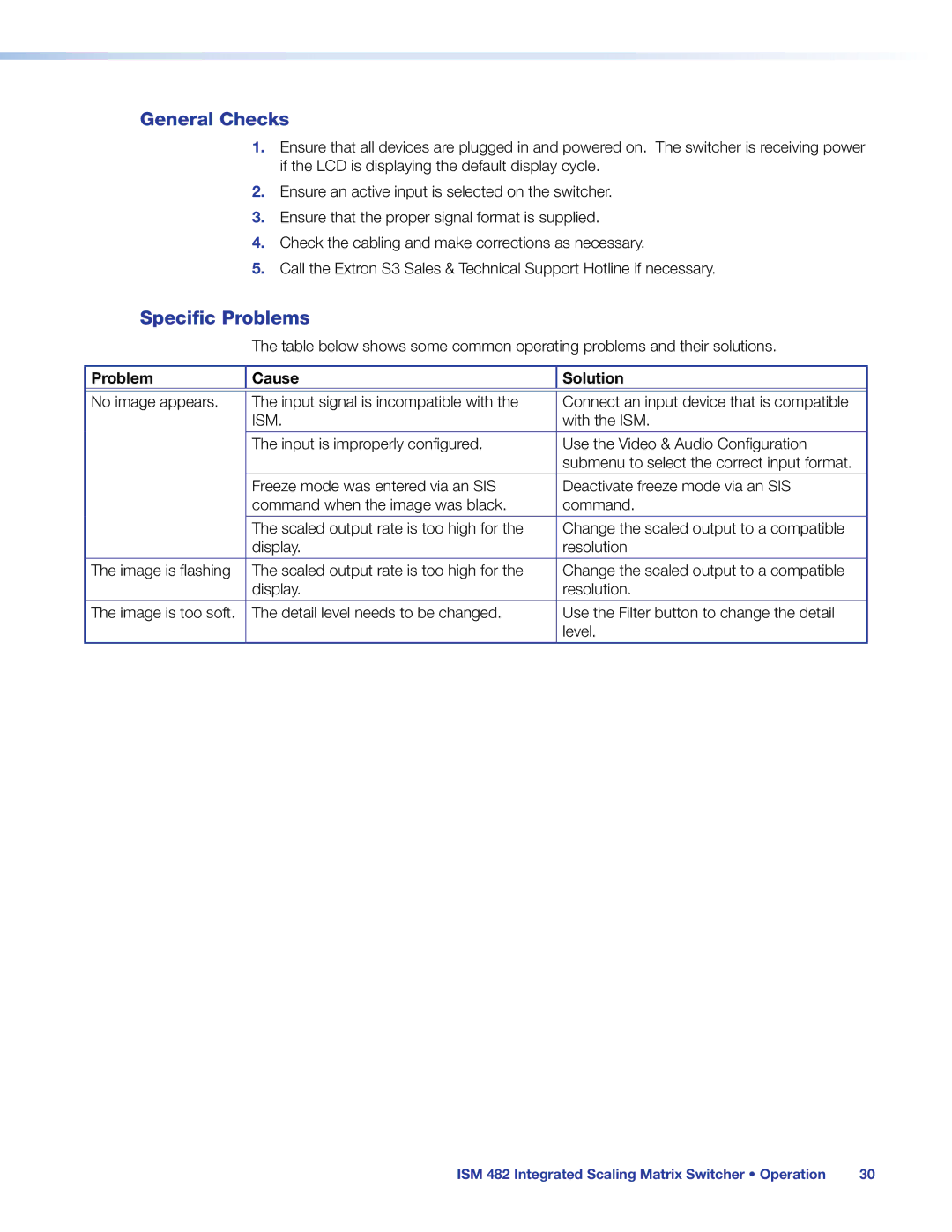General Checks
1.Ensure that all devices are plugged in and powered on. The switcher is receiving power if the LCD is displaying the default display cycle.
2.Ensure an active input is selected on the switcher.
3.Ensure that the proper signal format is supplied.
4.Check the cabling and make corrections as necessary.
5.Call the Extron S3 Sales & Technical Support Hotline if necessary.
Specific Problems
The table below shows some common operating problems and their solutions.
Problem | Cause | Solution |
|
|
|
No image appears. | The input signal is incompatible with the | Connect an input device that is compatible |
| ISM. | with the ISM. |
|
|
|
| The input is improperly configured. | Use the Video & Audio Configuration |
|
| submenu to select the correct input format. |
|
|
|
| Freeze mode was entered via an SIS | Deactivate freeze mode via an SIS |
| command when the image was black. | command. |
|
|
|
| The scaled output rate is too high for the | Change the scaled output to a compatible |
| display. | resolution |
|
|
|
The image is flashing | The scaled output rate is too high for the | Change the scaled output to a compatible |
| display. | resolution. |
|
|
|
The image is too soft. | The detail level needs to be changed. | Use the Filter button to change the detail |
|
| level. |
|
|
|
ISM 482 Integrated Scaling Matrix Switcher • Operation | 30 |