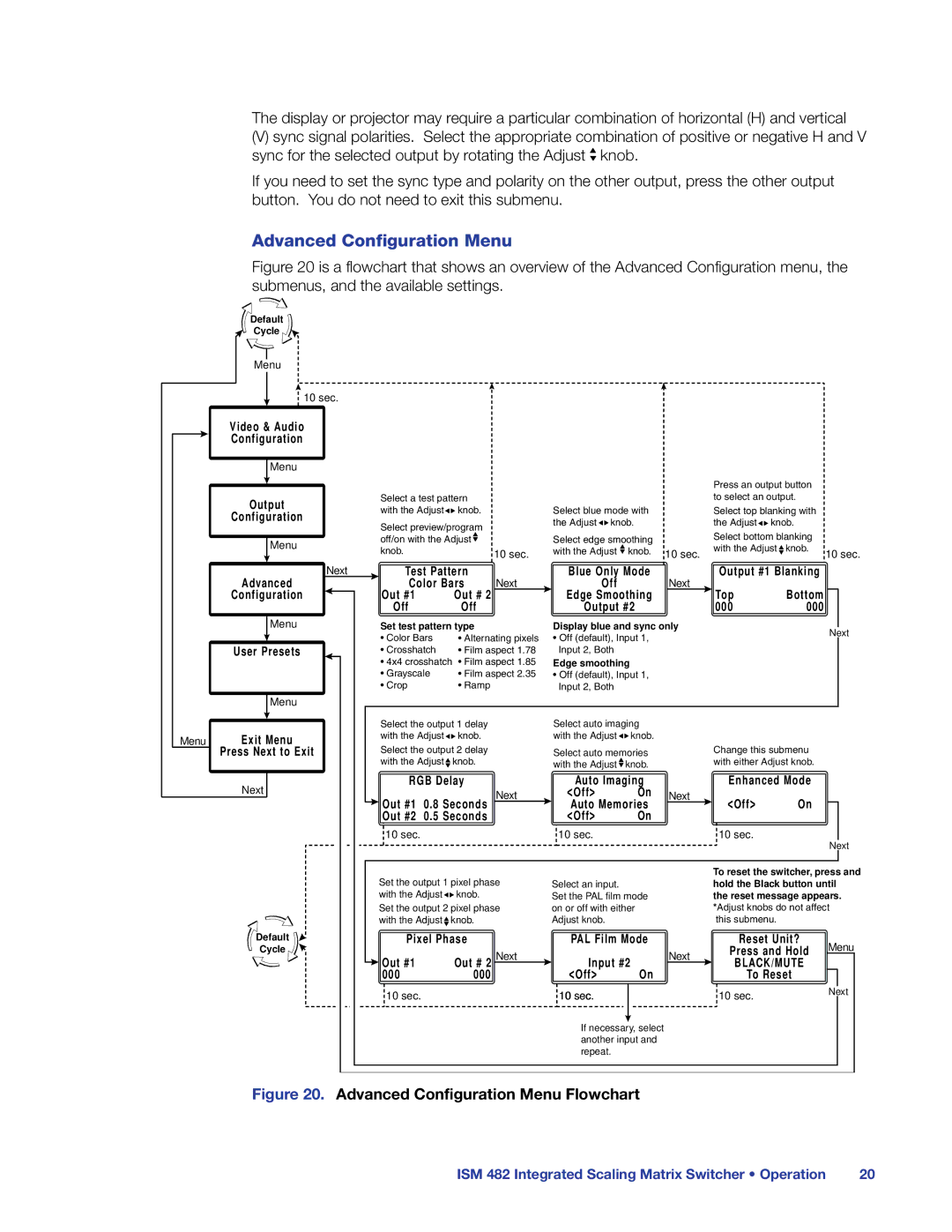The display or projector may require a particular combination of horizontal (H) and vertical
(V)sync signal polarities. Select the appropriate combination of positive or negative H and V sync for the selected output by rotating the Adjust ![]() knob.
knob.
If you need to set the sync type and polarity on the other output, press the other output button. You do not need to exit this submenu.
Advanced Configuration Menu
Figure 20 is a flowchart that shows an overview of the Advanced Configuration menu, the submenus, and the available settings.
| Default |
|
|
|
|
|
|
|
|
|
|
|
|
| Cycle |
|
|
|
|
|
|
|
|
|
|
|
|
| Menu |
|
|
|
|
|
|
|
|
|
|
|
|
| 10 sec. |
|
|
|
|
|
|
|
|
|
|
|
|
| Video & Audio |
|
|
|
|
|
|
|
|
|
|
|
|
| Configuration |
|
|
|
|
|
|
|
|
|
|
|
|
| Menu |
|
|
|
|
|
|
|
|
|
|
|
|
|
|
|
|
|
|
|
|
|
| Press an output button |
| ||
| Output | Select a test pattern |
|
|
|
|
| to select an output. |
| ||||
| with the Adjust | knob. |
| Select blue mode with |
| Select top blanking with |
| ||||||
| Configuration |
|
|
| |||||||||
| Select preview/program |
| the Adjust | knob. |
| the Adjust | knob. |
| |||||
|
|
|
|
| |||||||||
|
|
|
|
|
|
| Select bottom blanking |
| |||||
| Menu | off/on with the Adjust |
| Select edge smoothing |
|
| |||||||
| knob. |
|
| 10 sec. | with the Adjust | knob. | 10 sec. | with the Adjust | knob. | 10 sec. | |||
|
|
|
|
|
|
| |||||||
| Next | Test Pattern |
| Blue Only Mode |
| Output #1 Blanking |
| ||||||
| Advanced | Color Bars | Next |
| Off |
| Next |
|
|
|
| ||
| Configuration | Out #1 |
| Out # 2 |
| Edge Smoothing |
| Top |
| Bottom |
| ||
|
| Off |
| Off |
| Output #2 |
| 000 |
| 000 |
| ||
| Menu | Set test pattern type |
| Display blue and sync only |
|
|
| Next | |||||
|
| • Color Bars | • Alternating pixels | • Off (default), Input 1, |
|
|
|
| |||||
| User Presets |
|
|
|
|
| |||||||
| • Crosshatch | • Film aspect 1.78 | Input 2, Both |
|
|
|
|
|
| ||||
|
| • 4x4 crosshatch • Film aspect 1.85 | Edge smoothing |
|
|
|
|
| |||||
|
| • Grayscale | • Film aspect 2.35 | • Off (default), Input 1, |
|
|
|
|
| ||||
|
| • Crop |
| • Ramp |
| Input 2, Both |
|
|
|
|
|
| |
| Menu |
|
|
|
|
|
|
|
|
|
|
|
|
|
| Select the output 1 delay |
| Select auto imaging |
|
|
|
|
| ||||
Menu | Exit Menu | with the Adjust | knob. |
| with the Adjust | knob. |
|
|
|
|
| ||
|
|
|
|
|
|
|
|
|
|
|
| ||
| Press Next to Exit | Select the output 2 delay |
| Select auto memories |
| Change this submenu |
| ||||||
|
| with the Adjust | knob. |
| with the Adjust | knob. |
| with either Adjust knob. |
| ||||
|
| RGB Delay |
| Auto Imaging |
| Enhanced Mode |
| ||||||
| Next |
|
|
| Next | <Off> |
| On | Next | <Off> |
| On |
|
|
| Out #1 | 0.8 Seconds | Auto Memories |
|
| |||||||
|
| Out #2 | 0.5 Seconds |
| <Off> |
| On |
|
|
|
|
| |
|
| 10 sec. |
|
|
| 10 sec. |
|
|
| 10 sec. |
|
| Next |
|
|
|
|
|
|
|
|
|
|
|
|
| |
|
| Set the output 1 pixel phase |
|
|
|
| To reset the switcher, press and | ||||||
|
| Select an input. |
|
| hold the Black button until | ||||||||
|
| with the Adjust | knob. |
| Set the PAL film mode |
| the reset message appears. | ||||||
|
| Set the output 2 pixel phase | on or off with either |
| *Adjust knobs do not affect | ||||||||
|
| with the Adjust | knob. |
| Adjust knob. |
|
| this submenu. |
|
| |||
| Default | Pixel Phase |
| PAL Film Mode |
| Reset Unit? | Menu | ||||||
| Cycle | Out #1 |
| Out # 2 Next | Input #2 | Next | Press and Hold | ||||||
|
|
| BLACK/MUTE |
| |||||||||
|
| 000 |
| 000 |
| <Off> |
| On |
| To Reset |
| ||
|
| 10 sec. |
|
|
| 10 sec. |
|
|
| 10 sec. |
|
| Next |
|
|
|
|
|
|
|
|
|
|
| |||
|
|
|
|
|
| If necessary, select |
|
|
|
|
| ||
|
|
|
|
|
| another input and |
|
|
|
|
| ||
|
|
|
|
|
| repeat. |
|
|
|
|
|
| |
Figure 20. Advanced Configuration Menu Flowchart
ISM 482 Integrated Scaling Matrix Switcher • Operation | 20 |