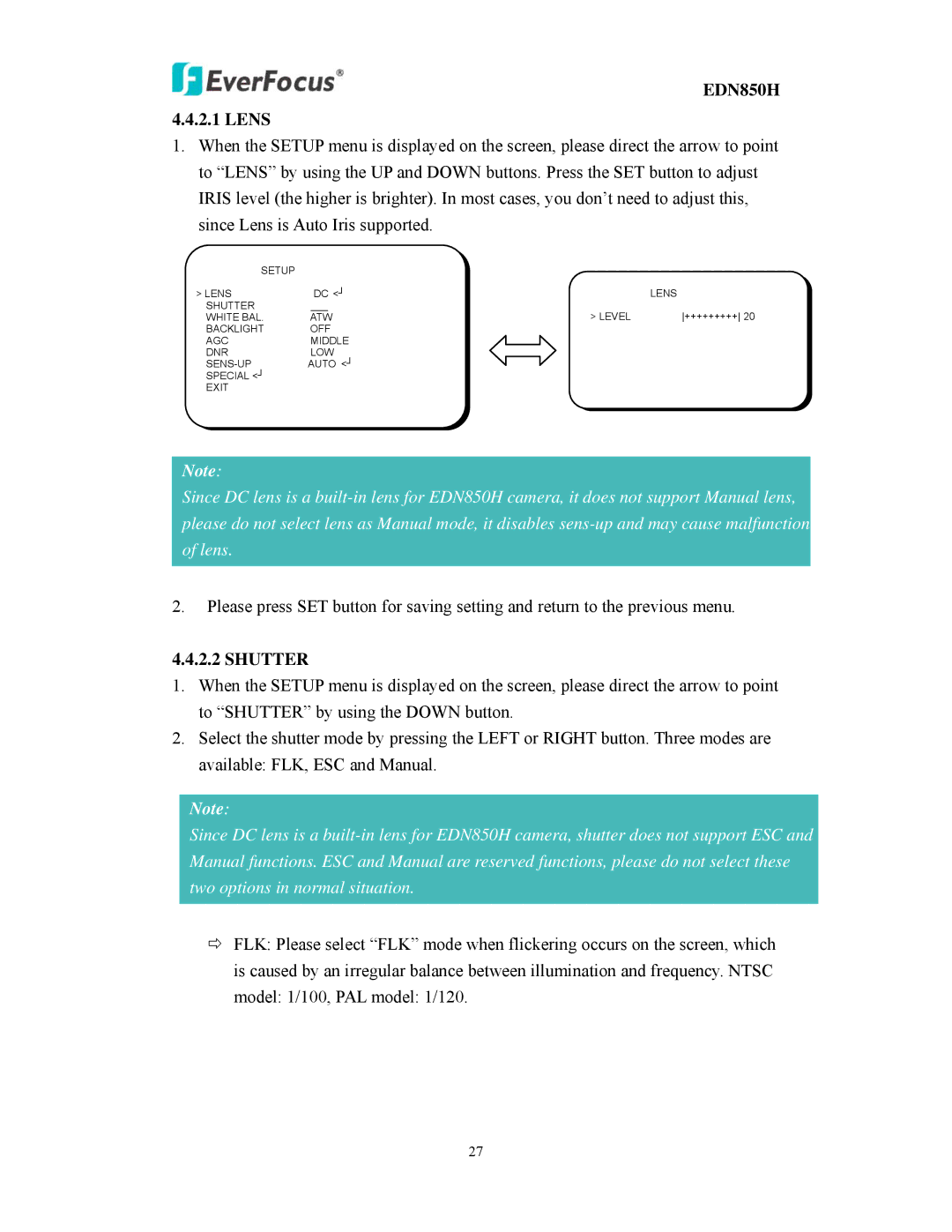EDN850H 4.4.2.1 LENS
EDN850H 4.4.2.1 LENS
1.When the SETUP menu is displayed on the screen, please direct the arrow to point to “LENS” by using the UP and DOWN buttons. Press the SET button to adjust IRIS level (the higher is brighter). In most cases, you don’t need to adjust this, since Lens is Auto Iris supported.
SETUP |
|
|
|
> LENS | DC <┘ |
| LENS |
SHUTTER | ___ | > LEVEL | +++++++++ 20 |
WHITE BAL. | ATW | ||
BACKLIGHT | OFF |
|
|
AGC | MIDDLE |
|
|
DNR | LOW |
|
|
AUTO <┘ |
|
| |
SPECIAL <┘ |
|
|
|
EXIT |
|
|
|
Note:
Since DC lens is a
2.Please press SET button for saving setting and return to the previous menu.
4.4.2.2 SHUTTER
1.When the SETUP menu is displayed on the screen, please direct the arrow to point to “SHUTTER” by using the DOWN button.
2.Select the shutter mode by pressing the LEFT or RIGHT button. Three modes are available: FLK, ESC and Manual.
Note:
Since DC lens is a
ÖFLK: Please select “FLK” mode when flickering occurs on the screen, which is caused by an irregular balance between illumination and frequency. NTSC model: 1/100, PAL model: 1/120.
27