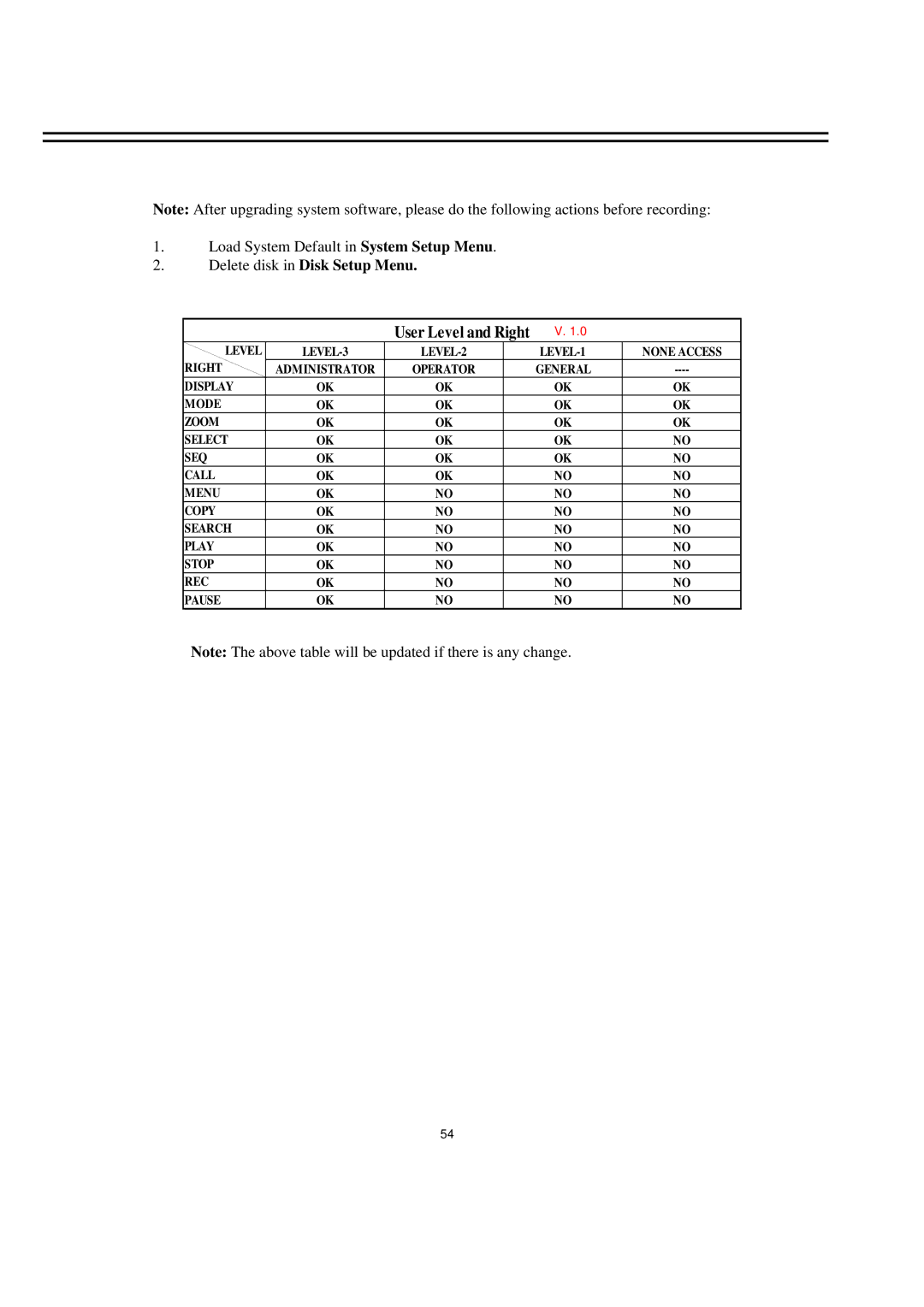Note: After upgrading system software, please do the following actions before recording:
1.Load System Default in System Setup Menu.
2.Delete disk in Disk Setup Menu.
User Level and Right | V. 1.0 |
LEVEL | NONE ACCESS | |||
RIGHT | ADMINISTRATOR | OPERATOR | GENERAL | |
DISPLAY | OK | OK | OK | OK |
MODE | OK | OK | OK | OK |
ZOOM | OK | OK | OK | OK |
SELECT | OK | OK | OK | NO |
SEQ | OK | OK | OK | NO |
CALL | OK | OK | NO | NO |
MENU | OK | NO | NO | NO |
COPY | OK | NO | NO | NO |
SEARCH | OK | NO | NO | NO |
PLAY | OK | NO | NO | NO |
STOP | OK | NO | NO | NO |
REC | OK | NO | NO | NO |
PAUSE | OK | NO | NO | NO |
Note: The above table will be updated if there is any change.
54