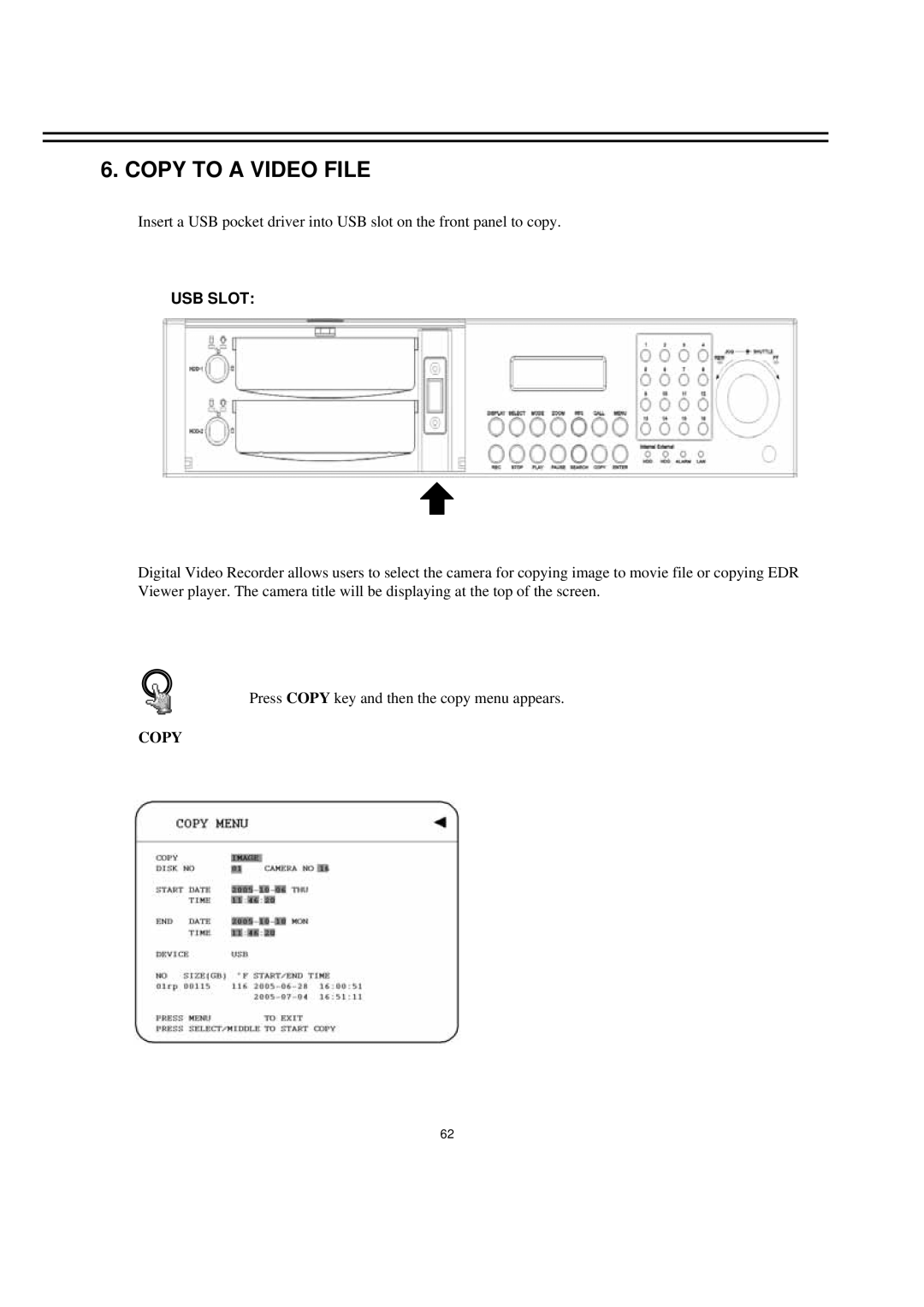6. COPY TO A VIDEO FILE
Insert a USB pocket driver into USB slot on the front panel to copy.
USB SLOT:
Digital Video Recorder allows users to select the camera for copying image to movie file or copying EDR Viewer player. The camera title will be displaying at the top of the screen.
Press COPY key and then the copy menu appears.
COPY
62