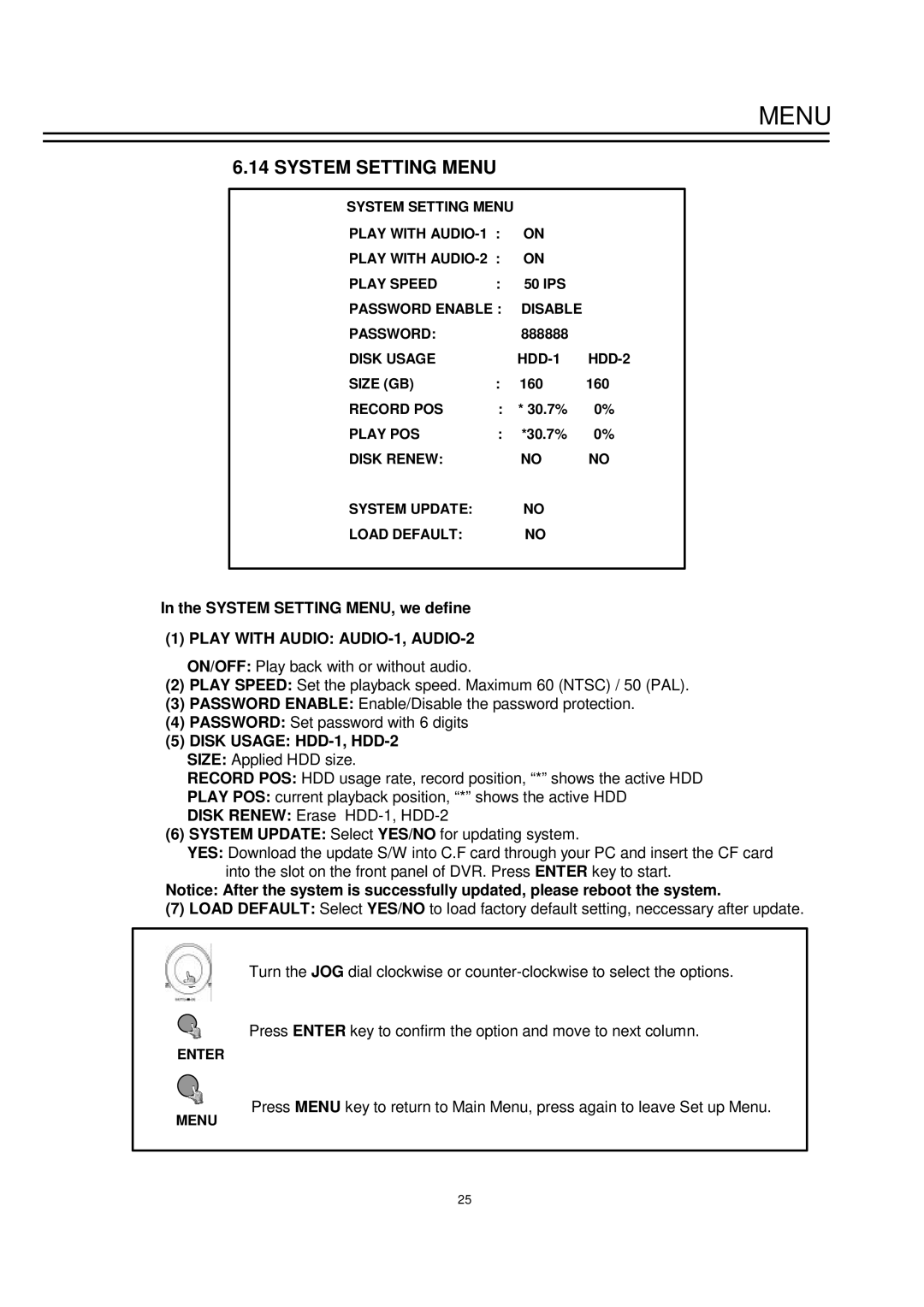MENU
6.14 SYSTEM SETTING MENU
SYSTEM SETTING MENU |
|
| |
PLAY WITH | ON |
| |
PLAY WITH | ON |
| |
PLAY SPEED | : | 50 IPS |
|
PASSWORD ENABLE : | DISABLE |
| |
PASSWORD: |
| 888888 |
|
DISK USAGE |
| ||
SIZE (GB) | : | 160 | 160 |
RECORD POS | : | * 30.7% | 0% |
PLAY POS | : | *30.7% | 0% |
DISK RENEW: |
| NO | NO |
SYSTEM UPDATE: |
| NO |
|
LOAD DEFAULT: |
| NO |
|
|
|
|
|
In the SYSTEM SETTING MENU, we define
(1) PLAY WITH AUDIO: AUDIO-1, AUDIO-2
ON/OFF: Play back with or without audio.
(2)PLAY SPEED: Set the playback speed. Maximum 60 (NTSC) / 50 (PAL).
(3)PASSWORD ENABLE: Enable/Disable the password protection.
(4)PASSWORD: Set password with 6 digits
(5)DISK USAGE: HDD-1, HDD-2
SIZE: Applied HDD size.
RECORD POS: HDD usage rate, record position, “*”shows the active HDD
PLAY POS: current playback position, “*”shows the active HDD
DISK RENEW: Erase
(6)SYSTEM UPDATE: Select YES/NO for updating system.
YES: Download the update S/W into C.F card through your PC and insert the CF card into the slot on the front panel of DVR. Press ENTER key to start.
Notice: After the system is successfully updated, please reboot the system.
(7)LOAD DEFAULT: Select YES/NO to load factory default setting, neccessary after update.
Turn the JOG dial clockwise or
Press ENTER key to confirm the option and move to next column.
ENTER
Press MENU key to return to Main Menu, press again to leave Set up Menu.
MENU
25