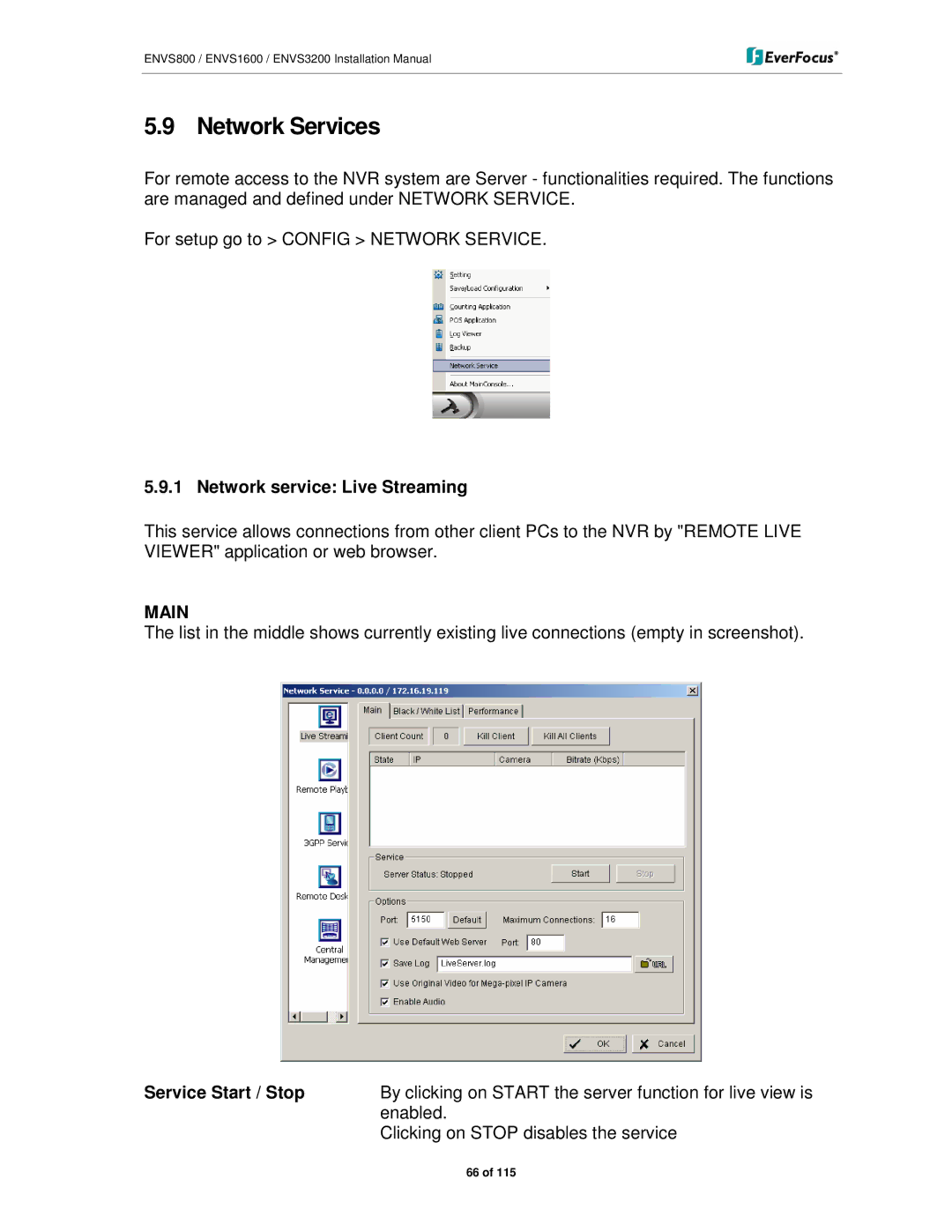ENVS800, ENVS3200, ENVS1600 specifications
EverFocus is renowned for producing high-quality video surveillance equipment, and its camera range, including the ENVS3200, ENVS800, and ENVS1600, highlights the brand's commitment to innovation and performance in the security domain. These models exemplify features that cater to various surveillance needs, addressing different environmental conditions and user requirements.The EverFocus ENVS3200 is designed primarily for outdoor surveillance. It boasts a robust build with an IP66 rating, ensuring protection against dust and water. Equipped with a 3MP image sensor, the ENVS3200 delivers high-resolution video, which is crucial for capturing detailed images across expansive areas. The camera utilizes H.265 compression technology, significantly optimizing bandwidth and storage by reducing file sizes without sacrificing image quality. Enhanced night vision capabilities, enabled by infrared LEDs, allow the ENVS3200 to provide clear footage even in low-light scenarios.
Next is the EverFocus ENVS800, which combines versatility with high performance. This camera supports 4MP resolution, making it suitable for environments where detail is paramount. Its Smart IR feature ensures that night-time footage remains clear by mitigating overexposure from reflective surfaces. The ENVS800 also includes a built-in microphone, providing an additional layer of audio surveillance that can be critical in various applications, from retail management to safety in public venues. The ONVIF compliance of this model facilitates integration with various third-party surveillance systems, enhancing its usability across different platforms.
Lastly, the EverFocus ENVS1600 stands out due to its compact design without compromising functionality. This model is particularly apt for indoor use, where space may be limited. Just like its counterparts, the ENVS1600 supports high-definition video transmission, making it ideal for monitoring sensitive areas, such as entry points or reception areas. Its wide dynamic range (WDR) technology ensures clear images in challenging lighting conditions, balancing both bright and dark areas in a scene. The camera’s flexible mounting options and concise design make it easy to install and unobtrusive in any setting.
Collectively, the ENVS3200, ENVS800, and ENVS1600 showcase EverFocus’s technological advancements, including their emphasis on image quality, environmental resilience, and user-friendly features. These cameras are engineered to meet diverse surveillance needs, offering a blend of reliability and innovation that is crucial for modern security solutions. With their robust characteristics and extensive capabilities, EverFocus continues to be a preferred choice for businesses and individuals seeking effective surveillance systems.