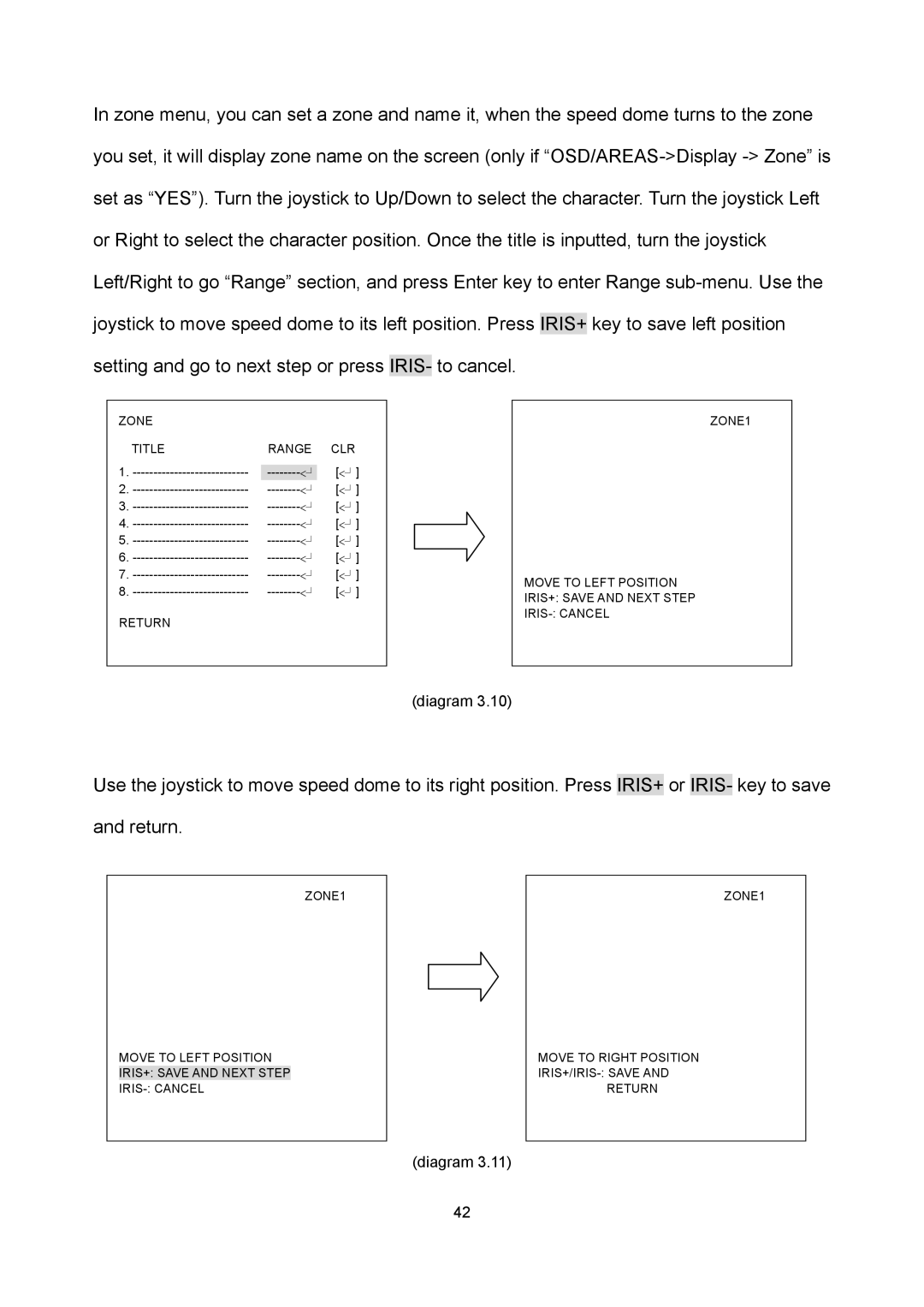EPTZ2700, EPTZ2700i specifications
EverFocus EPTZ2700 and EPTZ2700i are advanced PTZ (Pan-Tilt-Zoom) cameras that cater to the growing demands of surveillance in various environments. These high-performance cameras are designed to provide enhanced security solutions suitable for both indoor and outdoor applications.One of the standout features of the EPTZ2700 series is its exceptional image quality. Both models are equipped with high-resolution sensors, delivering crystal-clear video footage even in low-light conditions, thanks to their advanced low-light technology. This ensures that users can achieve optimal visibility in various lighting environments, making it suitable for critical surveillance tasks.
The EPTZ2700 and EPTZ2700i also come with a powerful zoom capability, allowing for detailed monitoring of distant subjects. With a versatile optical zoom lens, these cameras can easily focus on specific areas or objects, offering flexibility in wide area surveillance. The EPTZ functionality enables smooth and precise movements, enhancing the overall monitoring experience.
An important aspect of these cameras is their intelligent features designed to improve smart monitoring. With built-in video analytics, the cameras can detect motion and recognize specific events, allowing for proactive surveillance interventions. Users can set up customizable alerts to receive notifications for unusual activities, making it easier to respond promptly to potential security threats.
Connectivity is another vital feature in today’s digital world. The EverFocus EPTZ2700 and EPTZ2700i support various network protocols, enabling seamless integration into existing security systems. This allows users to access real-time video feeds from remote locations, ensuring comprehensive surveillance from any device, whether it be a smartphone, tablet, or computer.
Furthermore, both models are built with durability in mind. Designed to withstand harsh environmental conditions, the EPTZ2700 series includes weather-resistant housing and rugged construction, making them suitable for outdoor installations. This robustness ensures continuous operation, even in extreme temperatures or adverse weather situations.
In summary, the EverFocus EPTZ2700 and EPTZ2700i are formidable contenders in the surveillance camera market. With their high-quality imaging, robust build, intelligent analytics, and seamless connectivity, these cameras provide reliable and effective monitoring solutions for both residential and commercial applications, ensuring enhanced security and peace of mind for users.