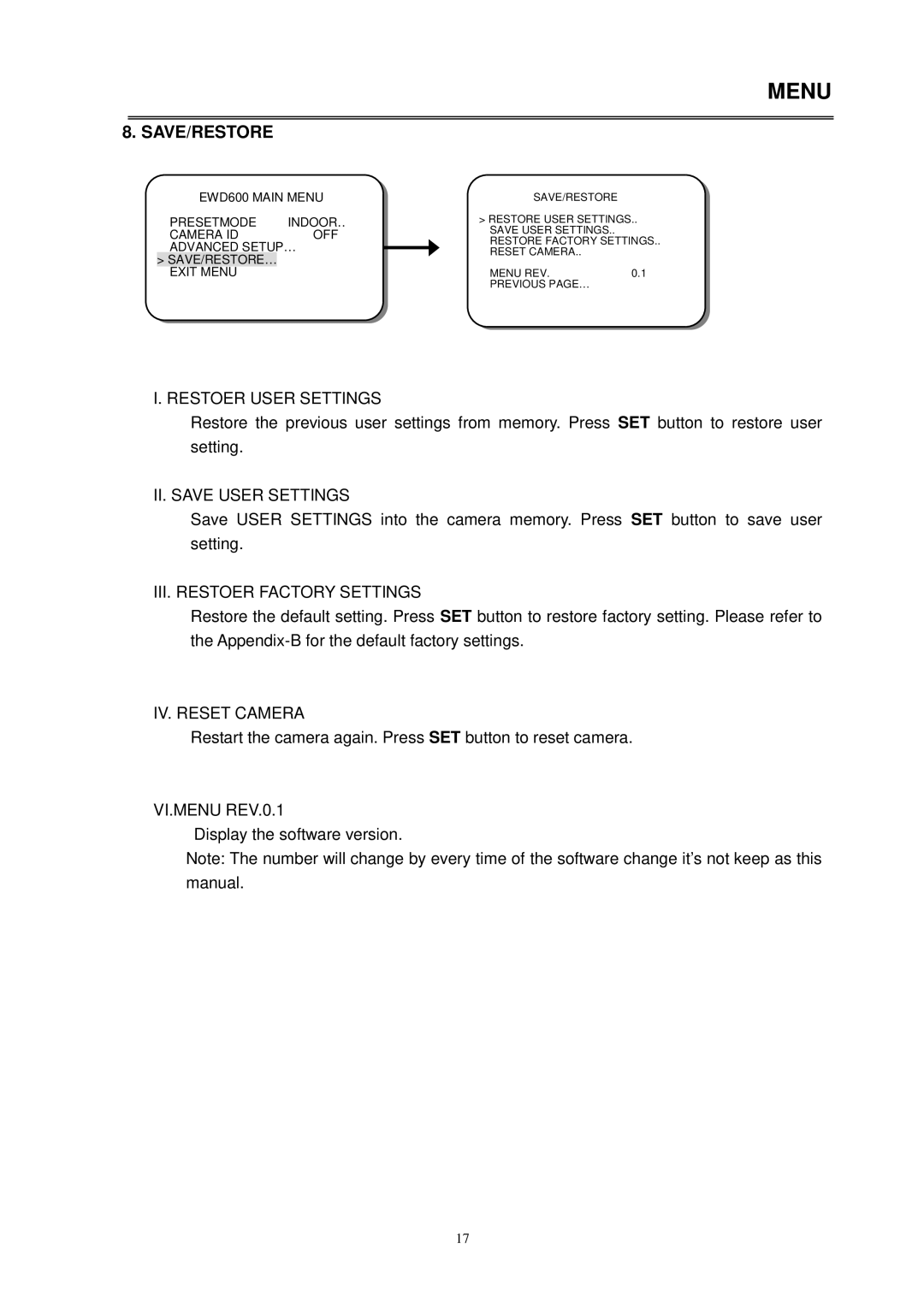MENU
8. SAVE/RESTORE
EWD600 MAIN MENU |
| SAVE/RESTORE |
| ||
PRESETMODE | INDOOR… |
| > RESTORE USER SETTINGS.. | ||
CAMERA ID | OFF |
| SAVE USER SETTINGS.. |
| |
| RESTORE FACTORY SETTINGS.. | ||||
ADVANCED SETUP… |
| ||||
| RESET CAMERA.. |
| |||
|
| ||||
> SAVE/RESTORE… |
|
| |||
|
|
| MENU REV. | 0.1 | |
EXIT MENU |
|
| |||
|
|
|
| PREVIOUS PAGE… |
|
I. RESTOER USER SETTINGS
Restore the previous user settings from memory. Press SET button to restore user setting.
II. SAVE USER SETTINGS
Save USER SETTINGS into the camera memory. Press SET button to save user setting.
III. RESTOER FACTORY SETTINGS
Restore the default setting. Press SET button to restore factory setting. Please refer to the
IV. RESET CAMERA
Restart the camera again. Press SET button to reset camera.
VI.MENU REV.0.1
Display the software version.
Note: The number will change by every time of the software change it’s not keep as this manual.
17