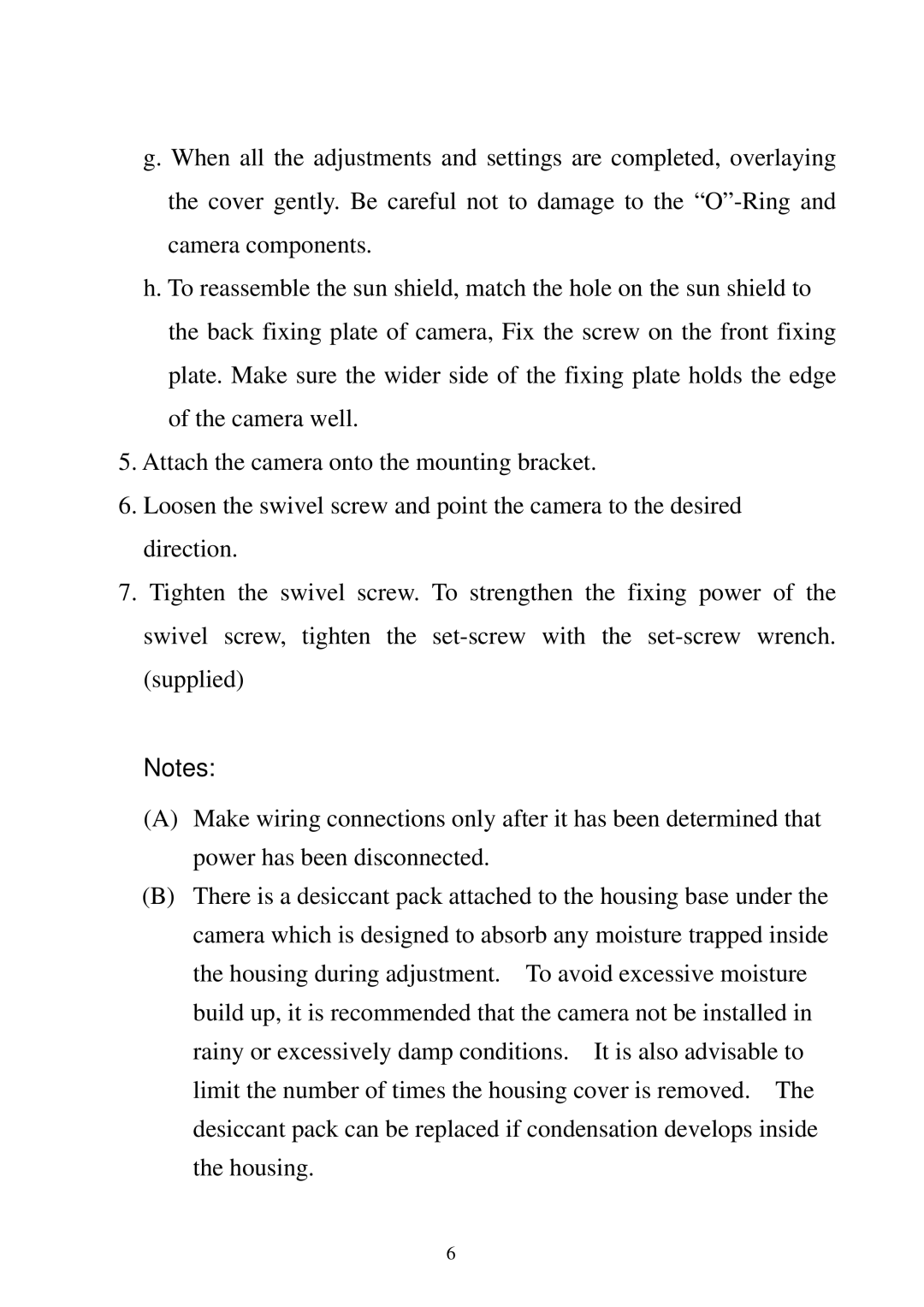g. When all the adjustments and settings are completed, overlaying the cover gently. Be careful not to damage to the
h. To reassemble the sun shield, match the hole on the sun shield to the back fixing plate of camera, Fix the screw on the front fixing plate. Make sure the wider side of the fixing plate holds the edge of the camera well.
5.Attach the camera onto the mounting bracket.
6.Loosen the swivel screw and point the camera to the desired direction.
7.Tighten the swivel screw. To strengthen the fixing power of the swivel screw, tighten the
Notes:
(A)Make wiring connections only after it has been determined that power has been disconnected.
(B)There is a desiccant pack attached to the housing base under the camera which is designed to absorb any moisture trapped inside the housing during adjustment. To avoid excessive moisture build up, it is recommended that the camera not be installed in rainy or excessively damp conditions. It is also advisable to limit the number of times the housing cover is removed. The desiccant pack can be replaced if condensation develops inside the housing.
6