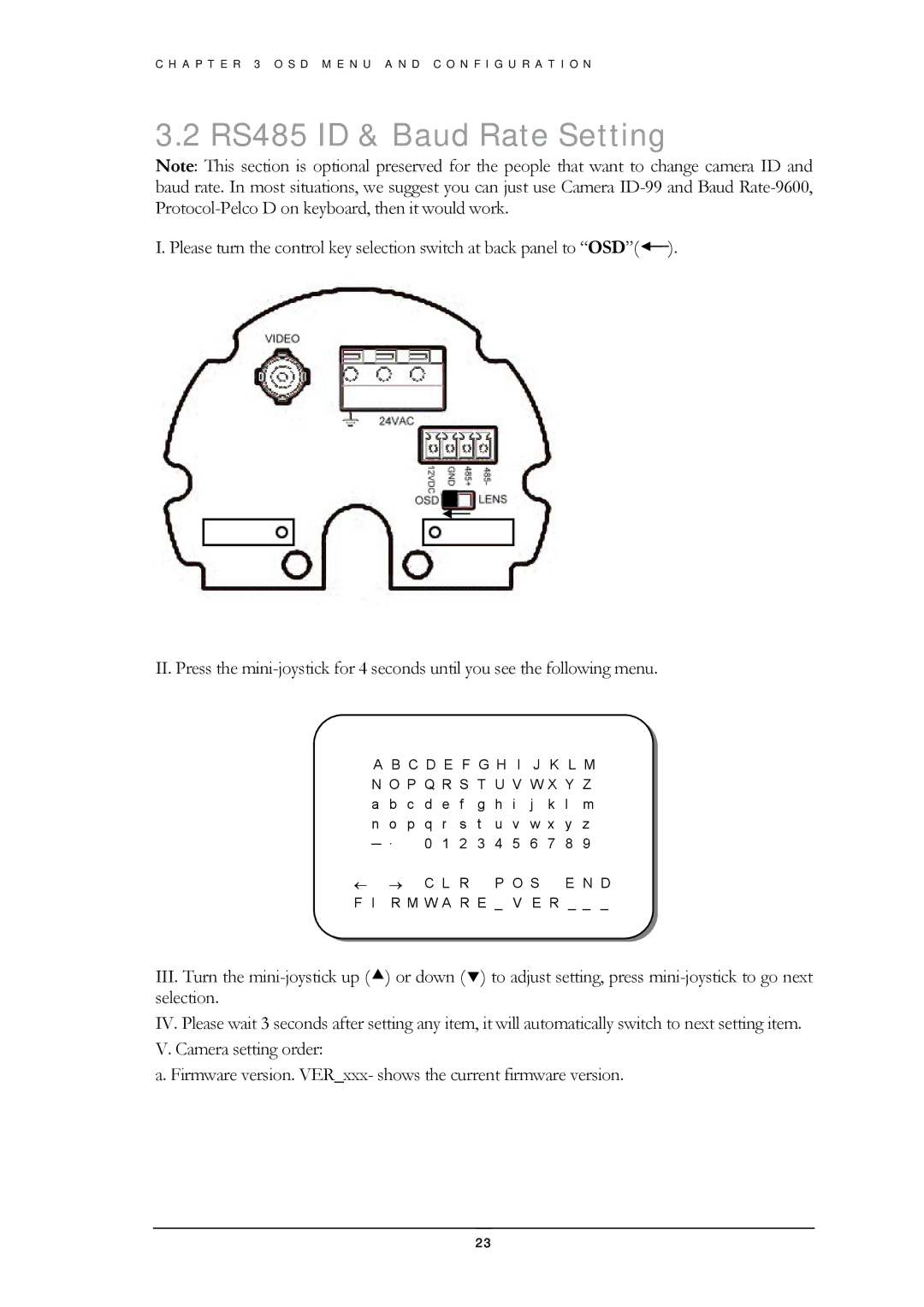C H A P T E R 3 O S D M E N U A N D C O N F I G U R A T I O N
3.2 RS485 ID & Baud Rate Setting
Note: This section is optional preserved for the people that want to change camera ID and baud rate. In most situations, we suggest you can just use Camera
I. Please turn the control key selection switch at back panel to “OSD”(![]() ).
).
II. Press the
A B C D E F G H I J K L M
N O P Q R S T U V W X Y Z
a | b | c d | e | f | g | h | i | j | k | l | m |
n | o | p q | r | s | t u | v | w x | y | z | ||
─· 0 1 2 3 4 5 6 7 8 9
← → C L R P O S E N D F I R M W A R E _ V E R _ _ _
III.Turn the
IV. Please wait 3 seconds after setting any item, it will automatically switch to next setting item.
V. Camera setting order:
a. Firmware version. VER_xxx- shows the current firmware version.
23