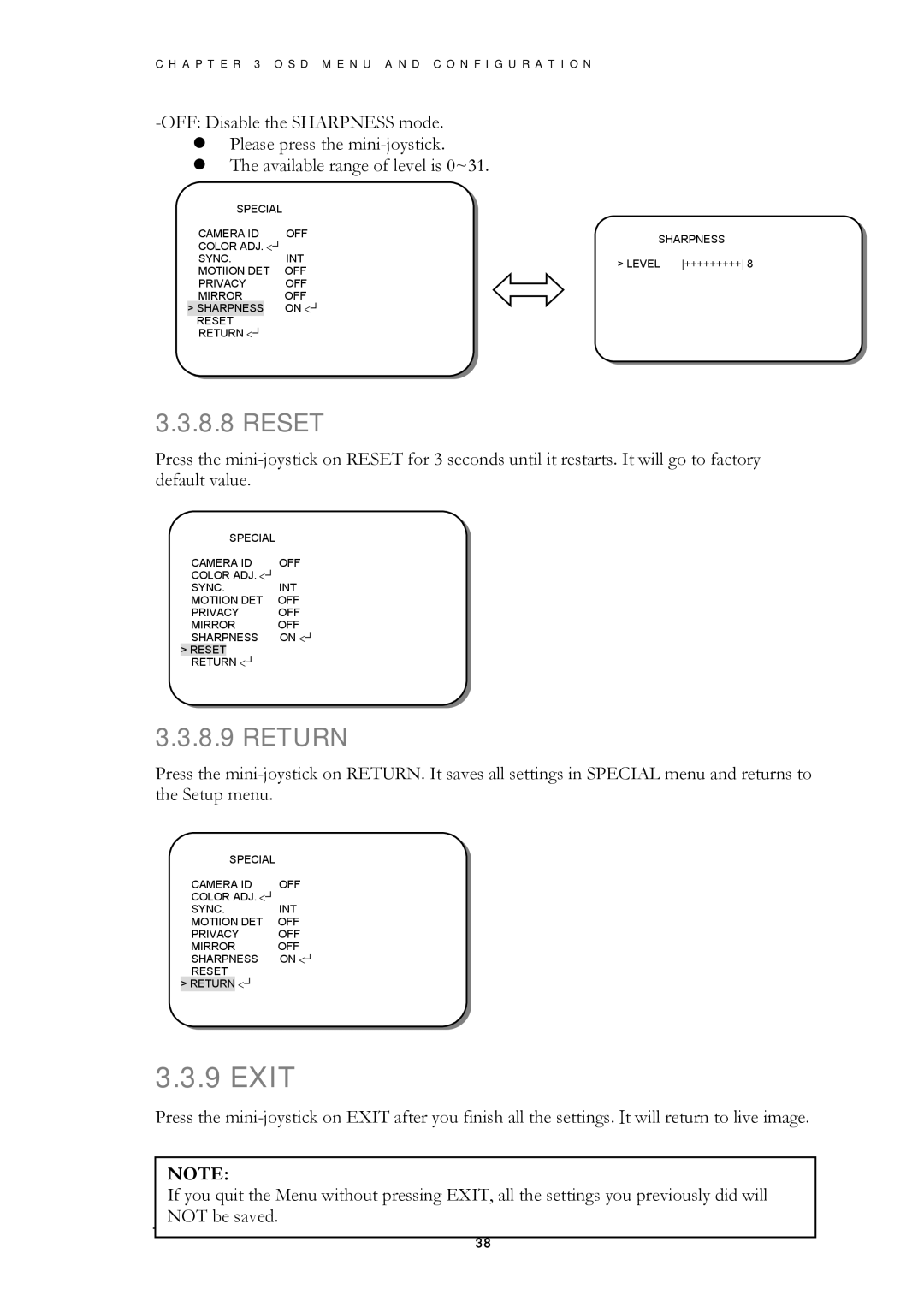C H A P T E R 3 O S D M E N U A N D C O N F I G U R A T I O N
z The available range of level is 0~31.
SPECIAL |
| |
CAMERA ID | OFF | |
COLOR ADJ. <┘ |
| |
SYNC. | INT | |
MOTIION DET | OFF | |
PRIVACY | OFF | |
MIRROR | OFF | |
> SHARPNESS |
| ON <┘ |
RESET |
|
|
RETURN <┘ |
| |
SHARPNESS
> LEVEL | +++++++++ 8 |
3.3.8.8 RESET
Press the
| SPECIAL |
|
CAMERA ID | OFF | |
COLOR ADJ. <┘ |
| |
SYNC. | INT | |
MOTIION DET | OFF | |
PRIVACY | OFF | |
MIRROR | OFF | |
SHARPNESS | ON <┘ | |
> RESET | <┘ |
|
RETURN |
| |
3.3.8.9 RETURN
Press the
SPECIAL |
| |
CAMERA ID | OFF | |
COLOR ADJ. <┘ |
| |
SYNC. | INT | |
MOTIION DET | OFF | |
PRIVACY | OFF | |
MIRROR | OFF | |
SHARPNESS | ON <┘ | |
RESET |
| |
> RETURN | <┘ |
|
3.3.9 EXIT
Press the
NOTE:
If you quit the Menu without pressing EXIT, all the settings you previously did will NOT be saved.
38