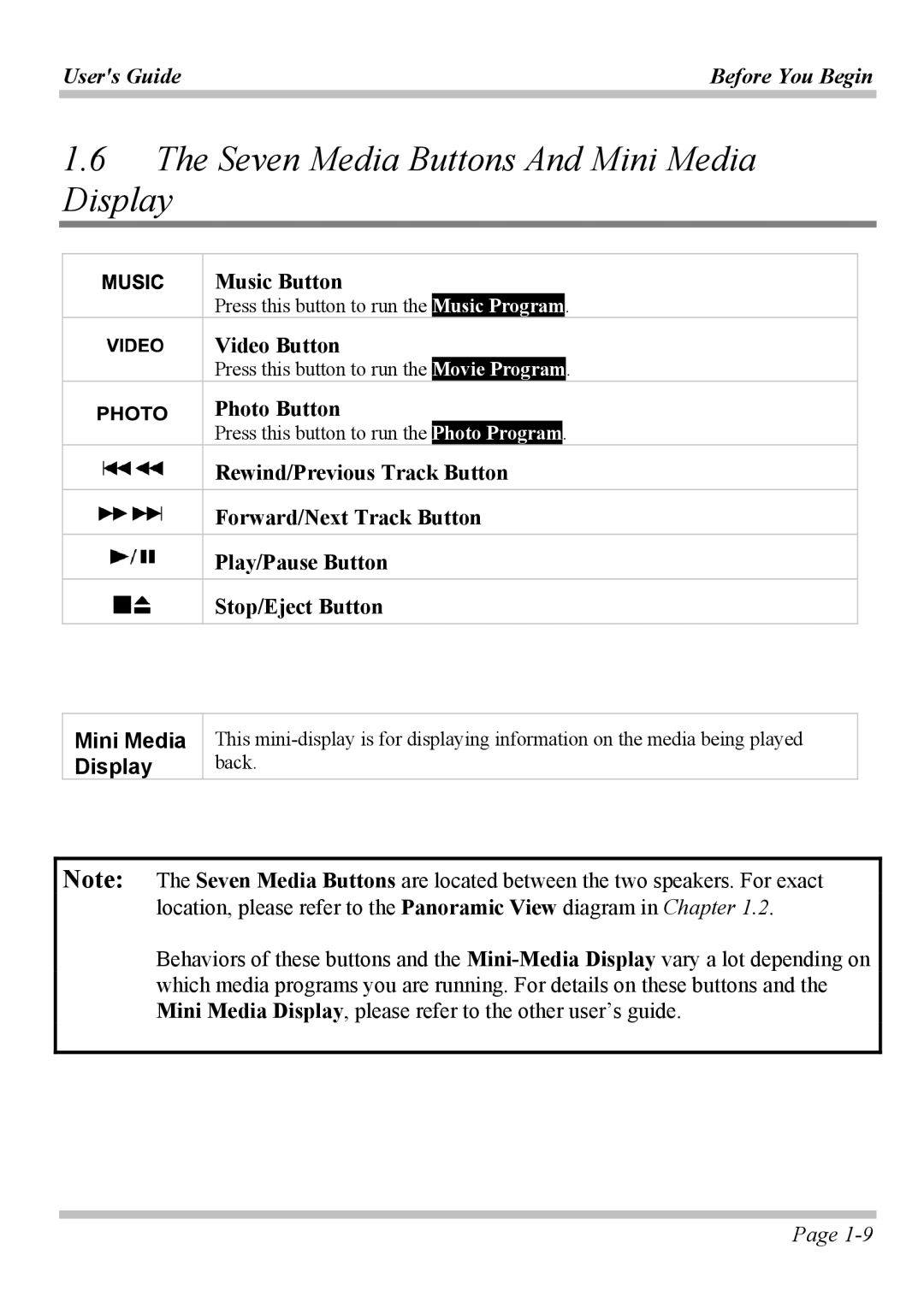User's Guide | Before You Begin |
|
|
1.6The Seven Media Buttons And Mini Media Display
Music Button
Press this button to run the Music Program.
Video Button
Press this button to run the Movie Program.
Photo Button
Press this button to run the Photo Program.
Rewind/Previous Track Button
Forward/Next Track Button
Play/Pause Button
Stop/Eject Button
Mini Media Display
This
Note: The Seven Media Buttons are located between the two speakers. For exact location, please refer to the Panoramic View diagram in Chapter 1.2.
Behaviors of these buttons and the
Page