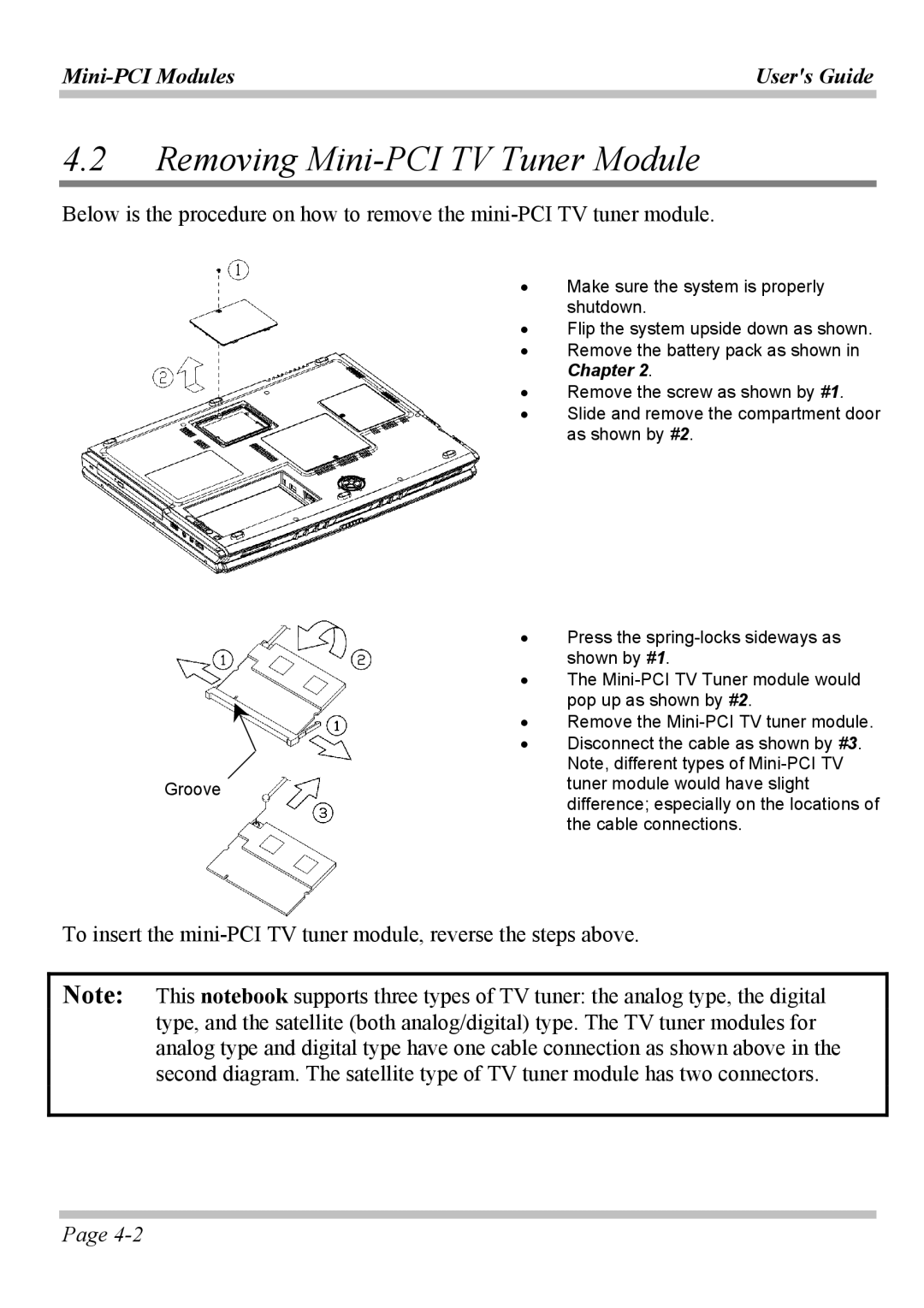User's Guide | |
|
|
4.2Removing Mini-PCI TV Tuner Module
Below is the procedure on how to remove the
• Make sure the system is properly shutdown.
• Flip the system upside down as shown.
• Remove the battery pack as shown in Chapter 2.
• Remove the screw as shown by #1.
• Slide and remove the compartment door as shown by #2.
• Press the
• The
• Remove the
• Disconnect the cable as shown by #3. Note, different types of
Groovetuner module would have slight difference; especially on the locations of the cable connections.
To insert the
Note: This notebook supports three types of TV tuner: the analog type, the digital type, and the satellite (both analog/digital) type. The TV tuner modules for analog type and digital type have one cable connection as shown above in the second diagram. The satellite type of TV tuner module has two connectors.
Page