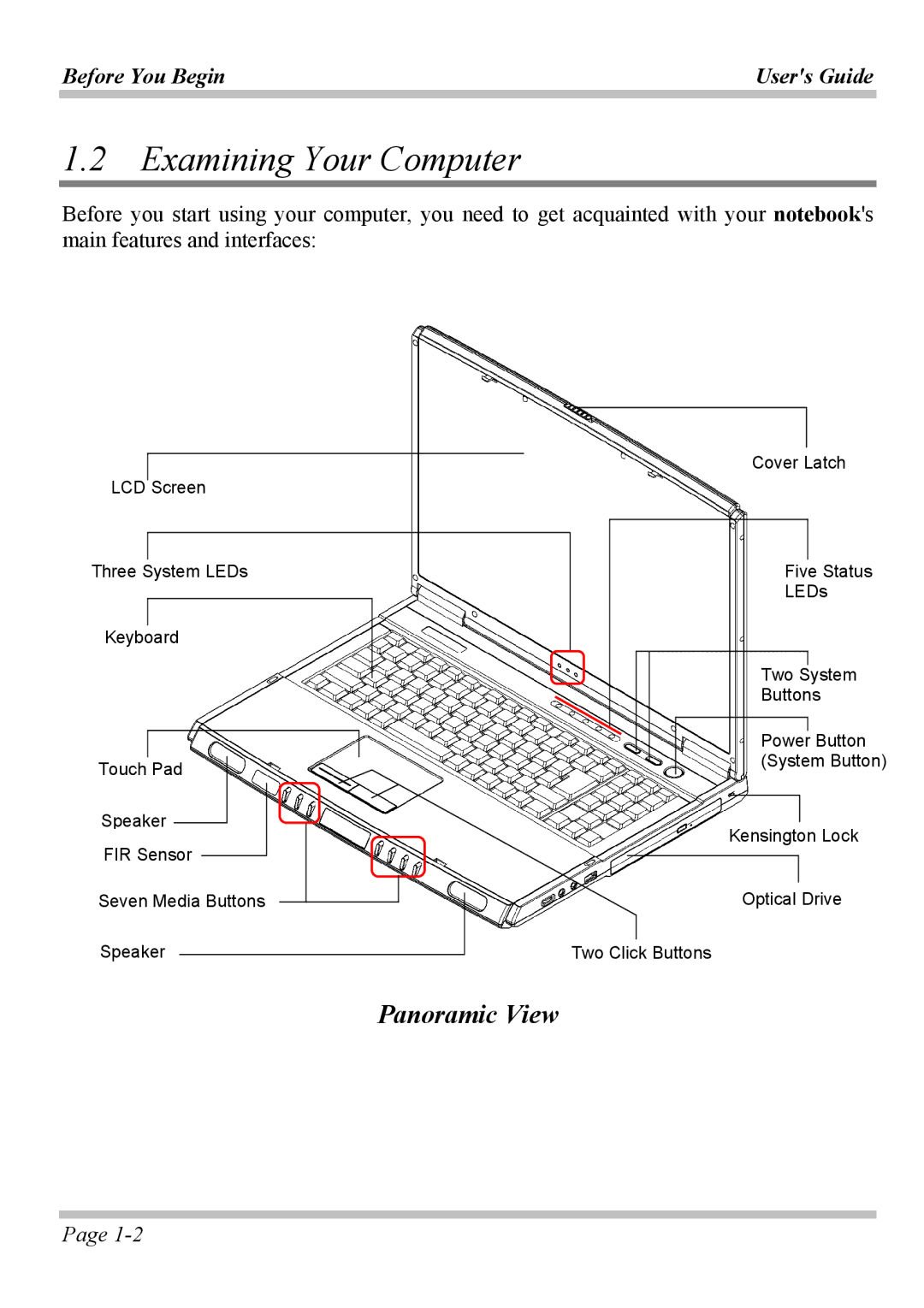Before You Begin | User's Guide |
|
|
1.2 Examining Your Computer
Before you start using your computer, you need to get acquainted with your notebook's main features and interfaces:
LCD Screen
Three System LEDs
Keyboard
Touch Pad
Speaker ![]()
FIR Sensor ![]()
Seven Media Buttons
Speaker
Cover Latch
Five Status
LEDs
Two System
Buttons
Power Button
(System Button)
Kensington Lock
Optical Drive
Two Click Buttons
Panoramic View
Page