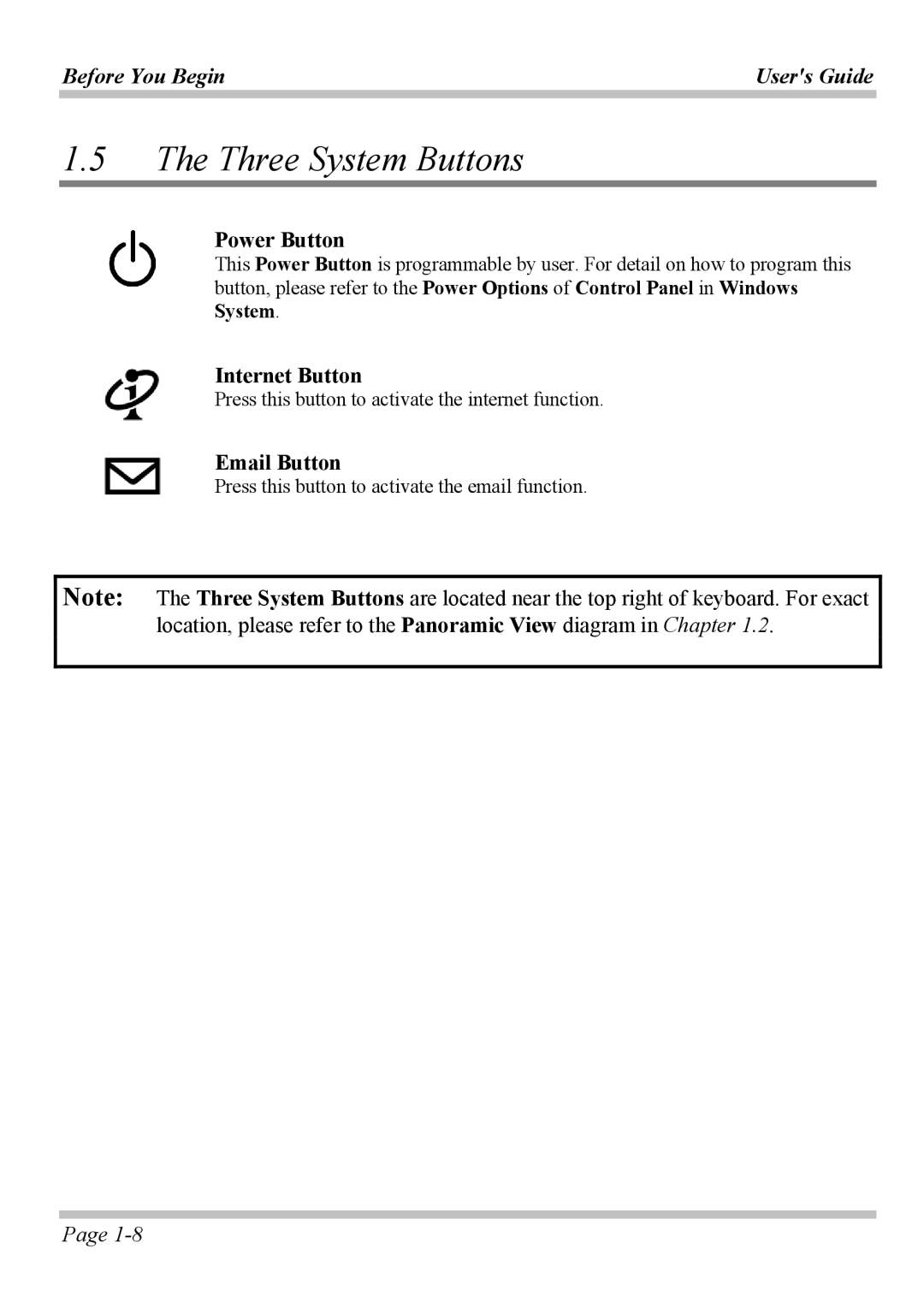Before You Begin | User's Guide |
|
|
1.5The Three System Buttons
Power Button
This Power Button is programmable by user. For detail on how to program this button, please refer to the Power Options of Control Panel in Windows System.
Internet Button
Press this button to activate the internet function.
Email Button
Press this button to activate the email function.
Note: The Three System Buttons are located near the top right of keyboard. For exact
location, please refer to the Panoramic View diagram in Chapter 1.2.
Page