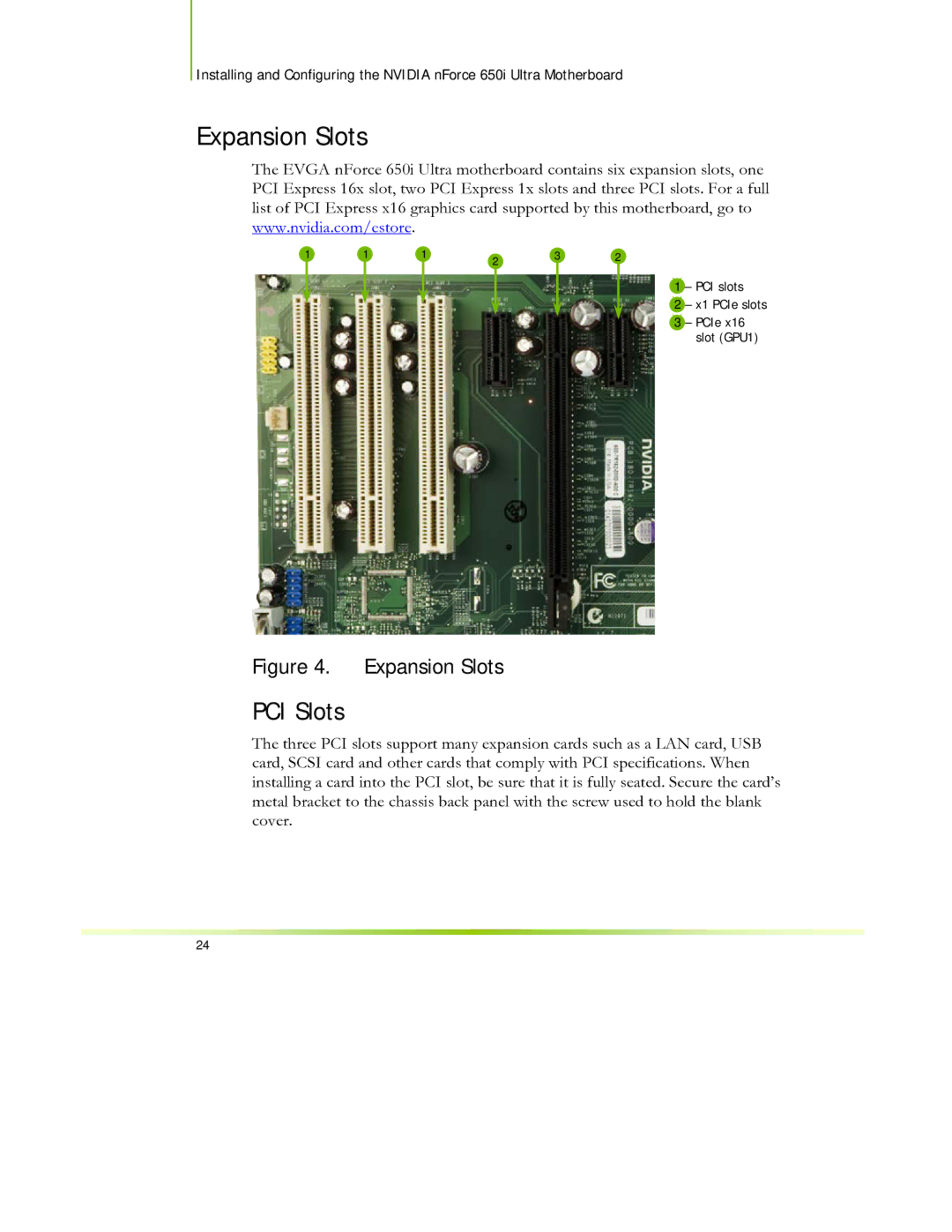Installing and Configuring the NVIDIA nForce 650i Ultra Motherboard
Expansion Slots
The EVGA nForce 650i Ultra motherboard contains six expansion slots, one PCI Express 16x slot, two PCI Express 1x slots and three PCI slots. For a full list of PCI Express x16 graphics card supported by this motherboard, go to www.nvidia.com/estore.
1 | 1 | 1 | 2 | 3 | 2 |
|
|
|
|
|
1 – PCI slots
2 – x1 PCIe slots
3 – PCIe x16 slot (GPU1)
Figure 4. Expansion Slots
PCI Slots
The three PCI slots support many expansion cards such as a LAN card, USB card, SCSI card and other cards that comply with PCI specifications. When installing a card into the PCI slot, be sure that it is fully seated. Secure the card’s metal bracket to the chassis back panel with the screw used to hold the blank cover.
24