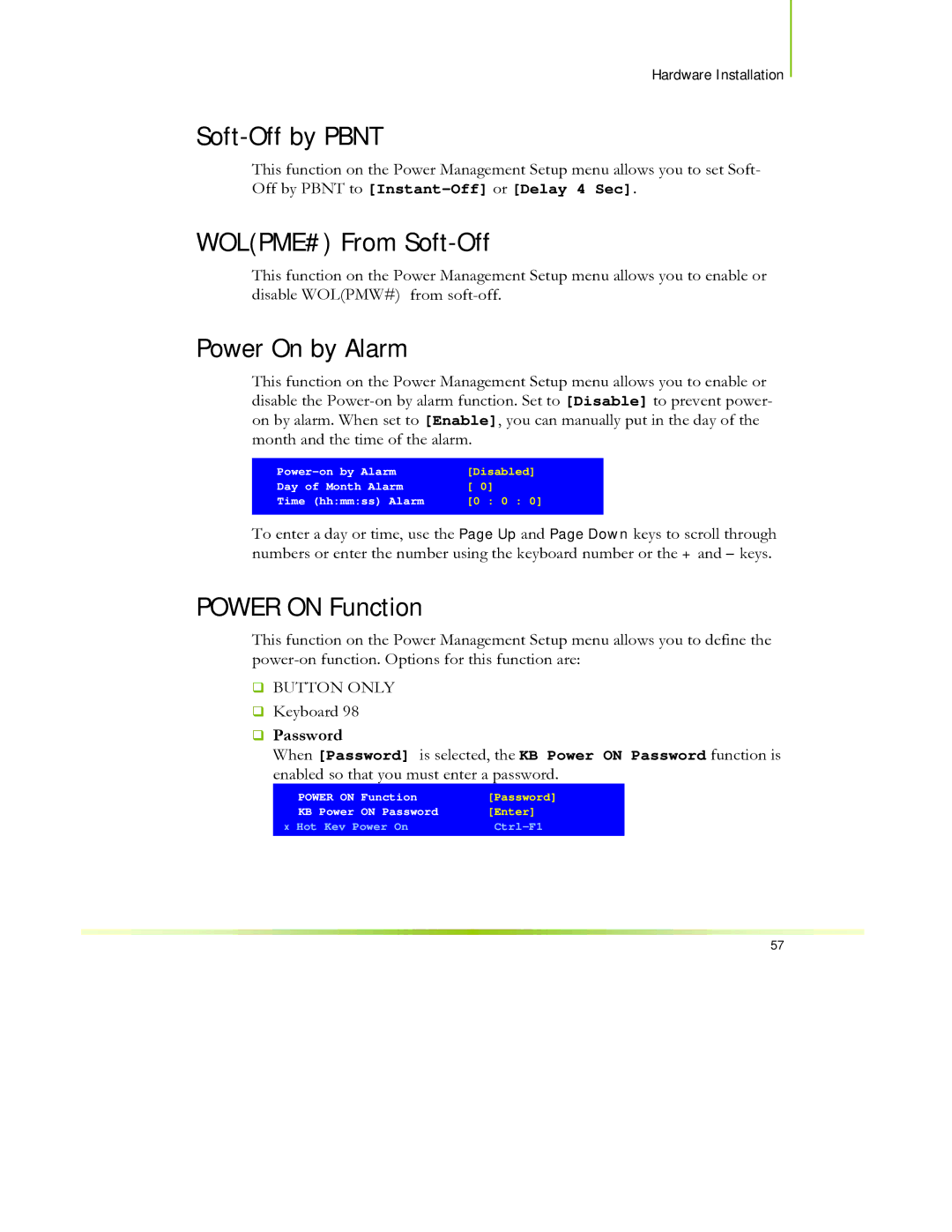Hardware Installation
Soft-Off by PBNT
This function on the Power Management Setup menu allows you to set Soft- Off by PBNT to
WOL(PME#) From Soft-Off
This function on the Power Management Setup menu allows you to enable or disable WOL(PMW#) from
Power On by Alarm
This function on the Power Management Setup menu allows you to enable or disable the
[Disabled] | ||
Day of Month Alarm | [ 0] | 0 : 0] |
Time (hh:mm:ss) Alarm | [0 : | |
To enter a day or time, use the Page Up and Page Down keys to scroll through numbers or enter the number using the keyboard number or the + and – keys.
POWER ON Function
This function on the Power Management Setup menu allows you to define the
BUTTON ONLY
Keyboard 98
Password
When [Password] is selected, the KB Power ON Password function is enabled so that you must enter a password.
POWER ON | Function | [Password] |
KB Power | ON Password | [Enter] |
x Hot Key Power On | ||
57