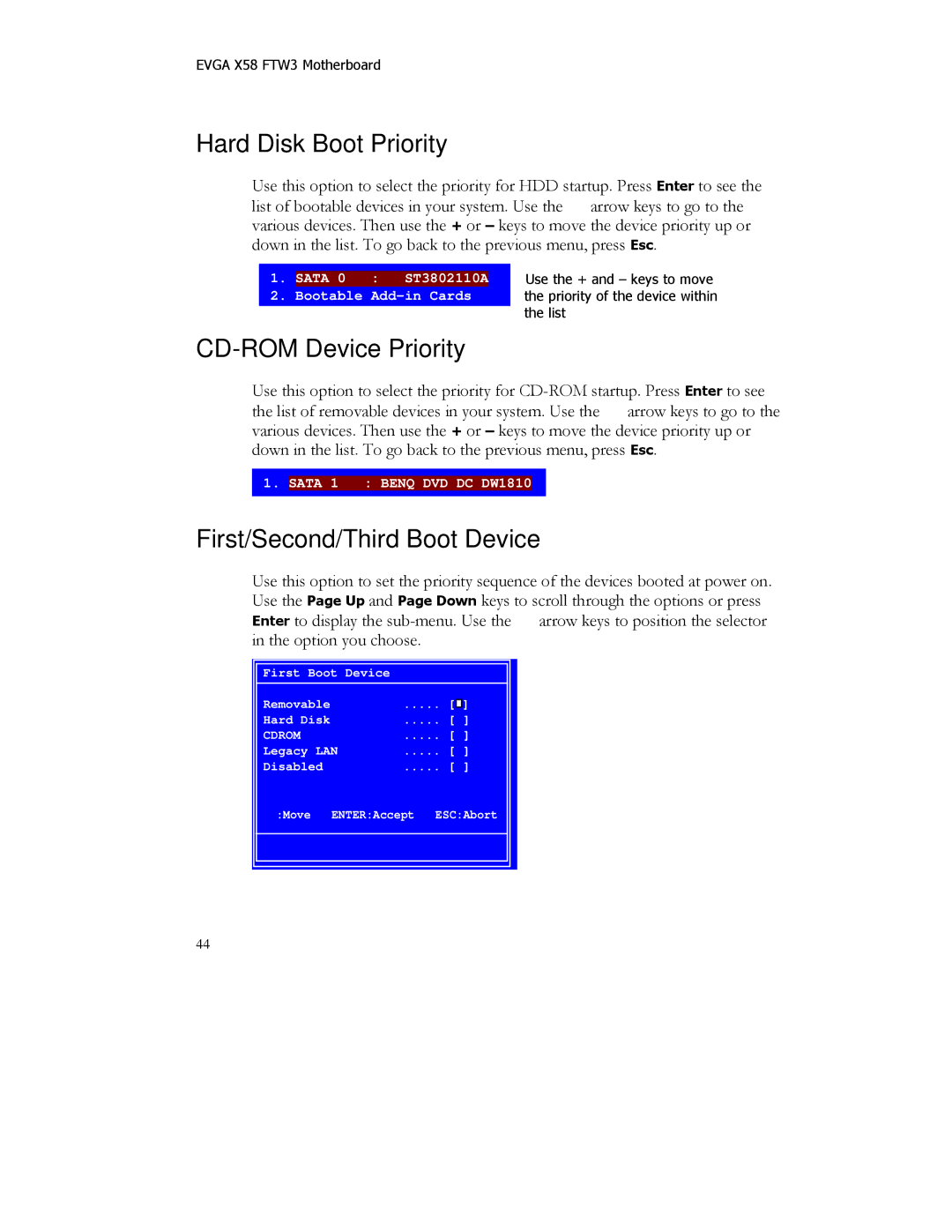EVGA X58 FTW3 Motherboard
Hard Disk Boot Priority
Use this option to select the priority for HDD startup. Press Enter to see the list of bootable devices in your system. Use the arrow keys to go to the various devices. Then use the + or – keys to move the device priority up or down in the list. To go back to the previous menu, press Esc.
|
|
|
|
|
|
1. | SATA 0 | : | ST3802110A |
| Use the + and – keys to move |
2. | Bootable | the priority of the device within | |||
|
|
|
|
| the list |
CD-ROM Device Priority
Use this option to select the priority for
1. SATA 1 : BENQ DVD DC DW1810
First/Second/Third Boot Device
Use this option to set the priority sequence of the devices booted at power on. Use the Page Up and Page Down keys to scroll through the options or press Enter to display the
First Boot Device
Removable | ..... [ ] | |
Hard Disk | ..... [ ] | |
CDROM | ..... [ ] | |
Legacy LAN | ..... [ | ] |
Disabled | ..... [ | ] |
:Move ENTER:Accept ESC:Abort
44