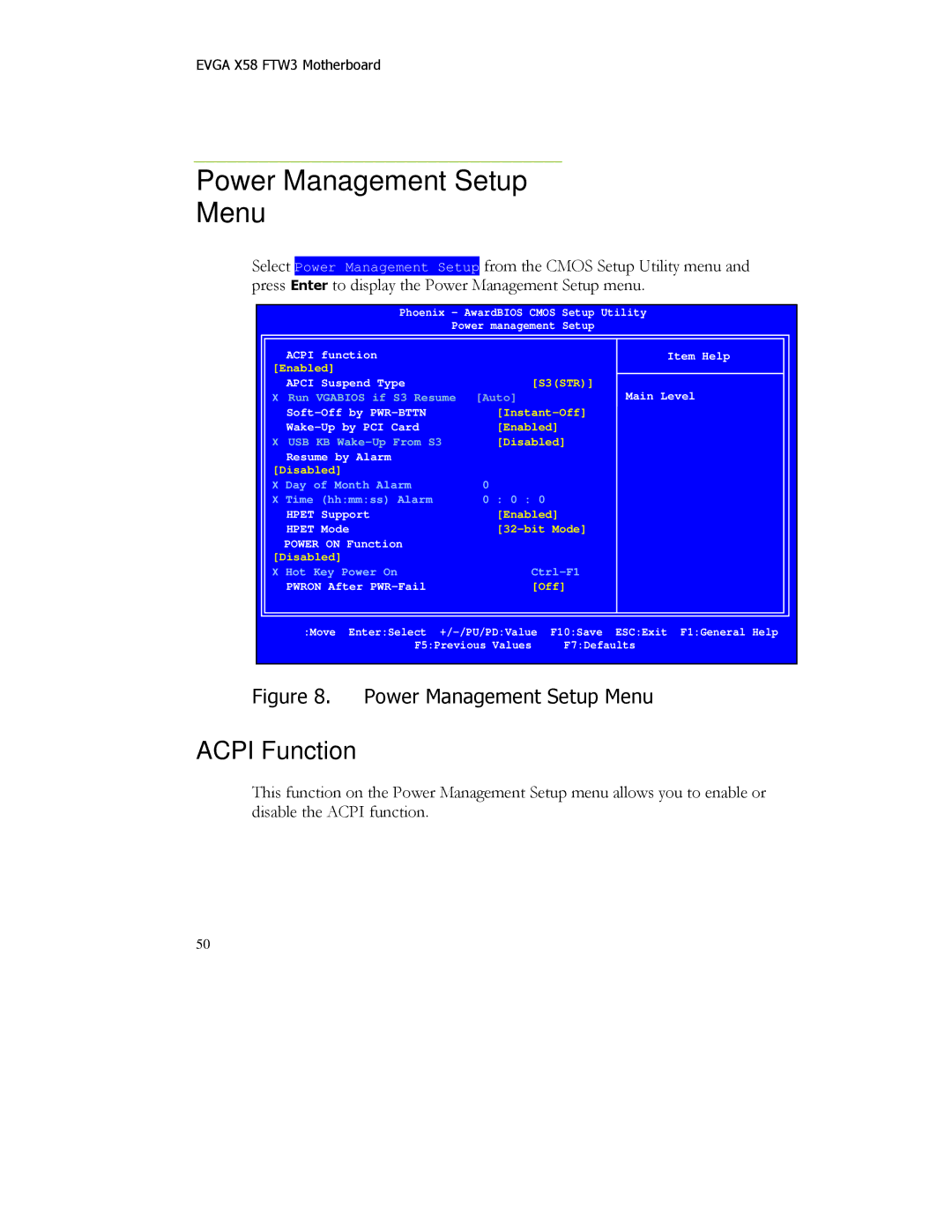EVGA X58 FTW3 Motherboard
Power Management Setup
Menu
Select Power Management Setup from the CMOS Setup Utility menu and press Enter to display the Power Management Setup menu.
Phoenix – AwardBIOS CMOS Setup Utility
Power management Setup
| ACPI function |
| Item Help |
[Enabled] |
|
| |
| APCI Suspend Type | [S3(STR)] | |
X | Run VGABIOS if S3 Resume | [Auto] | Main Level |
| |||
| [Enabled] |
| |
X | USB KB | [Disabled] | |
| Resume by Alarm |
|
|
[Disabled] |
|
| |
X Day of Month Alarm | 0 |
| |
X | Time (hh:mm:ss) Alarm | 0 : 0 : 0 |
|
| HPET Support | [Enabled] |
|
| HPET Mode | ||
| POWER ON Function |
|
|
[Disabled] |
|
| |
X Hot Key Power On | |||
| PWRON After | [Off] | |
| :Move Enter:Select | ||
| F5:Previous Values | F7:Defaults | |
Figure 8. Power Management Setup Menu
ACPI Function
This function on the Power Management Setup menu allows you to enable or disable the ACPI function.
50