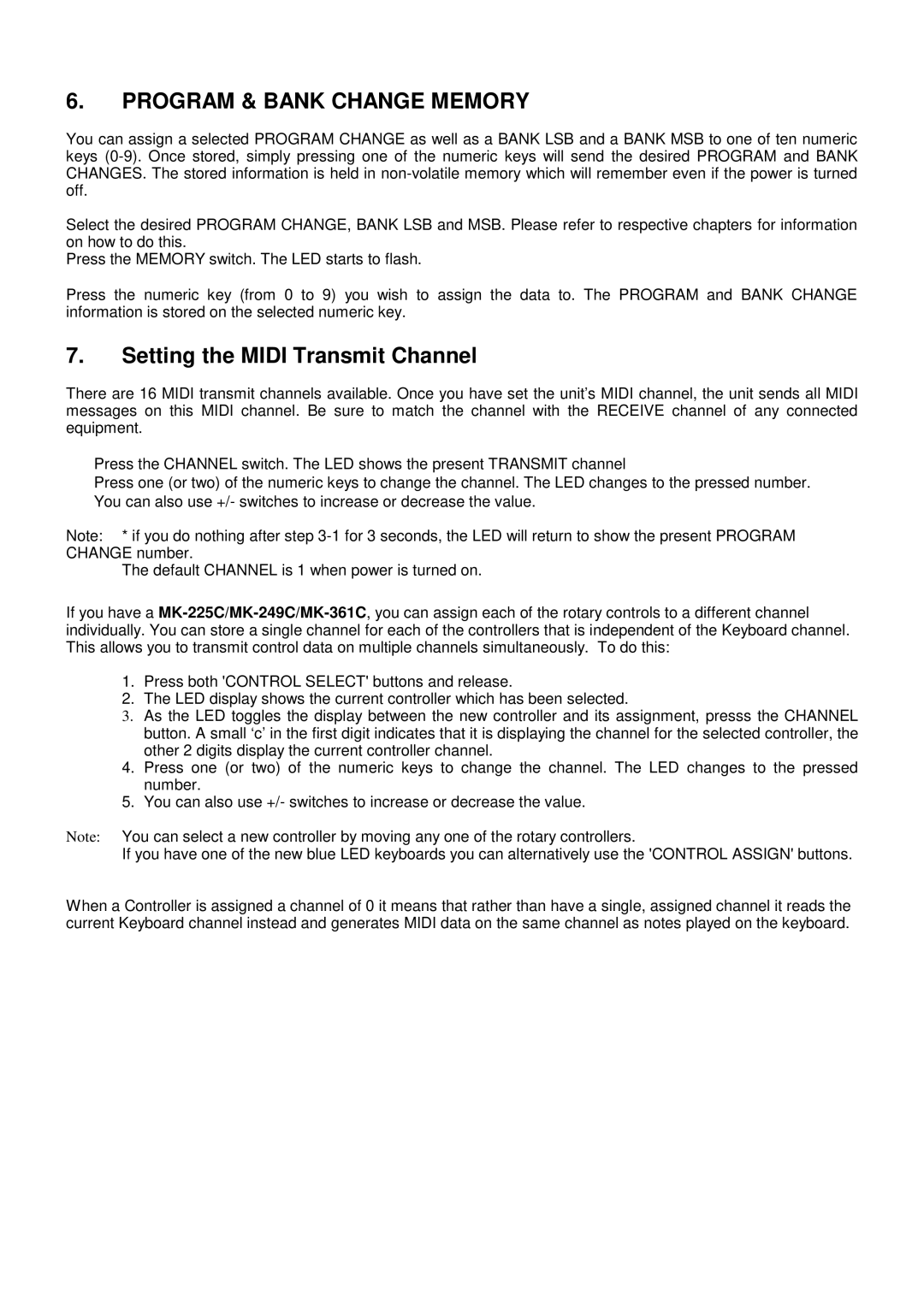6.PROGRAM & BANK CHANGE MEMORY
You can assign a selected PROGRAM CHANGE as well as a BANK LSB and a BANK MSB to one of ten numeric keys
Select the desired PROGRAM CHANGE, BANK LSB and MSB. Please refer to respective chapters for information on how to do this.
Press the MEMORY switch. The LED starts to flash.
Press the numeric key (from 0 to 9) you wish to assign the data to. The PROGRAM and BANK CHANGE information is stored on the selected numeric key.
7.Setting the MIDI Transmit Channel
There are 16 MIDI transmit channels available. Once you have set the unit’s MIDI channel, the unit sends all MIDI messages on this MIDI channel. Be sure to match the channel with the RECEIVE channel of any connected equipment.
Press the CHANNEL switch. The LED shows the present TRANSMIT channel
Press one (or two) of the numeric keys to change the channel. The LED changes to the pressed number. You can also use +/- switches to increase or decrease the value.
Note: * if you do nothing after step
The default CHANNEL is 1 when power is turned on.
If you have a
1.Press both 'CONTROL SELECT' buttons and release.
2.The LED display shows the current controller which has been selected.
3.As the LED toggles the display between the new controller and its assignment, presss the CHANNEL button. A small ‘c’ in the first digit indicates that it is displaying the channel for the selected controller, the other 2 digits display the current controller channel.
4.Press one (or two) of the numeric keys to change the channel. The LED changes to the pressed number.
5.You can also use +/- switches to increase or decrease the value.
Note: You can select a new controller by moving any one of the rotary controllers.
If you have one of the new blue LED keyboards you can alternatively use the 'CONTROL ASSIGN' buttons.
When a Controller is assigned a channel of 0 it means that rather than have a single, assigned channel it reads the current Keyboard channel instead and generates MIDI data on the same channel as notes played on the keyboard.