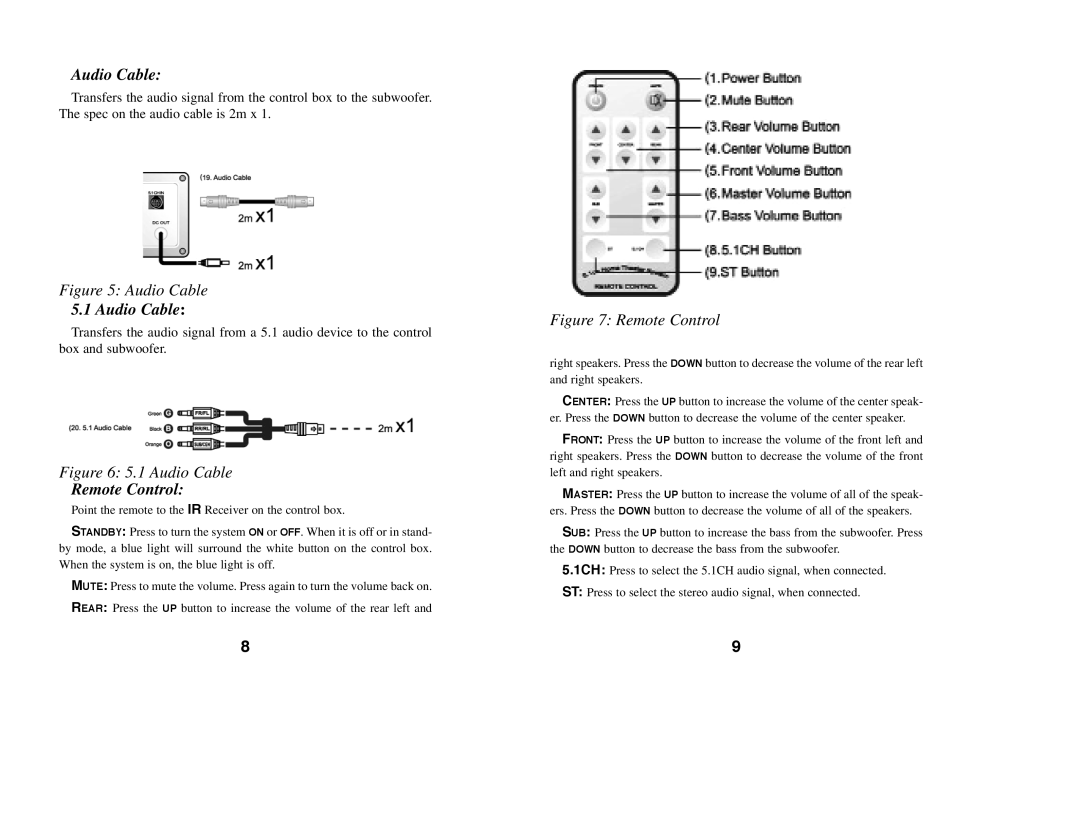184 specifications
The Excalibur Electronic 184 is a robust and innovative gaming system designed for both entertainment and educational purposes. Equipped with a sleek design, the 184 model integrates advanced technologies to deliver an engaging user experience. Built with a focus on performance, the Excalibur 184 operates on a high-definition display that ensures crystal-clear visuals for an immersive experience.One of the standout features of the Excalibur 184 is its extensive library of games and applications. This model comes pre-loaded with a wide array of classic and modern games, making it suitable for players of all ages. Furthermore, the device supports cartridge compatibility, allowing users to explore even more game options by adding external titles. This versatility makes the Excalibur 184 an excellent choice for gamers seeking variety.
In terms of technology, the Excalibur Electronic 184 incorporates advanced processing capabilities that allow for smooth gameplay and quick loading times. The device also features responsive controls that enhance game interactions, providing a seamless user experience. The inclusion of wireless connectivity options enables users to easily download updates and new games, ensuring that the system stays current and relevant.
The user interface of the Excalibur 184 is designed to be intuitive, allowing newcomers to navigate effortlessly through its vast selection of games. The device also boasts multiplayer capability, encouraging social interaction among friends and family. Whether connecting locally or via online platforms, users can enjoy competitive gameplay or cooperative missions.
Moreover, the Excalibur 184 places an emphasis on educational content. It includes a variety of learning games that cover subjects like math, science, and language arts. This dual functionality means that while users are entertained, they are also exercising their minds, making the Excalibur 184 a valuable addition to any household.
In terms of design, the Excalibur 184 is portable and lightweight, making it easy to carry and ideal for gaming on the go. The device is also equipped with a long-lasting battery, ensuring extended playtime without interruption. Overall, the Excalibur Electronic 184 combines entertainment, learning, and portability in one powerful package, establishing itself as a notable contender in the electronic gaming market.