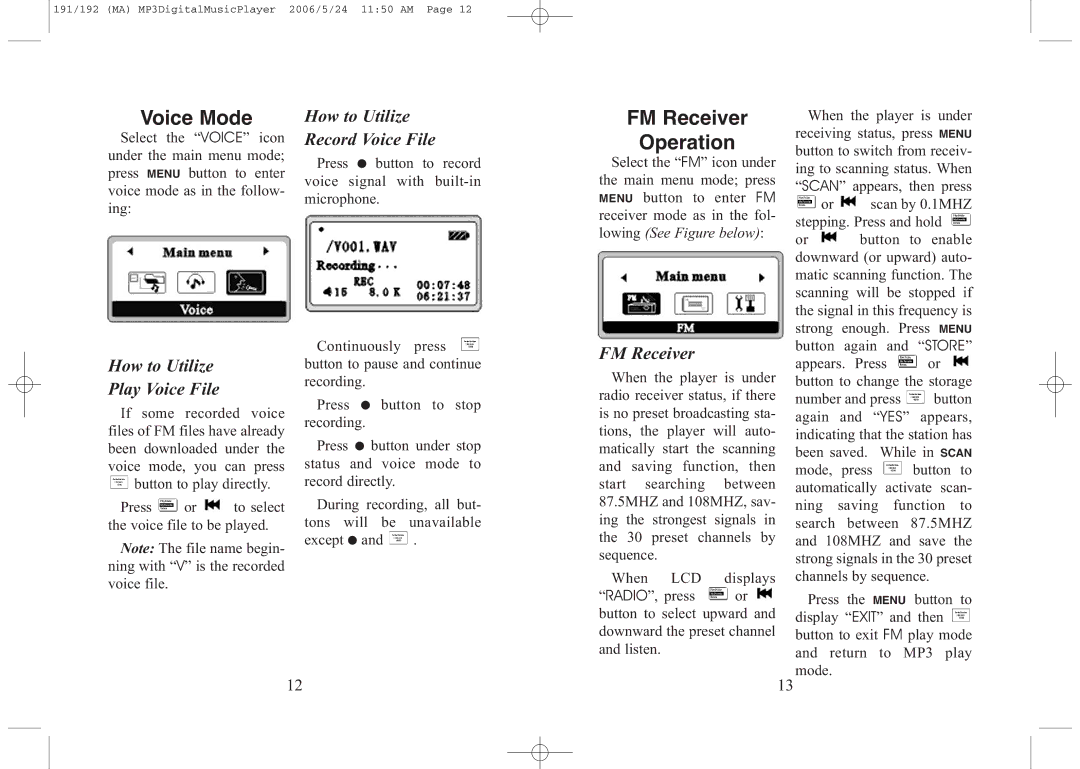191/192 (MA) MP3DigitalMusicPlayer 2006/5/24 11:50 AM Page 12
Voice Mode
Select the “VOICE” icon under the main menu mode; press MENU button to enter voice mode as in the follow- ing:
How to Utilize
Play Voice File
If some recorded voice files of FM files have already been downloaded under the voice mode, you can press ![]() button to play directly.
button to play directly.
Press ![]() or
or ![]() to select the voice file to be played.
to select the voice file to be played.
Note: The file name begin- ning with “V” is the recorded voice file.
How to Utilize
Record Voice File
Press ● button to record voice signal with
Continuously press ![]() button to pause and continue recording.
button to pause and continue recording.
Press ● button to stop recording.
Press ● button under stop status and voice mode to record directly.
During recording, all but- tons will be unavailable except ● and ![]() .
.
FM Receiver
Operation
Select the “FM” icon under the main menu mode; press MENU button to enter FM receiver mode as in the fol- lowing (See Figure below):
FM Receiver
When the player is under radio receiver status, if there is no preset broadcasting sta- tions, the player will auto- matically start the scanning and saving function, then start searching between 87.5MHZ and 108MHZ, sav- ing the strongest signals in the 30 preset channels by sequence.
When LCD displays
“RADIO”, press ![]() or
or ![]() button to select upward and downward the preset channel and listen.
button to select upward and downward the preset channel and listen.
When the player is under receiving status, press MENU button to switch from receiv- ing to scanning status. When “SCAN” appears, then press ![]() or
or ![]() scan by 0.1MHZ stepping. Press and hold
scan by 0.1MHZ stepping. Press and hold ![]()
or ![]() button to enable downward (or upward) auto- matic scanning function. The scanning will be stopped if the signal in this frequency is strong enough. Press MENU button again and “STORE”
button to enable downward (or upward) auto- matic scanning function. The scanning will be stopped if the signal in this frequency is strong enough. Press MENU button again and “STORE”
appears. Press ![]() or
or ![]() button to change the storage number and press
button to change the storage number and press ![]() button again and “YES” appears, indicating that the station has been saved. While in SCAN
button again and “YES” appears, indicating that the station has been saved. While in SCAN
mode, press ![]() button to automatically activate scan- ning saving function to search between 87.5MHZ and 108MHZ and save the strong signals in the 30 preset channels by sequence.
button to automatically activate scan- ning saving function to search between 87.5MHZ and 108MHZ and save the strong signals in the 30 preset channels by sequence.
Press the MENU button to display “EXIT” and then ![]() button to exit FM play mode and return to MP3 play mode.
button to exit FM play mode and return to MP3 play mode.
12 | 13 |