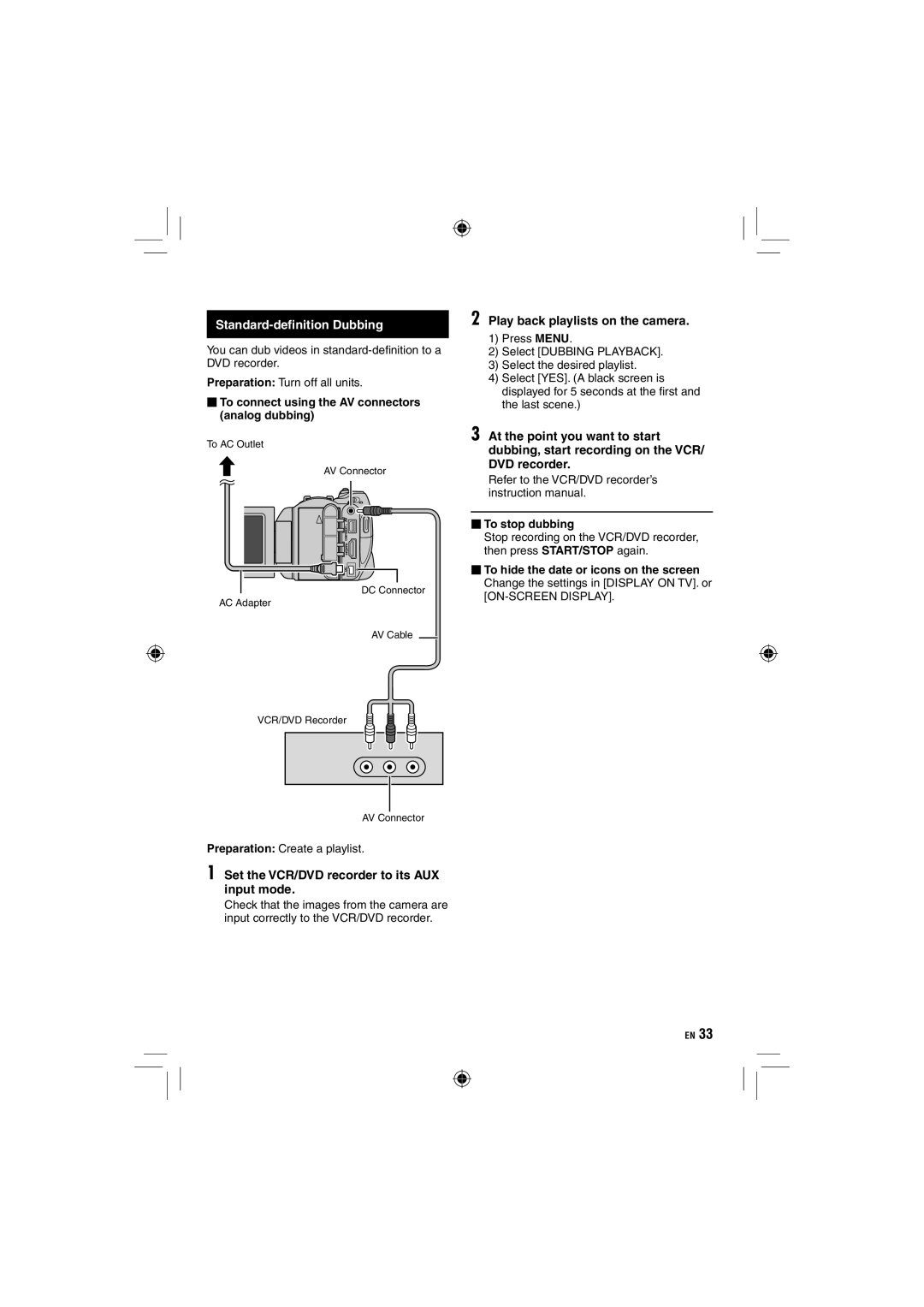Standard-definition Dubbing
You can dub videos in
Preparation: Turn off all units.
⬛To connect using the AV connectors (analog dubbing)
To AC Outlet
AV Connector
![]() DC Connector AC Adapter
DC Connector AC Adapter
AV Cable
VCR/DVD Recorder
AV Connector
Preparation: Create a playlist.
1 Set the VCR/DVD recorder to its AUX input mode.
Check that the images from the camera are input correctly to the VCR/DVD recorder.
2 Play back playlists on the camera.
1)Press MENU.
2)Select [DUBBING PLAYBACK].
3)Select the desired playlist.
4)Select [YES]. (A black screen is displayed for 5 seconds at the fi rst and the last scene.)
3 At the point you want to start dubbing, start recording on the VCR/ DVD recorder.
Refer to the VCR/DVD recorder’s instruction manual.
⬛To stop dubbing
Stop recording on the VCR/DVD recorder, then press START/STOP again.
⬛To hide the date or icons on the screen Change the settings in [DISPLAY ON TV]. or
EN 33