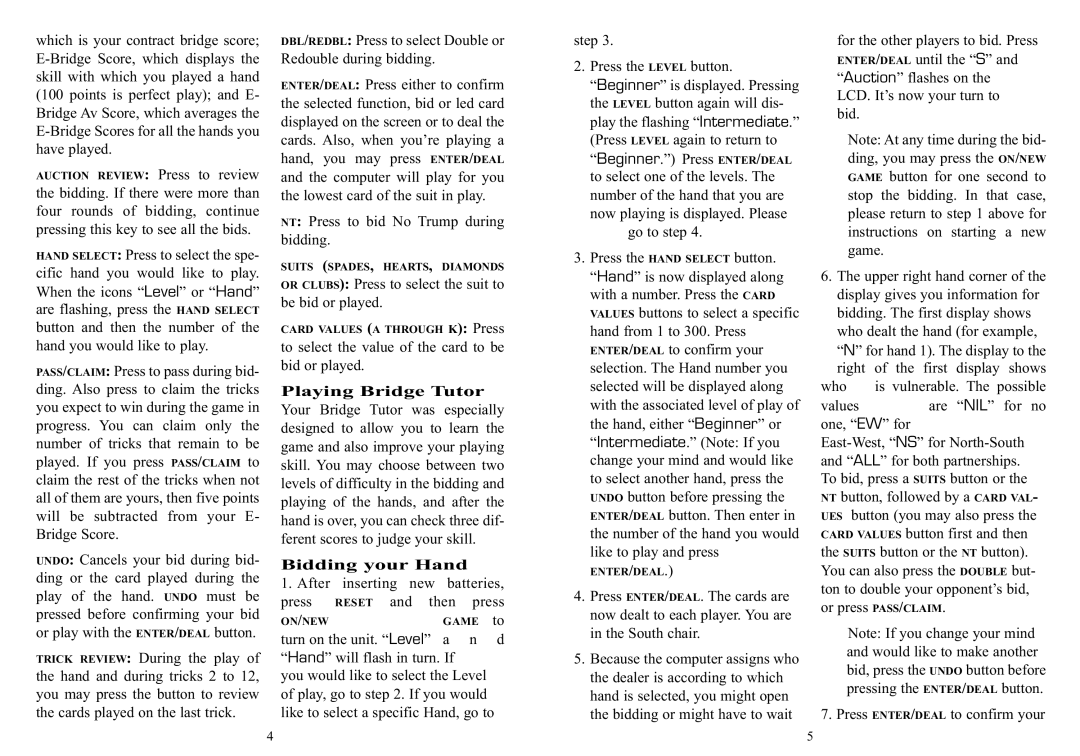which is your contract bridge score;
AUCTION REVIEW: Press to review
the bidding. If there were more than four rounds of bidding, continue pressing this key to see all the bids.
HAND SELECT: Press to select the spe- cific hand you would like to play. When the icons “Level” or “Hand” are flashing, press the HAND SELECT button and then the number of the hand you would like to play.
PASS/CLAIM: Press to pass during bid- ding. Also press to claim the tricks you expect to win during the game in progress. You can claim only the number of tricks that remain to be played. If you press PASS/CLAIM to claim the rest of the tricks when not all of them are yours, then five points will be subtracted from your E- Bridge Score.
UNDO: Cancels your bid during bid- ding or the card played during the play of the hand. UNDO must be pressed before confirming your bid or play with the ENTER/DEAL button. TRICK REVIEW: During the play of the hand and during tricks 2 to 12, you may press the button to review the cards played on the last trick.
DBL/REDBL: Press to select Double or | |||||||
Redouble during bidding. |
|
|
| ||||
ENTER/DEAL: Press either to confirm | |||||||
the selected function, bid or led card | |||||||
displayed on the screen or to deal the | |||||||
cards. Also, when you’re playing a | |||||||
hand, | you may | press | ENTER/DEAL | ||||
and the computer will play for you | |||||||
the lowest card of the suit in play. |
| ||||||
NT: Press to bid No Trump during | |||||||
bidding. |
|
|
|
|
|
| |
SUITS | (SPADES, HEARTS, DIAMONDS | ||||||
OR CLUBS): Press to select the suit to | |||||||
be bid or played. |
|
|
|
|
| ||
CARD VALUES (A THROUGH K): Press | |||||||
to select the value of the card to be | |||||||
bid or played. |
|
|
|
|
| ||
Playing Bridge Tutor |
| ||||||
Your Bridge Tutor was especially | |||||||
designed to allow you to learn the | |||||||
game and also improve your playing | |||||||
skill. You may choose between two | |||||||
levels of difficulty in the bidding and | |||||||
playing of the hands, and after the | |||||||
hand is over, you can check three dif- | |||||||
ferent scores to judge your skill. |
| ||||||
Bidding your Hand |
|
| |||||
1. After inserting new | batteries, | ||||||
press |
| RESET | and | then | press | ||
ON/NEW |
|
|
| GAME | to | ||
turn on the unit. “Level” | a | n | d | ||||
“Hand” will flash in turn. If |
|
| |||||
you would like to select the Level |
| ||||||
of play, go to step 2. If you would
4 like to select a specific Hand, go to
step 3.
2. Press the LEVEL button. “Beginner” is displayed. Pressing the LEVEL button again will dis- play the flashing “Intereturnmediate.”
(Press LEVEL again to to
“Beginner.”) Press ENTER/DEAL to select one of the levels. The number of the hand that you are now playing is displayed. Please
go to step 4.
3. Press the HAND SELECT button. “Hand” is now displayed along with a number. Press the CARD VALUES buttons to select a specific hand from 1 to 300. Press ENTER/DEAL to confirm your selection. The Hand number you selected will be displayed along with the associated level of play of the hand, either “Beginner” or “Intermediate.” (Note: If you change your mind and would like to select another hand, press the UNDO button before pressing the ENTER/DEAL button. Then enter in the number of the hand you would like to play and press
ENTER/DEAL.)
4. Press ENTER/DEAL. The cards are now dealt to each player. You are in the South chair.
5. Because the computer assigns who
the dealer is according to which hand is selected, you might open the bidding or might have to wait
for the other players to bid. Press | |||||
ENTER/DEAL until the “S” and | |||||
“Auction” flashes on the |
| ||||
LCD. It’s now your turn to | |||||
bid. |
|
|
|
| |
| Note: At any time during the bid- | ||||
| ding, you may press the | ON/NEW | |||
| GAME button for one second to | ||||
| stop the bidding. In that case, | ||||
| please return to step 1 above for | ||||
| instructions on starting a new | ||||
| game. |
|
|
| |
6. The upper right hand corner of the | |||||
display gives you information for | |||||
bidding. The first display shows | |||||
who dealt the hand (for example, | |||||
“N” for hand 1). The display to the | |||||
right of the first display shows | |||||
who |
| is vulnerable. The | possible | ||
values |
| are “NIL” | for no | ||
one, “EW” for |
|
|
| ||
and “ALL” for both partnerships. | |||||
To bid, press a | SUITS button or the | ||||
NT button, followed by a CARD VAL- | |||||
UES | button (you may also press the | ||||
CARD VALUES button first and then | |||||
the SUITS button or the | NT button). | ||||
You can also press the | DOUBLE but- | ||||
ton to double your opponent’s bid,
or press PASS/CLAIM.
Note: If you change your mind and would like to make another bid, press the UNDO button before pressing the ENTER/DEAL button.
5 7. Press ENTER/DEAL to confirm your