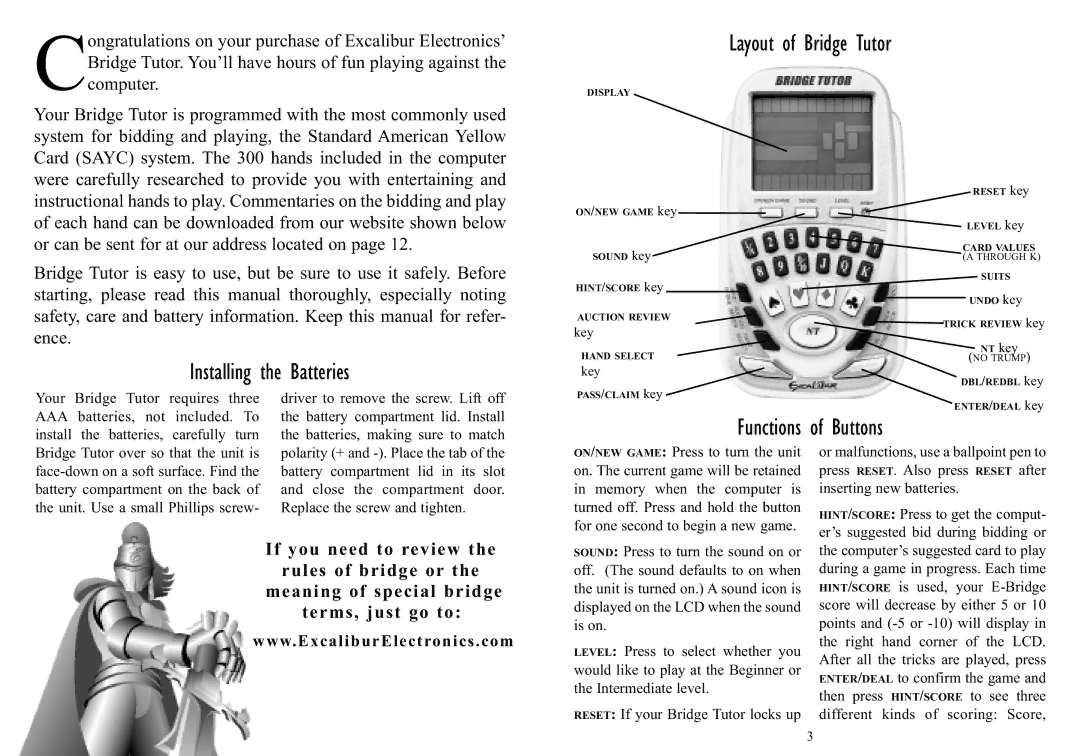Congratulations on your purchase of Excalibur Electronics’ Bridge Tutor. You’ll have hours of fun playing against the computer.
Your Bridge Tutor is programmed with the most commonly used system for bidding and playing, the Standard American Yellow Card (SAYC) system. The 300 hands included in the computer were carefully researched to provide you with entertaining and instructional hands to play. Commentaries on the bidding and play of each hand can be downloaded from our website shown below or can be sent for at our address located on page 12.
Bridge Tutor is easy to use, but be sure to use it safely. Before starting, please read this manual thoroughly, especially noting safety, care and battery information. Keep this manual for refer- ence.
Installing | the Batteries |
Your Bridge Tutor requires three | driver to remove the screw. Lift off |
AAA batteries, not included. To | the battery compartment lid. Install |
install the batteries, carefully turn | the batteries, making sure to match |
Bridge Tutor over so that the unit is | polarity (+ and |
battery compartment lid in its slot | |
battery compartment on the back of | and close the compartment door. |
the unit. Use a small Phillips screw- | Replace the screw and tighten. |
If you need to review the
rules of bridge or the meaning of special bridge terms, just go to:
www.ExcaliburElectronics.com
Layout of Bridge Tutor
DISPLAY
ON/NEW GAME key |
|
|
|
| RESET key |
| ||||||
|
|
| LEVEL key |
|
| |||||||
|
|
|
|
|
|
|
|
|
| |||
| SOUND key |
|
| CARD VALUES |
|
| ||||||
|
|
| (A THROUGH K) | |||||||||
HINT/SCORE key |
|
|
|
|
|
|
|
| SUITS | |||
|
|
|
|
|
|
| UNDO key |
|
| |||
AUCTION REVIEW |
|
|
|
|
| key | ||||||
|
|
|
|
| ||||||||
|
| TRICK REVIEW | ||||||||||
key |
|
|
|
|
| NT key |
| |||||
|
|
|
|
|
|
|
|
|
|
| ||
| HAND SELECT |
|
|
|
|
|
| |||||
|
|
|
|
|
|
| (NO TRUMP) |
| ||||
| key |
|
|
|
|
|
|
|
|
|
| |
|
|
|
|
|
| DBL/REDBL key | ||||||
PASS/CLAIM key |
|
| ||||||||||
| ENTER/DEAL key | |||||||||||
|
|
|
|
|
|
| ||||||
Functions | of Buttons |
ON/NEW GAME: Press to turn the unit | or malfunctions, use a ballpoint pen to |
on. The current game will be retained | press RESET. Also press RESET after |
in memory when the computer is | inserting new batteries. |
turned off. Press and hold the button | HINT/SCORE: Press to get the comput- |
for one second to begin a new game. | er’s suggested bid during bidding or |
SOUND: Press to turn the sound on or | the computer’s suggested card to play |
off. (The sound defaults to on when | during a game in progress. Each time |
the unit is turned on.) A sound icon is | HINT/SCORE is used, your |
displayed on the LCD when the sound | score will decrease by either 5 or 10 |
is on. | points and |
LEVEL: Press to select whether you | the right hand corner of the LCD. |
After all the tricks are played, press | |
would like to play at the Beginner or | ENTER/DEAL to confirm the game and |
the Intermediate level. | then press HINT/SCORE to see three |
RESET: If your Bridge Tutor locks up | 3 different kinds of scoring: Score, |