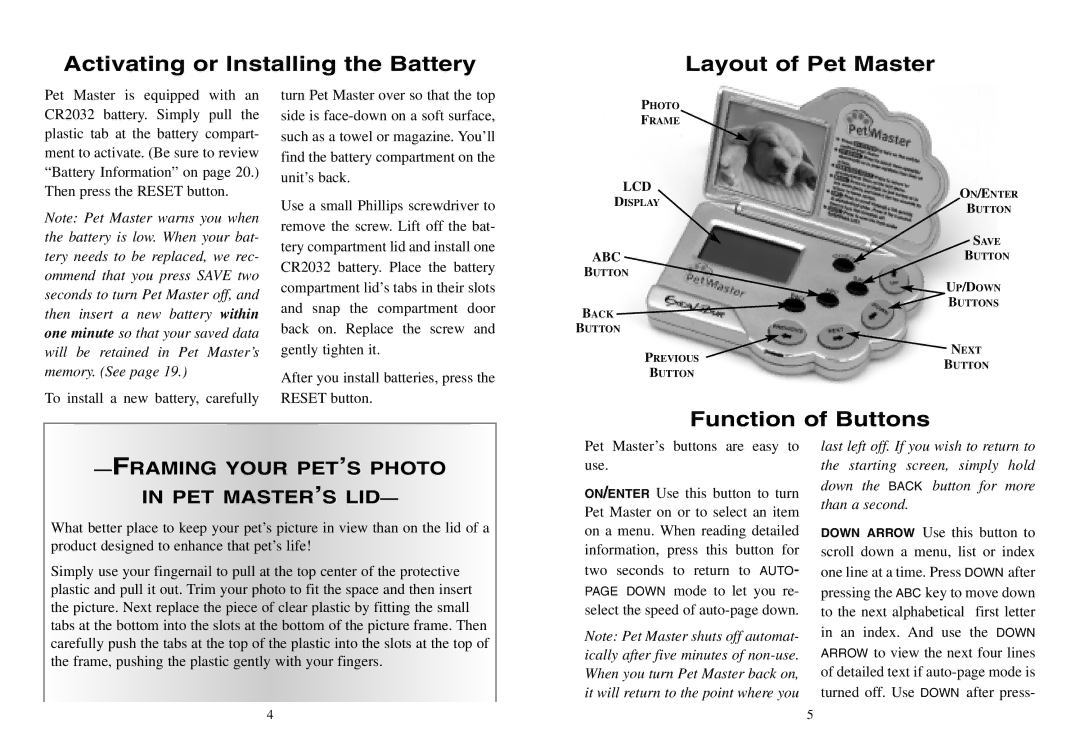Activating or Installing the Battery
Layout of Pet Master
Pet Master is equipped with an CR2032 battery. Simply pull the plastic tab at the battery compart- ment to activate. (Be sure to review “Battery Information” on page 20.) Then press the RESET button.
Note: Pet Master warns you when the battery is low. When your bat- tery needs to be replaced, we rec- ommend that you press SAVE two seconds to turn Pet Master off, and then insert a new battery within one minute so that your saved data will be retained in Pet Master’s memory. (See page 19.)
To install a new battery, carefully
turn Pet Master over so that the top side is
Use a small Phillips screwdriver to remove the screw. Lift off the bat- tery compartment lid and install one CR2032 battery. Place the battery compartment lid’s tabs in their slots and snap the compartment door back on. Replace the screw and gently tighten it.
After you install batteries, press the RESET button.
PHOTO
FRAME![]()
LCD | ON/ENTER | |
DISPLAY | ||
BUTTON | ||
| ||
| SAVE | |
ABC | BUTTON | |
BUTTON | UP/DOWN | |
| ||
BACK | BUTTONS | |
| ||
BUTTON |
|
![]() NEXT
NEXT
PREVIOUSBUTTON
BUTTON
Function of Buttons
—FRAMING YOUR PET’S PHOTO
IN PET MASTER’S LID—
What better place to keep your pet’s picture in view than on the lid of a product designed to enhance that pet’s life!
Simply use your fingernail to pull at the top center of the protective plastic and pull it out. Trim your photo to fit the space and then insert the picture. Next replace the piece of clear plastic by fitting the small tabs at the bottom into the slots at the bottom of the picture frame. Then carefully push the tabs at the top of the plastic into the slots at the top of the frame, pushing the plastic gently with your fingers.
Pet Master’s buttons are easy to use.
ON/ENTER Use this button to turn Pet Master on or to select an item on a menu. When reading detailed information, press this button for two seconds to return to PAGE DOWN mode to let you re- select the speed of
Note: Pet Master shuts off automat- ically after five minutes of
last left off. If you wish to return to the starting screen, simply hold down the BACK button for more than a second.
DOWN ARROW Use this button to scroll down a menu, list or index one line at a time. Press DOWN after pressing the ABC key to move down to the next alphabetical first letter in an index. And use the DOWN ARROW to view the next four lines of detailed text if
4 | 5 |