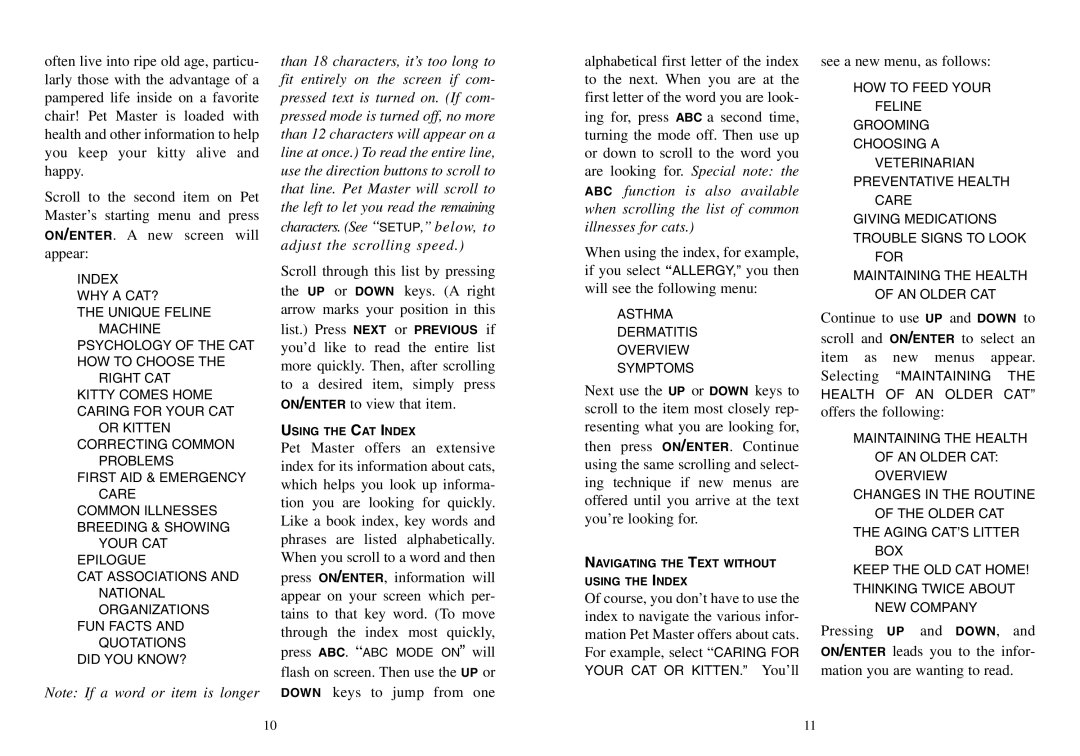often live into ripe old age, particu- larly those with the advantage of a pampered life inside on a favorite chair! Pet Master is loaded with health and other information to help you keep your kitty alive and happy.
Scroll to the second item on Pet Master’s starting menu and press ON/ENTER. A new screen will appear:
INDEX
WHY A CAT?
THE UNIQUE FELINE MACHINE
PSYCHOLOGY OF THE CAT HOW TO CHOOSE THE
RIGHT CAT KITTY COMES HOME CARING FOR YOUR CAT
OR KITTEN CORRECTING COMMON
PROBLEMS
FIRST AID & EMERGENCY CARE
COMMON ILLNESSES BREEDING & SHOWING
YOUR CAT EPILOGUE
CAT ASSOCIATIONS AND NATIONAL ORGANIZATIONS
FUN FACTS AND QUOTATIONS DID YOU KNOW?
Note: If a word or item is longer
than 18 characters, it’s too long to fit entirely on the screen if com- pressed text is turned on. (If com- pressed mode is turned off, no more than 12 characters will appear on a line at once.) To read the entire line, use the direction buttons to scroll to that line. Pet Master will scroll to the left to let you read the remaining characters. (See “SETUP,” below, to adjust the scrolling speed.)
Scroll through this list by pressing the UP or DOWN keys. (A right arrow marks your position in this list.) Press NEXT or PREVIOUS if you’d like to read the entire list more quickly. Then, after scrolling to a desired item, simply press ON/ENTER to view that item.
USING THE CAT INDEX
Pet Master offers an extensive index for its information about cats, which helps you look up informa- tion you are looking for quickly. Like a book index, key words and phrases are listed alphabetically. When you scroll to a word and then press ON/ENTER, information will appear on your screen which per- tains to that key word. (To move through the index most quickly, press ABC. “ABC MODE ON” will flash on screen. Then use the UP or DOWN keys to jump from one
alphabetical first letter of the index to the next. When you are at the first letter of the word you are look- ing for, press ABC a second time, turning the mode off. Then use up or down to scroll to the word you are looking for. Special note: the ABC function is also available when scrolling the list of common illnesses for cats.)
When using the index, for example, if you select “ALLERGY,” you then will see the following menu:
ASTHMA
DERMATITIS
OVERVIEW
SYMPTOMS
Next use the UP or DOWN keys to scroll to the item most closely rep- resenting what you are looking for, then press ON/ENTER. Continue using the same scrolling and select- ing technique if new menus are offered until you arrive at the text you’re looking for.
NAVIGATING THE TEXT WITHOUT USING THE INDEX
Of course, you don’t have to use the index to navigate the various infor- mation Pet Master offers about cats. For example, select “CARING FOR
YOUR CAT OR KITTEN.” You’ll
see a new menu, as follows:
HOW TO FEED YOUR FELINE
GROOMING
CHOOSING A VETERINARIAN
PREVENTATIVE HEALTH CARE
GIVING MEDICATIONS TROUBLE SIGNS TO LOOK
FOR
MAINTAINING THE HEALTH
OF AN OLDER CAT
Continue to use UP and DOWN to scroll and ON/ENTER to select an item as new menus appear.
Selecting “MAINTAINING THE HEALTH OF AN OLDER CAT”
offers the following:
MAINTAINING THE HEALTH
OF AN OLDER CAT: OVERVIEW
CHANGES IN THE ROUTINE
OF THE OLDER CAT
THE AGING CAT’S LITTER BOX
KEEP THE OLD CAT HOME! THINKING TWICE ABOUT
NEW COMPANY
Pressing UP and DOWN, and ON/ENTER leads you to the infor- mation you are wanting to read.
10 | 11 |