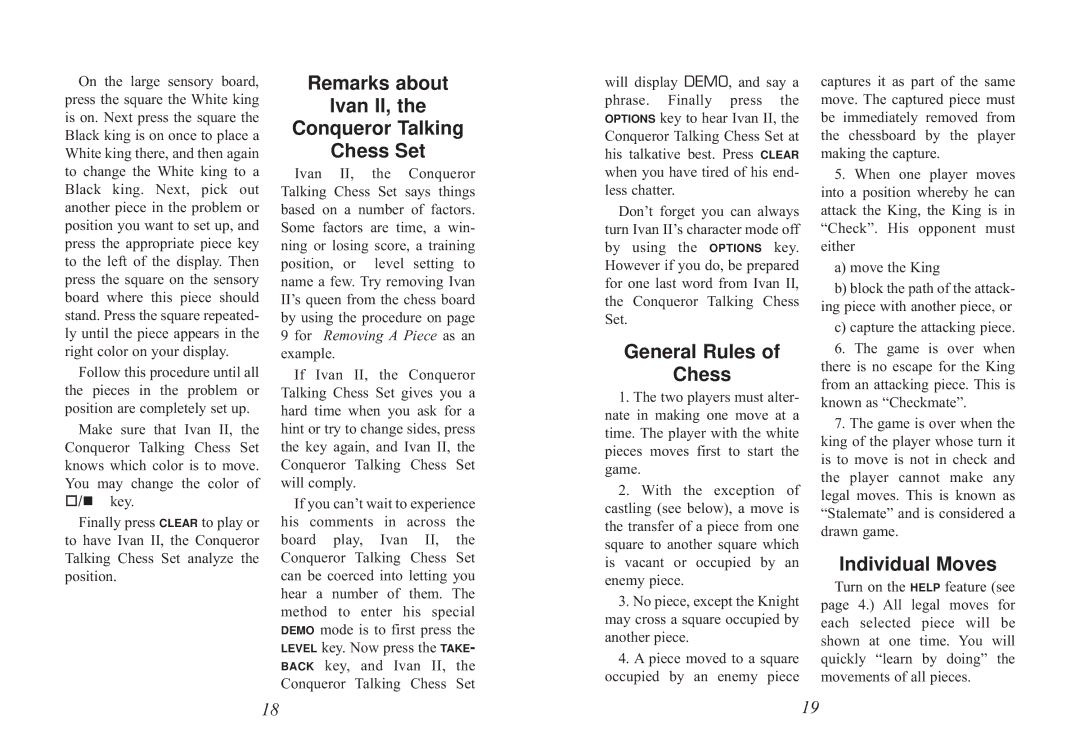On the large sensory board, press the square the White king is on. Next press the square the Black king is on once to place a White king there, and then again to change the White king to a Black king. Next, pick out another piece in the problem or position you want to set up, and press the appropriate piece key to the left of the display. Then press the square on the sensory board where this piece should stand. Press the square repeated- ly until the piece appears in the right color on your display.
Follow this procedure until all the pieces in the problem or position are completely set up.
Make sure that Ivan II, the Conqueror Talking Chess Set knows which color is to move. You may change the color of ο/ν key.
Finally press to play or to have Ivan II,CLEARthe Conqueror Talking Chess Set analyze the position.
Remarks about
Ivan II, the
Conqueror Talking
Chess Set
Ivan II, the Conqueror Talking Chess Set says things based on a number of factors. Some factors are time, a win- ning or losing score, a training position, or level setting to name a few. Try removing Ivan II’s queen from the chess board by using the procedure on page 9 for Removing A Piece as an example.
If Ivan II, the Conqueror Talking Chess Set gives you a hard time when you ask for a hint or try to change sides, press the key again, and Ivan II, the Conqueror Talking Chess Set will comply.
If you can’t wait to experience his comments in across the board play, Ivan II, the Conqueror Talking Chess Set can be coerced into letting you hear a number of them. The method to enter his special
mode is to first press the
DEMO key. Now press the - LEVEL key, and Ivan II,TAKEthe
18 ConquerorBACK Talking Chess Set
will display DEMO, and say a | captures it as part of the same | ||||
phrase. | Finally | press | the | move. The captured piece must | |
OPTIONS key to hear Ivan II, the | be immediately removed from | ||||
Conqueror Talking Chess Set at | the chessboard by the player | ||||
his talkative best. Press CLEAR | making the capture. | ||||
when you have tired of his end- | 5. When one player moves | ||||
less chatter. |
|
|
| into a position whereby he can | |
Don’t forget you can always | attack the King, the King is in | ||||
turn Ivan II’s character mode off | “Check”. His opponent must | ||||
by using | the | OPTIONS | key. | either | |
However if you do, be prepared | a) move the King | ||||
for one last word from Ivan II, | b) block the path of the attack- | ||||
the Conqueror | Talking | Chess | ing piece with another piece, or | ||
Set. |
|
|
|
| c) capture the attacking piece. |
General Rules of | 6. The game is over when | ||||
| Chess |
| there is no escape for the King | ||
|
| from an attacking piece. This is | |||
1. The two players must alter- | known as “Checkmate”. | ||||
nate in making one move at a | 7. The game is over when the | ||||
time. The player with the white | king of the player whose turn it | ||||
pieces moves first to start the | is to move is not in check and | ||||
game. |
|
|
|
| the player cannot make any |
2. With the exception of | legal moves. This is known as | ||||
castling (see below), a move is | “Stalemate” and is considered a | ||||
the transfer of a piece from one | drawn game. | ||||
square to another square which | |||||
is vacant or occupied by an | Individual Moves | ||||
enemy piece. |
|
|
| Turn on the HELP feature (see | |
3. No piece, except the Knight | page 4.) All legal moves for | ||||
may cross a square occupied by | each selected piece will be | ||||
another piece. |
|
|
| shown at one time. You will | |
4. A piece moved to a square | quickly “learn by doing” the | ||||
occupied | by an | enemy | piece | 19 movements of all pieces. | |