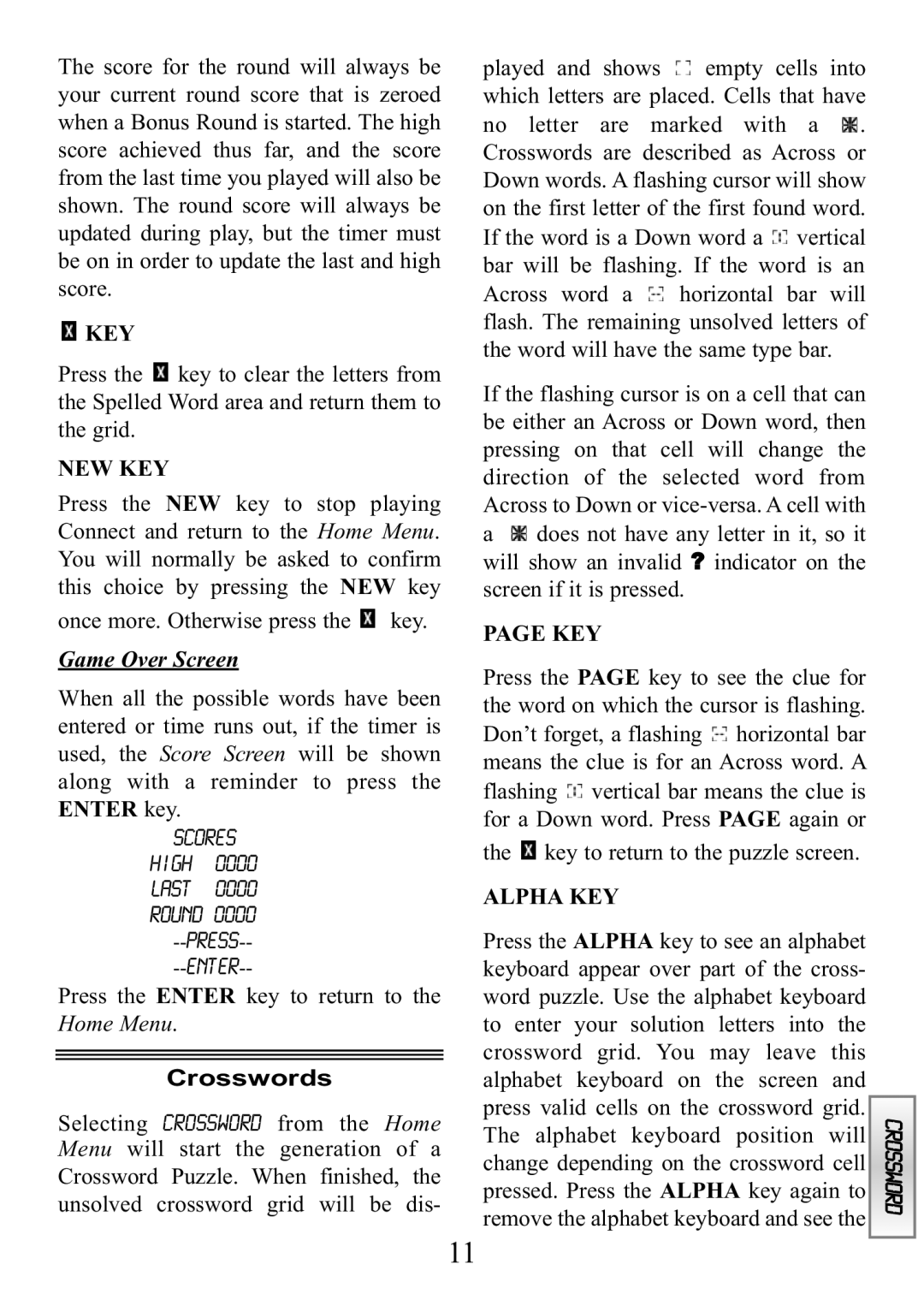The score for the round will always be your current round score that is zeroed when a Bonus Round is started. The high score achieved thus far, and the score from the last time you played will also be shown. The round score will always be updated during play, but the timer must be on in order to update the last and high score.
 KEY
KEY
Press the ![]() key to clear the letters from the Spelled Word area and return them to the grid.
key to clear the letters from the Spelled Word area and return them to the grid.
NEW KEY
Press the NEW key to stop playing Connect and return to the Home Menu. You will normally be asked to confirm this choice by pressing the NEW key
once more. Otherwise press the ![]() key.
key.
Game Over Screen
When all the possible words have been entered or time runs out, if the timer is used, the Score Screen will be shown along with a reminder to press the ENTER key.
SCORES
HIGH 0000 LAST 0000 ROUND 0000
Press the ENTER key to return to the Home Menu.
Crosswords
Selecting CROSSWORD from the Home Menu will start the generation of a Crossword Puzzle. When finished, the unsolved crossword grid will be dis-
played and shows ![]() empty cells into which letters are placed. Cells that have no letter are marked with a
empty cells into which letters are placed. Cells that have no letter are marked with a ![]() . Crosswords are described as Across or Down words. A flashing cursor will show on the first letter of the first found word. If the word is a Down word a
. Crosswords are described as Across or Down words. A flashing cursor will show on the first letter of the first found word. If the word is a Down word a ![]() vertical bar will be flashing. If the word is an Across word a
vertical bar will be flashing. If the word is an Across word a ![]() horizontal bar will flash. The remaining unsolved letters of the word will have the same type bar.
horizontal bar will flash. The remaining unsolved letters of the word will have the same type bar.
If the flashing cursor is on a cell that can be either an Across or Down word, then pressing on that cell will change the direction of the selected word from Across to Down or
a![]() does not have any letter in it, so it will show an invalid ? indicator on the screen if it is pressed.
does not have any letter in it, so it will show an invalid ? indicator on the screen if it is pressed.
PAGE KEY
Press the PAGE key to see the clue for the word on which the cursor is flashing. Don’t forget, a flashing ![]() horizontal bar means the clue is for an Across word. A flashing
horizontal bar means the clue is for an Across word. A flashing ![]() vertical bar means the clue is for a Down word. Press PAGE again or the
vertical bar means the clue is for a Down word. Press PAGE again or the ![]() key to return to the puzzle screen.
key to return to the puzzle screen.
ALPHA KEY
Press the ALPHA key to see an alphabet keyboard appear over part of the cross- word puzzle. Use the alphabet keyboard to enter your solution letters into the crossword grid. You may leave this alphabet keyboard on the screen and press valid cells on the crossword grid. The alphabet keyboard position will change depending on the crossword cell pressed. Press the ALPHA key again to remove the alphabet keyboard and see the
CROSSWORD
11