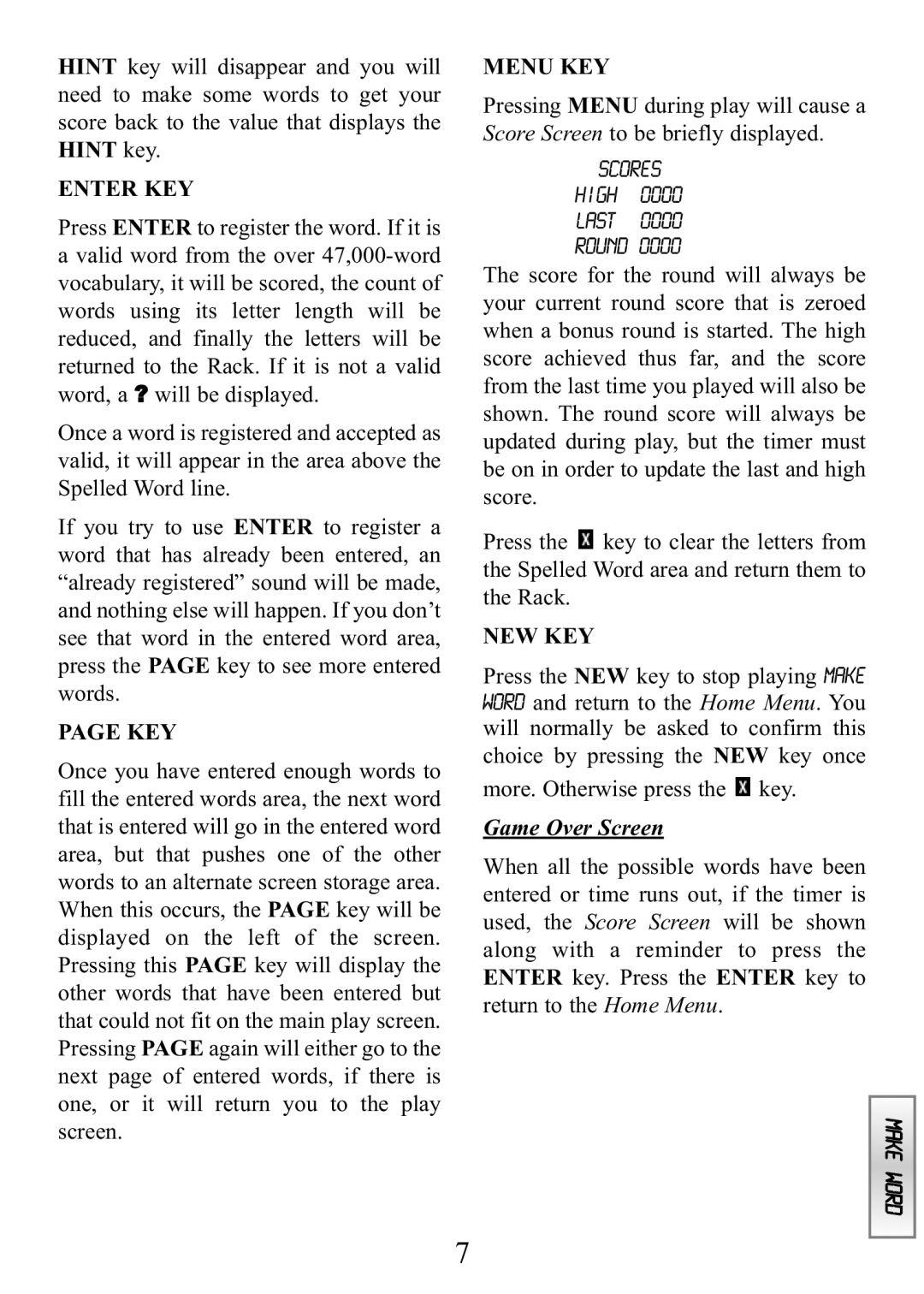HINT key will disappear and you will need to make some words to get your score back to the value that displays the HINT key.
ENTER KEY
Press ENTER to register the word. If it is a valid word from the over
Once a word is registered and accepted as valid, it will appear in the area above the Spelled Word line.
If you try to use ENTER to register a word that has already been entered, an “already registered” sound will be made, and nothing else will happen. If you don’t see that word in the entered word area, press the PAGE key to see more entered words.
PAGE KEY
Once you have entered enough words to fill the entered words area, the next word that is entered will go in the entered word area, but that pushes one of the other words to an alternate screen storage area. When this occurs, the PAGE key will be displayed on the left of the screen. Pressing this PAGE key will display the other words that have been entered but that could not fit on the main play screen. Pressing PAGE again will either go to the next page of entered words, if there is one, or it will return you to the play screen.
MENU KEY
Pressing MENU during play will cause a Score Screen to be briefly displayed.
SCORES
HIGH 0000
LAST 0000
ROUND 0000
The score for the round will always be your current round score that is zeroed when a bonus round is started. The high score achieved thus far, and the score from the last time you played will also be shown. The round score will always be updated during play, but the timer must be on in order to update the last and high score.
Press the ![]() key to clear the letters from the Spelled Word area and return them to the Rack.
key to clear the letters from the Spelled Word area and return them to the Rack.
NEW KEY
Press the NEW key to stop playing Make Word and return to the Home Menu. You will normally be asked to confirm this choice by pressing the NEW key once
more. Otherwise press the ![]() key.
key.
Game Over Screen
When all the possible words have been entered or time runs out, if the timer is used, the Score Screen will be shown along with a reminder to press the ENTER key. Press the ENTER key to return to the Home Menu.
MAKE WORD
7