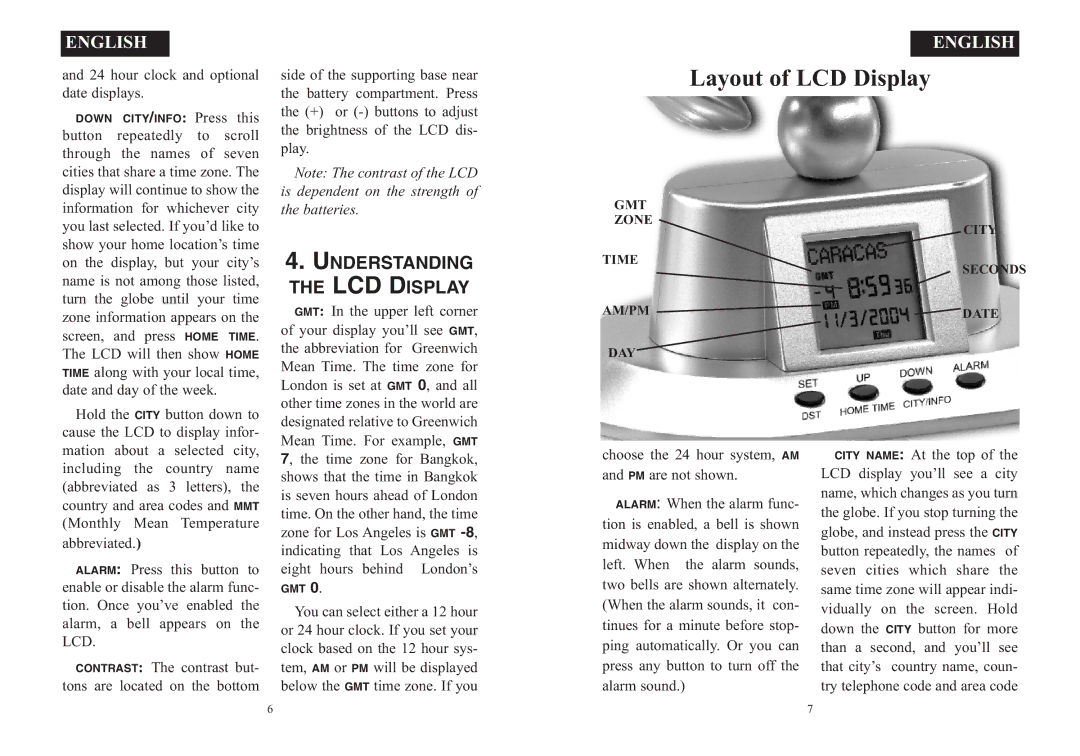ENGLISH
and 24 hour clock and optional | side of the supporting base near | |||||
date displays. |
|
|
| the battery compartment. Press | ||
DOWN CITY/INFO: Press this | the (+) or | |||||
button repeatedly | to | scroll | the brightness of the LCD dis- | |||
through the names of seven | play. |
| ||||
cities that share a time zone. The | Note: The contrast of the LCD | |||||
display will continue to show the | is dependent on the strength of | |||||
information for | whichever city | the batteries. |
| |||
you last selected. If you’d like to |
|
| ||||
show your home location’s time | 4. UNDERSTANDING | |||||
on the display, but your city’s | ||||||
name is not among those listed, | THE LCD DISPLAY | |||||
turn the globe until your time | ||||||
zone information appears on the | GMT: In the upper left corner | |||||
screen, and press | HOME TIME. | of your display you’ll see GMT, | ||||
The LCD will then show | HOME | the abbreviation for | Greenwich | |||
TIME along with your local time, | Mean Time. The time zone for | |||||
date and day of the week. |
| London is set at GMT 0, and all | ||||
Hold the ITY button down to | other time zones in the world are | |||||
designated relative to Greenwich | ||||||
cause the LCD to display infor- | Mean Time. For example, GMT | |||||
mation about a selected city, | 7, the time zone for Bangkok, | |||||
including | the | country | name | shows that the time in Bangkok | ||
(abbreviated as 3 letters), the | is seven hours ahead of London | |||||
country and area codes and MMT | time. On the other hand, the time | |||||
(Monthly | Mean Temperature | zone for Los Angeles is GMT | ||||
abbreviated.) |
|
|
| |||
this button to | indicating that Los Angeles is | |||||
ALARM: | Press | eight hours behind | London’s | |||
enable or disable the alarm func- | GMT 0. |
| ||||
tion. Once you’ve enabled the | You can select either a 12 hour | |||||
alarm, a bell appears on the | or 24 hour clock. If you set your | |||||
LCD. |
|
|
|
| clock based on the 12 hour sys- | |
CONTRAST: The contrast but- | tem, AM or PM will be displayed | |||||
tons are located on the bottom | 6 below the GMT time zone. If you | |||||
Layout of LCD DisplayENGLISH
GMT |
| |
ZONE | CITY | |
TIME | ||
SECONDS | ||
| ||
AM/PM | DATE | |
DAY |
|
choose the 24 hour system, AM | ITY NAME: At the top of the |
and PM are not shown. | LCD display you’ll see a city |
ALARM: When the alarm func- | name, which changes as you turn |
the globe. If you stop turning the | |
tion is enabled, a bell is shown | globe, and instead press the CITY |
midway down the display on the | button repeatedly, the names of |
left. When the alarm sounds, | seven cities which share the |
two bells are shown alternately. | same time zone will appear indi- |
(When the alarm sounds, it con- | vidually on the screen. Hold |
tinues for a minute before stop- | down the CITY button for more |
ping automatically. Or you can | than a second, and you’ll see |
press any button to turn off the | that city’s country name, coun- |
alarm sound.) | 7 try telephone code and area code |